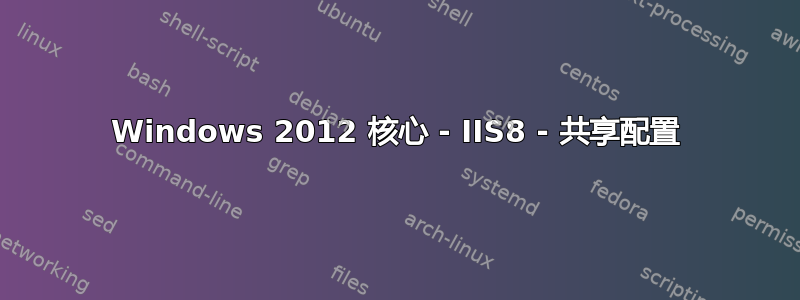
我正在尝试设置 Windows 2012、IIS8 共享配置。即两个 IIS 服务器共享存储在网络共享上的相同配置文件。
我设置了一个共享,并授予用户 A 对该共享的“完全控制”权限。我还授予用户 A 帐户对文件安全性的“修改”权限。
然后我运行了以下 VB 脚本:
Set adminManager = WScript.CreateObject("Microsoft.ApplicationHost.WritableAdminManager")
adminManager.CommitPath = "MACHINE/REDIRECTION"
Set configurationRedirection = adminManager.GetAdminSection( "configurationRedirection", "MACHINE/REDIRECTION" )
configurationRedirection.Properties.Item( "enabled" ).Value = True
configurationRedirection.Properties.Item( "path" ).Value = "\\server\iis-config"
configurationRedirection.Properties.Item( "userName" ).Value = "ourdomain\userA"
configurationRedirection.Properties.Item( "password" ).Value= "password"
adminManager.CommitChanges
当我尝试通过 IIS 管理器访问服务器时出现以下错误:
There was an error while performing this operation.
Details:
Filename: MACHINE/WEBROOT/APPHOST
Error: Cannot read configuration file due to insufficient permissions
我做错了什么?我该如何让它工作?
答案1
看来我能够自己解决这个问题。根据微软文档:
*注意:如果 NT Service\WMSVC 没有 UNC 共享的权限(另一台计算机上的 UNC 共享就是这种情况),(WMSVC 在本地计算机范围之外没有任何意义),请将 Web 管理服务(services.msc)的身份更新为可以访问服务器和 UNC 共享的域用户。
因此我要做的就是进入每个 Web 服务器上的 services.msc,并将“Web 管理服务”更改为使用我的新域帐户 (ourdomain\userA) 运行,现在一切正常。
希望这对其他人有帮助。


