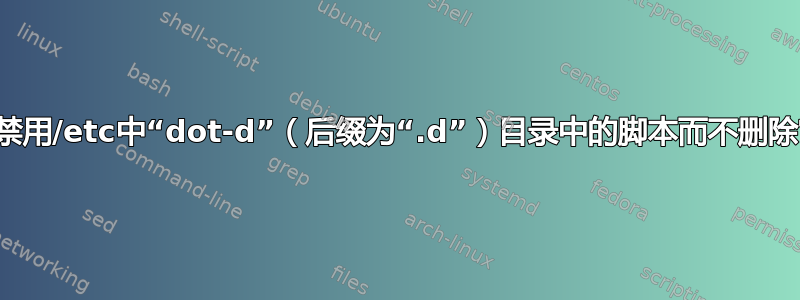
有很多东西是使用/etc带有.d后缀的目录来配置的,后缀代表“目录”,尽管 Unix 不需要这样的后缀,但它是用来避免名称冲突的。
很难用谷歌搜索它。我想禁用其中的脚本之一/etc/update-motd.d/但无法做到。如何禁用此类.d目录中的脚本?
答案1
这在很大程度上取决于相关目录和发行版。例如:
update-motd.dUbuntu 中的脚本必须是可执行的,因为update-motd联机帮助页说:Executable scripts in /etc/update-motd.d/* are executed by pam_motd(8)Ubuntu 中的文件
profile.d应该具有扩展名.sh,因为/etc/profile包含:if [ -d /etc/profile.d ]; then for i in /etc/profile.d/*.sh; do if [ -r $i ]; then . $i文件位于
sudoers.d不应该有扩展名,或者以~:... For example, given: #includedir /etc/sudoers.d sudo will read each file in /etc/sudoers.d, skipping file names that end in ‘~’ or contain a ‘.’
等等。
所有这三点可能也适用于 Debian。


