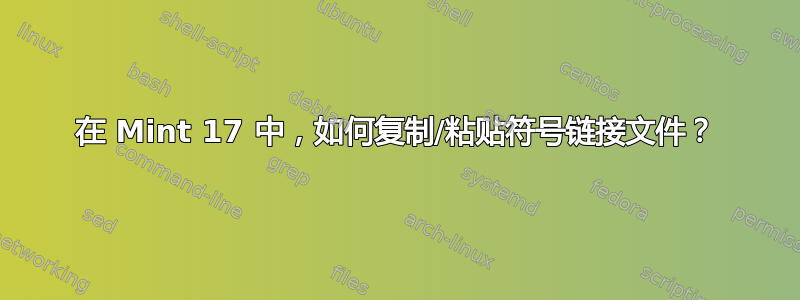
在 Mint 17 (Cinnamon) 中,在“include”目录中构建 OpenSSL 后,我使用文件管理器(我猜它叫 Nemo?)来查看一些头文件。该目录中的每个头文件都有一个看起来像箭头的子图标,我想这意味着它是指向真实文件的符号链接或软链接。我只想将所有这些头文件复制/粘贴到另一个目录中,但是当我这样做时,我会得到链接本身的副本,而不是目标文件。
如何从链接本身复制/粘贴实际的物理文件而不是链接?
编辑
这是结果ls -l:
robert@mint-os ~/third-party-source/openssl/include/openssl $ ls -l
total 1572
lrwxrwxrwx 1 robert robert 22 Jan 23 07:54 aes.h -> ../../crypto/aes/aes.h
lrwxrwxrwx 1 robert robert 24 Jan 23 07:54 asn1.h -> ../../crypto/asn1/asn1.h
lrwxrwxrwx 1 robert robert 28 Jan 23 07:54 asn1_mac.h -> ../../crypto/asn1/asn1_mac.h
lrwxrwxrwx 1 robert robert 25 Jan 23 07:54 asn1t.h -> ../../crypto/asn1/asn1t.h
lrwxrwxrwx 1 robert robert 22 Jan 23 07:54 bio.h -> ../../crypto/bio/bio.h
lrwxrwxrwx 1 robert robert 26 Jan 23 07:54 blowfish.h -> ../../crypto/bf/blowfish.h
<snip>
答案1
从输出来看,链接全部指向~/third-party-source/openssl/crypto.因此,要么从 GUI 导航到那里,要么使用命令行cp,使用--dereference:
-L, --dereference
always follow symbolic links in SOURCE
就像这样:
cp -L ~/third-party-source/openssl/include/openssl/* /some/where/else


