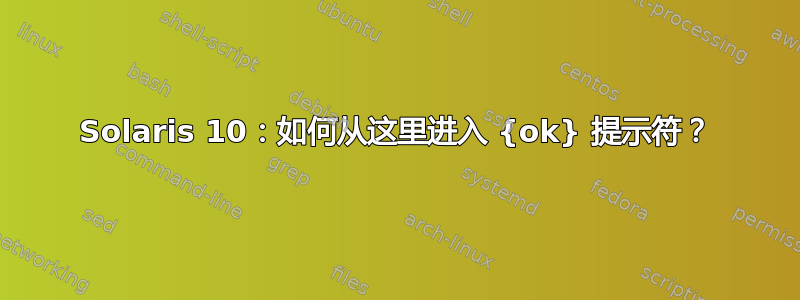
我的 Sparc 机器运行 Solaris 10,由于断电(我认为)停止工作。现在我无法启动它。我不想尝试恢复硬盘的内容。我只想让机器再次可用。所以我尝试从 CD Rom 驱动器安装操作系统。我已移除硬盘,以便它不会尝试从硬盘启动
这是我在串行连接上看到的内容:
INIT: create: Permission denied
create: Permission denied
create: Permission denied
create: Permission denied
create: Permission denied
create: Permission denied
create: Permission denied
create: Permission denied
create: Permission denied
create: Permission denied
INIT:
->
-> n
Invalid command 'n' - type help for a list of commands.
-> help
The help command is used to view information about commands and targets
Usage: help [-o|-output terse|verbose] [<command>|legal|targets|<target>|<target> <property>]
Special characters used in the help command are
[] encloses optional keywords or options
<> encloses a description of the keyword
(If <> is not present, an actual keyword is indicated)
| indicates a choice of keywords or options
help <target> displays description if this target and its properties
help <target> <property> displays description of this property of this target
help targets displays a list of targets
help legal displays the product legal notice
Commands are:
cd
create
delete
dump
exit
help
load
reset
set
show
start
stop
version
我需要知道的是如何从这里到达{Ok}提示?
答案1
您需要进入 RSC 界面(如果您的机器有的话)或通过键盘/显示器进入控制台,以便查看初始 POST 序列。然后,您需要发出中断命令,然后才能进入默认启动选项。
但是,您的结束提示符看起来几乎像一个 > 提示符。尝试n在此处键入内容,看看它是否会带您进入 OK 提示符。


