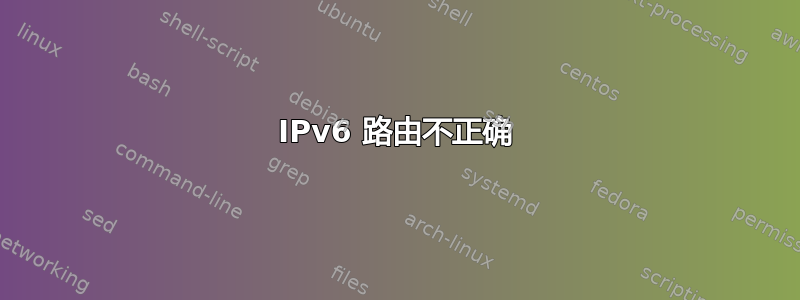
我正在设置一台 RRAS 机器,供我个人使用和我的几个朋友使用。我目前使用的是 Windows Server 2012;但我曾尝试过使用 Windows Server 2008 R2。这两个系统都没有按预期运行。
我曾尝试让 OpenVPN 在 Debian 6 上运行,但没有成功。最后,我希望找到一个易于使用且有效的客户端。
在我的 RRAS 机器上,我已通过 HE.net 从我的路由 /48 配置了一个静态 IPv6 地址。(所有 IPv6 访问均由 CentOS 6 VM 控制,它提供网络范围的 ipv6 连接)RRAS 机器可以正常通过 IPv6 与 VPN 客户端和 Internet/Intranet 通信。VPN 客户端可以通过 IPv4 与 Internet、Intranet 和 RRAS 服务器通信;但它们只能通过 IPv6 与 RRAS 服务器通信。这使我相信这是 RRAS 服务器上的路由问题。此外,LAN(到 RRAS 服务器)无法通过 IPv6 ping 任何连接的 VPN 客户端,但可以通过 IPv4 ping。
现在当前配置
在我的 CentOS VM 上,我已将路由表配置为正确重定向到 /48 的 RRAS 服务器。
在我的 RRAS 服务器上,我已将 2001:XXX:XXXX:XXXX::1 分配给其接口,同样它来自我的 /48。
在 RRAS 控制台中,我将 IPV6 前缀设置为与接口前缀相同。我还启用了 IPv6 远程访问服务器和 LAN/拨号连接上的 IPv6 路由。
理论上 IPv6 此时应该可以正常工作。但是使用 tracerts 和 pathpings 时,所有响应都会在 RRAS 服务器的内部接口处停止。
通过 netsh int ipv6,我将 LAN 连接和 RRAS Dialin 连接设置为启用 IPv6 Forward。
下面是服务器上的 netsh int ipv6 show route 和 ipconfig /all(xxxx:yyyy 在所有使用的点上都是相同的)
Publish Type Met Prefix Idx Gateway/Interface Name
------- -------- --- ------------------------ --- ------------------------
Yes Manual 256 ::/0 13 2001:470:89d1::1
No System 256 ::1/128 1 Loopback Pseudo-Interface 1
Yes System 256 2001:470:xxxx:yyyy::/64 13 Internet
Yes Manual 256 2001:470:xxxx:yyyy::/64 21 RAS (Dial In) Interface
No System 256 2001:470:xxxx:yyyy::/128 21 RAS (Dial In) Interface
No System 256 2001:470:xxxx:yyyy::1/128 13 Internet
No System 256 2001:470:xxxx:yyyy:86d:bb9c:f65e:3197/128 21 RAS (Dial In) Interface
No System 256 fe80::/64 13 Internet
No System 256 fe80::/64 21 RAS (Dial In) Interface
No System 256 fe80::86d:bb9c:f65e:3197/128 21 RAS (Dial In) Interface
No System 256 fe80::ad8b:7bf1:399b:581f/128 13 Internet
No System 256 ff00::/8 1 Loopback Pseudo-Interface 1
No System 256 ff00::/8 13 Internet
No System 256 ff00::/8 21 RAS (Dial In) Interface
IPConfig
PS C:\Users\Administrator> ipconfig /all
Windows IP Configuration
Host Name . . . . . . . . . . . . : WIN-PJJOFHDSB3G
Primary Dns Suffix . . . . . . . :
Node Type . . . . . . . . . . . . : Hybrid
IP Routing Enabled. . . . . . . . : Yes
WINS Proxy Enabled. . . . . . . . : No
PPP adapter RAS (Dial In) Interface:
Connection-specific DNS Suffix . :
Description . . . . . . . . . . . : RAS (Dial In) Interface
Physical Address. . . . . . . . . :
DHCP Enabled. . . . . . . . . . . : No
Autoconfiguration Enabled . . . . : Yes
IPv6 Address. . . . . . . . . . . : 2001:470:xxxx:yyyy:86d:bb9c:f65e:3197(Preferred)
Link-local IPv6 Address . . . . . : fe80::86d:bb9c:f65e:3197%21(Preferred)
IPv4 Address. . . . . . . . . . . : 192.168.2.2(Preferred)
Subnet Mask . . . . . . . . . . . : 255.255.255.255
Default Gateway . . . . . . . . . :
DHCPv6 IAID . . . . . . . . . . . : 369101865
DHCPv6 Client DUID. . . . . . . . : 00-01-00-01-18-E7-DD-ED-00-0C-29-64-6D-AB
DNS Servers . . . . . . . . . . . : fec0:0:0:ffff::1%1
fec0:0:0:ffff::2%1
fec0:0:0:ffff::3%1
NetBIOS over Tcpip. . . . . . . . : Enabled
Ethernet adapter Internet:
Connection-specific DNS Suffix . :
Description . . . . . . . . . . . : Intel(R) PRO/1000 MT Network Connection #2
Physical Address. . . . . . . . . : 00-0C-29-64-6D-B5
DHCP Enabled. . . . . . . . . . . : No
Autoconfiguration Enabled . . . . : Yes
IPv6 Address. . . . . . . . . . . : 2001:470:xxxx:yyyy::1(Preferred)
Link-local IPv6 Address . . . . . : fe80::ad8b:7bf1:399b:581f%13(Preferred)
IPv4 Address. . . . . . . . . . . : 192.168.1.25(Preferred)
Subnet Mask . . . . . . . . . . . : 255.255.255.0
Default Gateway . . . . . . . . . : 2001:470:xxxx::1
192.168.1.1
DNS Servers . . . . . . . . . . . : 2001:470:xxxx::1
192.168.1.3
Primary WINS Server . . . . . . . : 192.168.1.3
NetBIOS over Tcpip. . . . . . . . : Enabled
Win7 客户端上的路由和 IPconfig
Publish Type Met Prefix Idx Gateway/Interface Name
------- -------- --- ------------------------ --- ------------------------
No Manual 256 ::/0 12 fe80::86d:bb9c:f65e:3197
No Manual 256 ::1/128 1 Loopback Pseudo-Interface 1
No Manual 8 2001:470:xxxx:yyyy::/64 12 VPN Connection
No Manual 256 2001:470:xxxx:yyyy::/64 12 fe80::86d:bb9c:f65e:3197
No Manual 256 2001:470:xxxx:yyyy:d4a6:f3b8:b796:72/128 12 VPN Connection
No Manual 256 fe80::/64 12 VPN Connection
No Manual 256 fe80::d4a6:f3b8:b796:72/128 12 VPN Connection
No Manual 256 ff00::/8 1 Loopback Pseudo-Interface
1
No Manual 256 ff00::/8 12 VPN Connection
Windows IP Configuration
Host Name . . . . . . . . . . . . : WIN-PPK6F59AAS4
Primary Dns Suffix . . . . . . . :
Node Type . . . . . . . . . . . . : Hybrid
IP Routing Enabled. . . . . . . . : No
WINS Proxy Enabled. . . . . . . . : No
DNS Suffix Search List. . . . . . : amwdrizz.com
PPP adapter VPN Connection:
Connection-specific DNS Suffix . :
Description . . . . . . . . . . . : VPN Connection
Physical Address. . . . . . . . . :
DHCP Enabled. . . . . . . . . . . : No
Autoconfiguration Enabled . . . . : Yes
IPv6 Address. . . . . . . . . . . : 2001:470:xxxx:yyyy:d4a6:f3b8:b796:72(Preferred)
Link-local IPv6 Address . . . . . : fe80::d4a6:f3b8:b796:72%12(Preferred)
IPv4 Address. . . . . . . . . . . : 192.168.2.3(Preferred)
Subnet Mask . . . . . . . . . . . : 255.255.255.255
Default Gateway . . . . . . . . . : fe80::86d:bb9c:f65e:3197%12
0.0.0.0
DHCPv6 IAID . . . . . . . . . . . : 335678752
DHCPv6 Client DUID. . . . . . . . : 00-01-00-01-15-4F-B6-87-00-0C-29-AF-54-0F
DNS Servers . . . . . . . . . . . : 2001:470:xxxx:yyyy::1
192.168.1.3
Primary WINS Server . . . . . . . : 192.168.1.3
NetBIOS over Tcpip. . . . . . . . : Enabled
Ethernet adapter Local Area Connection:
Connection-specific DNS Suffix . : amwdrizz.com
Description . . . . . . . . . . . : Intel(R) PRO/1000 MT Network Connection
Physical Address. . . . . . . . . : 00-0C-29-AF-54-0F
DHCP Enabled. . . . . . . . . . . : Yes
Autoconfiguration Enabled . . . . : Yes
IPv4 Address. . . . . . . . . . . : 192.168.1.162(Preferred)
Subnet Mask . . . . . . . . . . . : 255.255.255.0
Lease Obtained. . . . . . . . . . : Tuesday, April 02, 2013 1:15:47 PM
Lease Expires . . . . . . . . . . : Wednesday, April 03, 2013 12:20:51 PM
Default Gateway . . . . . . . . . : 192.168.1.1
DHCP Server . . . . . . . . . . . : 192.168.1.3
DNS Servers . . . . . . . . . . . : 192.168.1.3
Primary WINS Server . . . . . . . : 192.168.1.3
NetBIOS over Tcpip. . . . . . . . : Enabled
我希望这些信息足以帮助我解决这个问题。我已经查看了很多文档,但遗憾的是,关于 IPv6 和 Windows 2008/2012 的资料并不多。
2013 年 4 月 11 日更新
我尝试在接口之间添加邻居和路由。但由于 RRAS 没有分配 MAC 地址,我无法为其添加邻居。
问题依然存在,VPN 客户端可以看到服务器,但无法通过 IPv6 看到服务器之外的任何内容。仍然欢迎提出建议!
答案1
Yes System 256 2001:470:xxxx:yyyy::/64 13 Internet
Yes Manual 256 2001:470:xxxx:yyyy::/64 21 RAS (Dial In) Interface
您的 Internet 子网和 RAS 子网必须是不同的子网。选择一个子网,将其分配给您的 RAS 子网,并确保您的 IPv6 网关知道将该子网路由到您的 RRAS 服务器。


