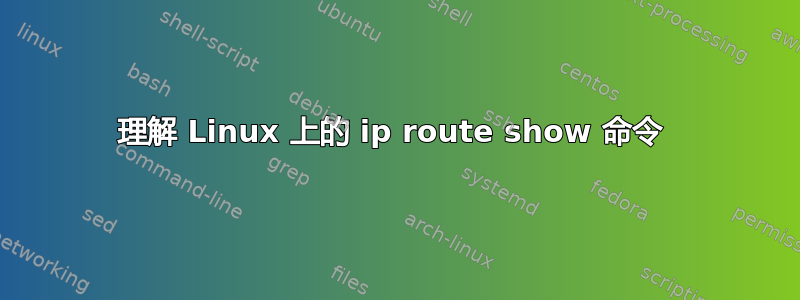
我有一台 Windows 7 PC 作为主机。我的 Windows PC 的网络详细信息如下。
IP ADDRESS - 192.168.1.70
DEFAULT GATEWAY - 192.168.1.254
我已经在 Windows 7 上安装了 Virtual Box,并且在 Virtual Box 上运行着 Ubuntu 12.04 虚拟机。
当虚拟机的网络模式为 NAT 时。
该机器的 IP 为 10.0.2.15
我能够从虚拟机 ping 通主机电脑(Windows 7 - 192.168.1.70)
正如预期的那样,由于虚拟机处于 NAT 模式,我无法从主机 PC ping 通虚拟机。
Ubuntu VM(IP 10.0.2.15)上 ip route show 的输出显示如下。
sudo ip route show
default via 10.0.2.2 dev eth0 proto static
10.0.2.0/24 dev eth0 proto kernel scope link src 10.0.2.15 metric 1
169.254.0.0/16 dev eth0 scope link metric 1000
Ubuntu VM(IP 10.0.2.15)上的 ifconfig 输出如下所示
eth0 Link encap:Ethernet HWaddr 08:00:27:da:13:5b
inet addr:10.0.2.15 Bcast:10.0.2.255 Mask:255.255.255.0
inet6 addr: fe80::a00:27ff:feda:135b/64 Scope:Link
UP BROADCAST RUNNING MULTICAST MTU:1500 Metric:1
RX packets:24658 errors:0 dropped:0 overruns:0 frame:0
TX packets:12911 errors:0 dropped:0 overruns:0 carrier:0
collisions:0 txqueuelen:1000
RX bytes:21780009 (21.7 MB) TX bytes:935844 (935.8 KB)
lo Link encap:Local Loopback
inet addr:127.0.0.1 Mask:255.0.0.0
inet6 addr: ::1/128 Scope:Host
UP LOOPBACK RUNNING MTU:16436 Metric:1
RX packets:234 errors:0 dropped:0 overruns:0 frame:0
TX packets:234 errors:0 dropped:0 overruns:0 carrier:0
collisions:0 txqueuelen:0
RX bytes:39750 (39.7 KB) TX bytes:39750 (39.7 KB)
我的问题是
1)显示为默认路由的 IP 地址 10.0.2.2 是什么意思?
2)为什么这没有在 ifconfig 的输出中列出。
谢谢并问候,Karthik。
答案1
1)显示为默认路由的 IP 地址 10.0.2.2 是什么意思?
这是您的默认网关 - 如果数据包与更具体的路由不匹配,则将被路由到下一跳。
2)为什么这没有在 ifconfig 的输出中列出。
ifconfig不显示路由信息。


