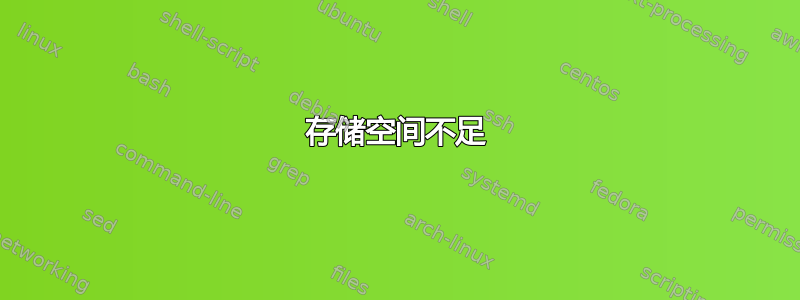
我刚刚重新安装了 Windows Server 2008 计算机并试图将其投入生产,并附带 SQL Server 2008;问题是,它需要一个名为的应用程序:Windows Installer推荐使用 4.5 或更高版本,我已经访问了 Microsoft 网站并下载了官方软件包,但在运行时我得到:
Setup Error:
Not enough storage is available to process this command.
然后我按“确定”,然后出现:
Setup Error
installation did not complete.
查看事件查看器时:
Log Name: Application
Source: Windows Installer 3.1
Date: 13/04/2013 19:10:25
Event ID: 4373
Task Category: None
Level: Error
Keywords: Classic
User: N/A
Computer: DOMAIN CONTROLLED REMOVED
Description:
The description for Event ID 4373 from source Windows Installer 3.1 cannot be found. Either the component that raises this event is not installed on your local computer or the installation is corrupted. You can install or repair the component on the local computer.
If the event originated on another computer, the display information had to be saved with the event.
The following information was included with the event:
Windows
Not enough storage is available to process this command.
Event Xml:
<Event xmlns="http://schemas.microsoft.com/win/2004/08/events/event">
<System>
<Provider Name="Windows Installer 3.1" />
<EventID Qualifiers="49166">4373</EventID>
<Level>2</Level>
<Task>0</Task>
<Keywords>0x80000000000000</Keywords>
<TimeCreated SystemTime="2013-04-13T18:10:25.000Z" />
<EventRecordID>266</EventRecordID>
<Channel>Application</Channel>
<Computer>DOMAIN CONTROLLED REMOVED</Computer>
<Security />
</System>
<EventData>
<Data>Windows</Data>
<Data>
</Data>
<Data>Not enough storage is available to process this command.
</Data>
</EventData>
</Event>
那是在安装Windows Installer 3.1时
尝试 Windows Installer 4.5 返回:
Log Name: Application
Source: NtServicePack
Date: 13/04/2013 19:06:42
Event ID: 4373
Task Category: None
Level: Error
Keywords: Classic
User: N/A
Computer: DOMAIN CONTROLLED REMOVED
Description:
The description for Event ID 4373 from source NtServicePack cannot be found. Either the component that raises this event is not installed on your local computer or the installation is corrupted. You can install or repair the component on the local computer.
If the event originated on another computer, the display information had to be saved with the event.
The following information was included with the event:
Windows
Not enough storage is available to process this command.
Event Xml:
<Event xmlns="http://schemas.microsoft.com/win/2004/08/events/event">
<System>
<Provider Name="NtServicePack" />
<EventID Qualifiers="49166">4373</EventID>
<Level>2</Level>
<Task>0</Task>
<Keywords>0x80000000000000</Keywords>
<TimeCreated SystemTime="2013-04-13T18:06:42.000Z" />
<EventRecordID>262</EventRecordID>
<Channel>Application</Channel>
<Computer>DOMAIN CONTROLLED REMOVED</Computer>
<Security />
</System>
<EventData>
<Data>Windows</Data>
<Data>
</Data>
<Data>Not enough storage is available to process this command.
</Data>
</EventData>
</Event>
答案1
该错误消息很可能是虚假的。请注意,Windows Server 2008已附带 Installer 4.0所以无需从可再发行软件包中重新安装 3.1 版本。
您应该尝试重新注册系统中已有的 Windows Installer 版本:
- 检查“ImagePath”的值是否
HKLM\SYSTEM\CurrentControlSet\Services\MSIServer包含对系统的 msiexec.exe 的有效引用(例如C:\Windows\System32\msiexec.exe /V) - 以安全模式启动机器并
msiexec /regserver以管理员身份运行以在系统中重新注册
答案2
您应该检查条目是否为C:\Windows\System32\msiexec.exe /V,但不能只是C:\Windows\System32\msiexec /V。我进行了更改 - 添加了“.exe”,它成功了!


