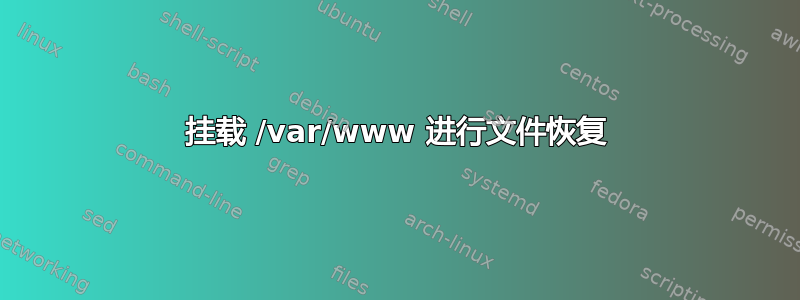
我正在以“救援”模式恢复服务器的文件。它是 Ubuntu 12.04,带有 2x3TB RAID1。说明是通过 SSH 以“救援”模式进入服务器,安装分区,chroot/mnt并恢复我的文件。登录后我还必须更改我的 root 密码chroot。
问题:/var/www我似乎无法安装大多数文件所在的分区。
当我尝试安装/和/var/www
root@rescue:~# mount /dev/md3 /mnt/
mount: /dev/md3 already mounted or /mnt/ busy
mount: according to mtab, /dev/md3 is already mounted on /mnt
root@rescue:~# /dev/sda /mnt/var/www
mount: /dev/sda already mounted or /mnt/var/www busy
但是chroot我什么也没看到里面/var/www!我是否安装错误或丢失了所有数据?
root@rescue:~# chroot /mnt/
root@rescue:/# ls /var/www
root@rescue:/#
分区向导设置

fdisks -l
WARNING: GPT (GUID Partition Table) detected on '/dev/sda'! The util fdisk doesn't support GPT. Use GNU Parted.
Disk /dev/sda: 3000.6 GB, 3000592982016 bytes
255 heads, 63 sectors/track, 364801 cylinders, total 5860533168 sectors
Units = sectors of 1 * 512 = 512 bytes
Sector size (logical/physical): 512 bytes / 4096 bytes
I/O size (minimum/optimal): 4096 bytes / 4096 bytes
Disk identifier: 0x00000000
Device Boot Start End Blocks Id System
/dev/sda1 1 4294967295 2147483647+ ee GPT
Partition 1 does not start on physical sector boundary.
WARNING: GPT (GUID Partition Table) detected on '/dev/sdb'! The util fdisk doesn't support GPT. Use GNU Parted.
Disk /dev/sdb: 3000.6 GB, 3000592982016 bytes
255 heads, 63 sectors/track, 364801 cylinders, total 5860533168 sectors
Units = sectors of 1 * 512 = 512 bytes
Sector size (logical/physical): 512 bytes / 4096 bytes
I/O size (minimum/optimal): 4096 bytes / 4096 bytes
Disk identifier: 0x00000000
Device Boot Start End Blocks Id System
/dev/sdb1 1 4294967295 2147483647+ ee GPT
Partition 1 does not start on physical sector boundary.
Disk /dev/md3: 21.5 GB, 21473722368 bytes
2 heads, 4 sectors/track, 5242608 cylinders, total 41940864 sectors
Units = sectors of 1 * 512 = 512 bytes
Sector size (logical/physical): 512 bytes / 4096 bytes
I/O size (minimum/optimal): 4096 bytes / 4096 bytes
Alignment offset: 3584 bytes
Disk identifier: 0x00000000
Disk /dev/md3 doesn't contain a valid partition table
Disk /dev/md2: 314 MB, 314507264 bytes
2 heads, 4 sectors/track, 76784 cylinders, total 614272 sectors
Units = sectors of 1 * 512 = 512 bytes
Sector size (logical/physical): 512 bytes / 4096 bytes
I/O size (minimum/optimal): 4096 bytes / 4096 bytes
Alignment offset: 3584 bytes
Disk identifier: 0x00000000
Disk /dev/md2 doesn't contain a valid partition table


