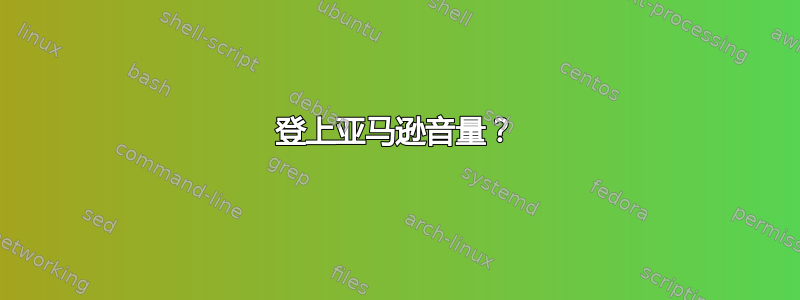
我有一个可能很愚蠢的问题:为什么当我在亚马逊上运行“mount”时我的卷没有显示出来:
我希望我的 3 个卷 (/dev/xvda1; /dev/xvdf; /dev/xcdg) 显示在这里,并且只有根卷显示:
[root@ip-* /]# mount
/dev/xvda1 on / type ext4 (rw,noatime)
proc on /proc type proc (rw)
sysfs on /sys type sysfs (rw)
devpts on /dev/pts type devpts (rw,gid=5,mode=620)
tmpfs on /dev/shm type tmpfs (rw)
none on /proc/sys/fs/binfmt_misc type binfmt_misc (rw)
和
[root@ip-* /]# df -h
Filesystem Size Used Avail Use% Mounted on
/dev/xvda1 7.9G 1.6G 6.3G 21% /
tmpfs 1.9G 0 1.9G 0% /dev/shm
和
[root@ip-* /]# fdisk -l
Disk /dev/xvda1: 8589 MB, 8589934592 bytes
255 heads, 63 sectors/track, 1044 cylinders
Units = cylinders of 16065 * 512 = 8225280 bytes
Sector size (logical/physical): 512 bytes / 512 bytes
I/O size (minimum/optimal): 512 bytes / 512 bytes
Disk identifier: 0x00000000
Disk /dev/xvdf: 10.7 GB, 10737418240 bytes
255 heads, 63 sectors/track, 1305 cylinders
Units = cylinders of 16065 * 512 = 8225280 bytes
Sector size (logical/physical): 512 bytes / 512 bytes
I/O size (minimum/optimal): 512 bytes / 512 bytes
Disk identifier: 0x00000000
Disk /dev/xvdg: 10.7 GB, 10737418240 bytes
255 heads, 63 sectors/track, 1305 cylinders
Units = cylinders of 16065 * 512 = 8225280 bytes
Sector size (logical/physical): 512 bytes / 512 bytes
I/O size (minimum/optimal): 512 bytes / 512 bytes
Disk identifier: 0x00000000
/mnt/web 仍然“可用”,即 /dev/xvdf(重启后也始终可用)
假设:这些卷都不在 /etc/fstab 中,因此可能这就是 mount 未报告它们的原因。但是:它们挂载在哪里?在 /etc/init.d 中看不到引用
答案1
当您添加 EBS 卷时,亚马逊不会为您挂载它们。您需要手动挂载它们或将它们添加到您的 fstab 中。
答案2
创建并将卷附加到实例后,您需要将该卷格式化为所需的文件系统。
假设你想为 Linux 创建 ext4 文件系统,那么使用下面的命令来格式化分区并将其设为 ext4
# mkfs -t ext4 /dev/xvdf
# mkfs -t ext4 /dev/xvdg
现在,您可以在 Linux 机器中使用这些分区,也可以在文件系统
df -h , mount现在使用命令检查你的分区


