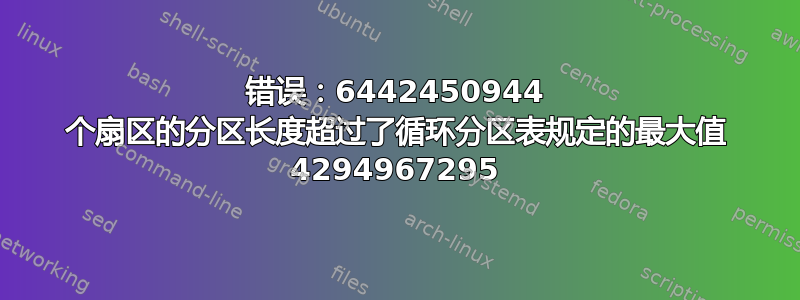
我正在尝试在 RHEL 6.3 机器上创建一个分区,但是 parted 给了我以下错误:
$ sudo parted /dev/vdb mkpart logical 1
Error: partition length of 6442450944 sectors exceeds the loop-partition-table-imposed maximum of 4294967295
创建分区的替代命令给了我同样的错误:
$ sudo parted -s /dev/vdb mkpart primary 0GB 3298GB
Error: partition length of 6442450944 sectors exceeds the loop-partition-table-imposed maximum of 4294967295
这是 fdisk 输出:
$ sudo fdisk -l /dev/vdb
Disk /dev/vdb: 3298.5 GB, 3298534883328 bytes
16 heads, 63 sectors/track, 6391320 cylinders
Units = cylinders of 1008 * 512 = 516096 bytes
Sector size (logical/physical): 512 bytes / 512 bytes
I/O size (minimum/optimal): 512 bytes / 512 bytes
Disk identifier: 0x00000000
我已经在 Google 上搜索了错误,但没有找到任何有用的信息。这是一个 3TB 磁盘,而不是 RAID 阵列。
答案1
此错误意味着您无法在 MBR 分区的磁盘上创建大于 2 TiB 的分区。您必须使用 GPT 分区。
要解决该问题,请先创建 GPT:
parted /dev/vdb mklabel gpt
然后继续正常进行分区。


