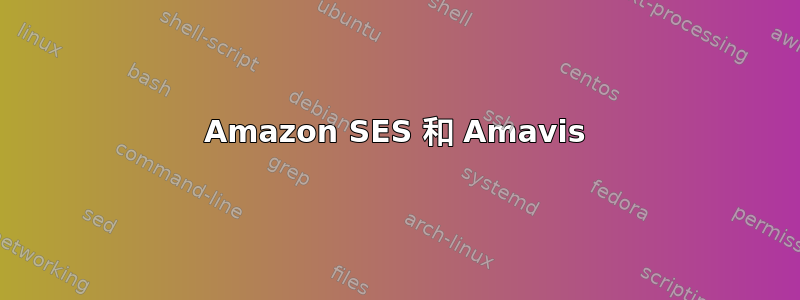
我一直在关注如何设置邮件服务器- Flurdy 撰写,目的是在我的 Amazon EC2 Ubuntu 12.04 实例上设置更安全的邮件服务器。我完全按照文章中的说明操作,但无法让它与 Amazon SES 一起工作。
已为 Postfix 设置了 Amazon SES文档
#Amavis 配置: content_filter = amavis:[127.0.0.1]:10024 #SES 配置: 中继主机 = email-smtp.us-east-1.amazonaws.com:25 smtp_sasl_auth_enable = 是 smtp_sasl_security_options = noanonymous smtp_sasl_password_maps = 哈希:/etc/postfix/sasl_passwd smtp_use_tls = 是 smtp_tls_security_level = 加密 smtp_tls_note_starttls_offer = 是 smtp_tls_CAfile = /etc/ssl/certs/ca-certificates.crt
随着 Amaviscontent_filter取消注释,邮件日志显示延期
>> postfix/smtp[6534]: 0C1084605: to=<[email protected], relay=127.0.0.1[127.0.0.1]:10024, delay=35, delays=35/0.03/0/0, dsn=4.7.4, status=deferred (TLS is required, but was not offered by host 127.0.0.1[127.0.0.1])
然而,当content_filter被注释掉时 - 中继设置为 Amazon SES - 并且电子邮件发送正常..
>> postfix/smtp[6697]: 333744B3B: to=<[email protected]>, relay=email-smtp.us-east-1.amazonaws.com[54.243.161.229]:25, delay=19, delays=17/0/0.8/0.6, dsn=2.0.0, status=sent (250 Ok 0000013e5a87e718-87720c2b-5542-4e3d-8034-57f3152e2e05-000000)
有人能解释一下吗?谢谢
答案1
强制smtp_tls_security_level = encryptpostfix 使用 TLS,即使你的本地 amavis 过滤器可能不支持它
你可以添加-o smtp_tls_security_level=none到 amavis/reinject 实例中master.cf以使其正常工作
因此,从你的 how-to 页面复制后,你的 master.cf 可能看起来应该是这样的:
amavis unix - - - - 2 smtp
-o smtp_data_done_timeout=1200
-o smtp_send_xforward_command=yes
-o disable_dns_lookups=yes
-o max_use=20
-o smtp_tls_security_level=none <----- add this line
127.0.0.1:10025 inet n - - - - smtpd
-o content_filter=
-o local_recipient_maps=
-o relay_recipient_maps=
-o smtpd_restriction_classes=
-o smtpd_delay_reject=no
-o smtpd_client_restrictions=permit_mynetworks,reject
-o smtpd_helo_restrictions=
-o smtpd_sender_restrictions=
-o smtpd_recipient_restrictions=permit_mynetworks,reject
-o smtpd_data_restrictions=reject_unauth_pipelining
-o smtpd_end_of_data_restrictions=
-o mynetworks=127.0.0.0/8
-o smtpd_error_sleep_time=0
-o smtpd_soft_error_limit=1001
-o smtpd_hard_error_limit=1000
-o smtpd_client_connection_count_limit=0
-o smtpd_client_connection_rate_limit=0
-o receive_override_options=no_header_body_checks,no_unknown_recipient_checks
-o smtp_tls_security_level=none <----- add this line


