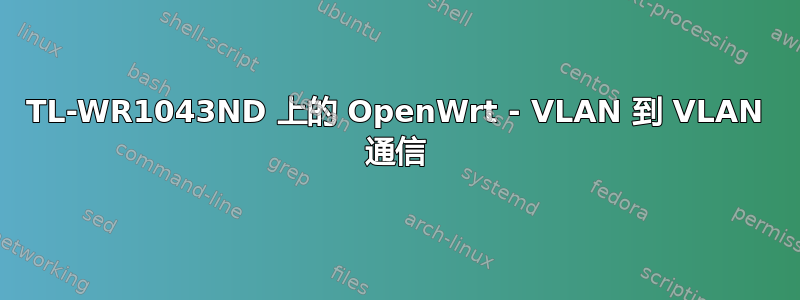
我家里的网络配置如下:
3G 无线路由器- 用于访问互联网,192.168.1.0子网
路由器TP-Link TL-WR1043ND- OpenWRT (12.09),192.168.2.0 子网,通过“无线连接桥接客户端”连接到3G WiFi路由器,即可访问互联网。
一些 Zyxel 路由器- 库存固件,10.0.0.0子网
我需要的主网络是 TP-Link 路由器上的 192.168.2.0。但是,我还需要访问连接到 Zyxel 网络 (10.0.0.0) 的几个设备。例如,有一个 RaspberryPi 连接,我需要访问它。我无法将子网更改为同一子网,无法将 Raspberry 移动到 192.168.2.0。我可以修改 Zyxel 网络上的配置,并且可以通过电缆将 Zyxel 网络连接到 TP-Link 网络。所以我这样做了。
然后,我在 TP-Link 路由器上创建了两个 VLAN 和两个防火墙区域,并多次在 Google 上搜索如何正确配置它。不幸的是,到目前为止运气不佳。Zyxel 网络在 TP-Link 路由器上的 VLAN 中分配了 IP,范围为 10.0.0.0,我可以从 TP-Link 网络客户端获取该 IP,但无法获取其他 IP。我尝试了静态路由,这两个 VLAN 之间的流量转发已启用,但仍然不起作用。
你能帮帮我吗?我现在迷路了 :(
TP-Link /etc/config/网络
config interface 'loopback'
option ifname 'lo'
option proto 'static'
option ipaddr '127.0.0.1'
option netmask '255.0.0.0'
config interface 'lan' # TP-Link network
option proto 'static'
option netmask '255.255.255.0'
option ipaddr '192.168.2.1'
option gateway '192.168.2.1'
option _orig_ifname 'eth0.1'
option _orig_bridge 'true'
option ifname 'eth0.1'
config interface 'wan'
option proto 'dhcp'
config switch
option name 'rtl8366rb'
option reset '1'
option enable_vlan '1'
option enable_vlan4k '1'
config switch_vlan
option device 'rtl8366rb'
option vlan '1'
option ports '1 2 3 5t'
config switch_vlan
option device 'rtl8366rb'
option vlan '2'
option ports '4 5t'
config interface 'o2' # Zywel network
option _orig_ifname 'eth0.2'
option _orig_bridge 'true'
option ifname 'eth0.2'
option proto 'static'
option ipaddr '10.0.0.9'
option netmask '255.255.255.0'
option gateway '10.0.0.9'
config route # static route to Raspberry connected in Zyxel network
option target '10.0.0.5'
option netmask '255.255.255.0'
option gateway '10.0.0.9'
option interface 'o2'
TP-Link /etc/config/防火墙
config defaults
option syn_flood '1'
option input 'DROP'
option output 'ACCEPT'
option forward 'DROP'
config zone
option name 'lan'
option input 'ACCEPT'
option output 'ACCEPT'
option forward 'DROP'
option network 'lan'
config zone
option name 'o2'
option input 'ACCEPT'
option output 'ACCEPT'
option forward 'DROP'
option network 'o2'
config zone
option name 'wan'
option output 'ACCEPT'
option masq '1'
option mtu_fix '1'
option network 'wan'
option input 'DROP'
option forward 'DROP'
config forwarding
option src 'o2'
option dest 'wan'
config forwarding
option dest 'o2'
option src 'lan'
config forwarding
option dest 'wan'
option src 'lan'
config forwarding
option dest 'lan'
option src 'o2'
TP-Link /etc/config/wireless
config wifi-device 'radio0'
option type 'mac80211'
option channel '6'
option macaddr 'a0:f3:c1:5b:cc:98'
option hwmode '11ng'
option htmode 'HT20'
list ht_capab 'SHORT-GI-40'
list ht_capab 'DSSS_CCK-40'
option country 'CZ'
option txpower '20'
config wifi-iface
option device 'radio0'
option network 'wan'
option ssid '3g_wifi'
option encryption 'psk2'
option mode 'sta'
option key '****'
config wifi-iface
option device 'radio0'
option mode 'ap'
option ssid 'tplink-wifi'
option encryption 'psk2'
option key '****'


