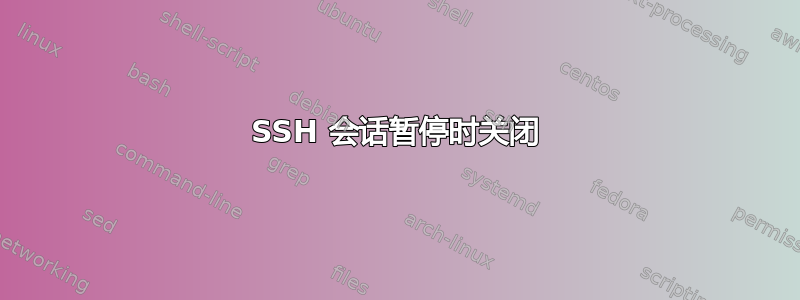
我在远程主机上启动 ssh 会话并在远程主机上执行脚本。该脚本是一个更改远程 IP 的更新脚本。
现在我的本地 bash 脚本挂在线上,并显示以下命令:
ssh root@ip'/execute/this/script/test.sh/'…
我可以在 3 秒后关闭此会话吗?远程主机使用此脚本重新启动并获取新的 IP。
答案1
因此,您要做的就是按 [Enter] 键,然后按 ~..
$ ~.
$ Connection to xyz.com closed.
Ssh 转义字符列表
~. Disconnect.
~^Z Background ssh.
~# List forwarded connections.
~& Background ssh at logout when waiting for forwarded connection / X11 sessions to terminate.
~? Display a list of escape characters.
~B Send a BREAK to the remote system (only useful for SSH protocol version 2 and if the peer supports it).
~C Open command line. Currently this allows the addition of port forwardings using the -L, -R and -D options (see above). It also allows the cancellation of existing remote port-forwardings using -KR[bind_address:]port.
!command allows the user to execute a local command if the PermitLocalCommand option is enabled in ssh_config(5). Basic help is available, using the -h option.
~R Request rekeying of the connection (only useful for SSH protocol version 2 and if the peer supports it).


