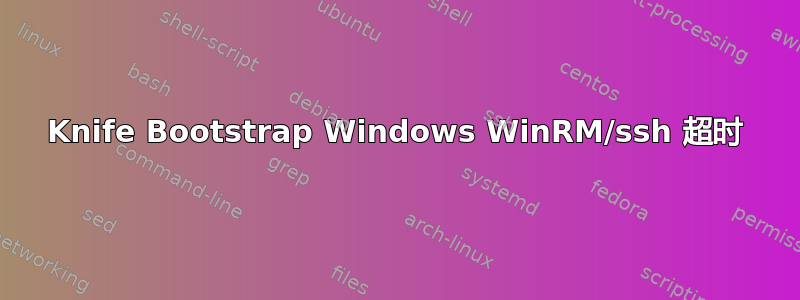
我正在尝试使用 chef-client 引导 Windows 服务器。我可以手动进入并安装 Chef omnibus 安装程序。然后我使用 chef-client gem 安装程序成功安装了适用于 chef-client 的 rubygem knife-windows。当我尝试执行
knife bootstrap windows winrm myserver.net
我收到如下超时消息:
knife bootstrap windows winrm myserver.net
Bootstrapping Chef on myserver.net
Enter your password:
ERROR: Network Error: A connection attempt failed because the connected party did not properly respond after a period of time, or established connection failed because connected host has failed to respond. - connect(2) (http://myserver.net:5985)
Check your knife configuration and network settings
我不确定那是什么意思,或者要检查什么。
--编辑-- 我发现,我必须在目标 Windows 服务器上运行“winwrm quickconfig -q”才能打开端口。现在我收到了来自服务器的 401 错误。
C:\Users\CP_USER>knife bootstrap windows winrm myserver.net -x CP_USER
Bootstrapping Chef on myserver.net
Enter your password:
ERROR: Failed to authenticate to ["myserver.net"] as CP_USER
Response: Bad HTTP response returned from server (401).
答案1
运行基本身份验证:
C:\Users\Administrator> winrm set winrm/config/service @{AllowUnencrypted="true"}
C:\Users\Administrator> winrm set winrm/config/service/auth @{Basic="true"}
答案2
请检查您是否可以从工作站通过 telnet 连接到您尝试访问的节点。
您可以通过在命令提示符中输入 telnet 来检查这一点。
如果 telnet 未被识别为命令,请按照以下步骤操作:
1) Right click on "My Computer" > Manage > features
2) Click on "Add Features"
3) Select "Telnet Client"
4) Press Install buuton
安装需要一些时间。
安装完成后,您可以从工作站的命令提示符执行相同的 telnet 操作,以连接到 chef 节点
telnet <ip_address> 5985 //5985 is the port you want to do telnet.
谢谢!!!
旃丹


