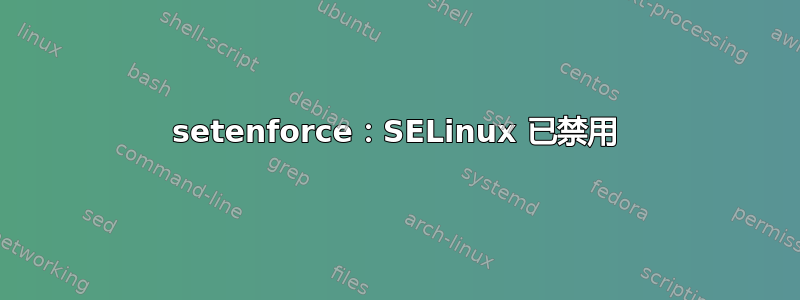
我在一台 CentOS 5 机器上,尝试安装 vsftpd。我想ftp_home_dir使用配置setsebool -P ftp_home_dir on,但它说:
setsebool: SELinux is disabled.
我尝试使用它来启用setenforce它仍然说:
setenforce: SELinux is disabled
然后我尝试:
semodule -n -B
上面写着:
semodule: SELinux policy is not managed or store cannot be accessed.
我的配置文件:
# This file controls the state of SELinux on the system.
# SELINUX= can take one of these three values:
# enforcing - SELinux security policy is enforced.
# permissive - SELinux prints warnings instead of enforcing.
# disabled - SELinux is fully disabled.
SELINUX=permissive
# SELINUXTYPE= type of policy in use. Possible values are:
# targeted - Only targeted network daemons are protected.
# strict - Full SELinux protection.
SELINUXTYPE=targeted
笔记:重启多次。
答案1
您使用的内核在构建时不支持 SELinux。使用原版内核不会包含适合您的 VPS 的部件。重建支持 SELinux 的内核会导致 VPS 部件无法工作。您无法在 VPS 上使用 SELinux。
答案2
您的 VPS 在 OpenVZ 上运行,这是一种基于容器的“虚拟化”,不支持 SELinux。如果您需要 SELinux,则需要切换到另一个支持客户机中 SELinux 的虚拟机管理程序,例如 Hyper-V、VMware、KVM、Xen 以及其他虚拟机管理程序。


