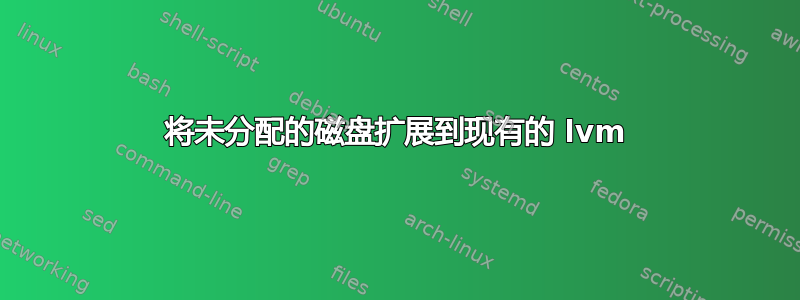
我在我的 ubuntu 服务器上使用 vmware,初始设置是 10GB 磁盘利用率,后来增加到 15GBlvextend并又添加了 5GB,总共 20GB。
下面显示我的fdisk -l
Disk /dev/sda: 21.5 GB, 21474836480 bytes
255 heads, 63 sectors/track, 2610 cylinders, total 41943040 sectors
Units = sectors of 1 * 512 = 512 bytes
Sector size (logical/physical): 512 bytes / 512 bytes
I/O size (minimum/optimal): 512 bytes / 512 bytes
Disk identifier: 0x0002948a
Device Boot Start End Blocks Id System
/dev/sda1 * 2048 499711 248832 83 Linux
/dev/sda2 501758 20969471 10233857 5 Extended
/dev/sda3 499712 501757 1023 83 Linux
/dev/sda4 20969472 31457279 5243904 8e Linux LVM
/dev/sda5 501760 20969471 10233856 8e Linux LVM
/dev/sda4实际上是我的延伸/dev/sda5
root@media:~# pvscan
PV /dev/sda5 VG media lvm2 [9.76 GiB / 0 free]
PV /dev/sda4 VG media lvm2 [5.00 GiB / 0 free]
Total: 2 [14.76 GiB] / in use: 2 [14.76 GiB] / in no VG: 0 [0 ]
我的/dev/sda如上所述,我想使用它。
但是当我创建一个新的分区来fdisk /dev/sda获得额外的 5GB 时,我得到的1023却是这些块。
Device Boot Start End Blocks Id System
/dev/sda3 499712 501757 1023 83 Linux
忽略上述内容,并在我的/dev/sda 由此可见..
All primary partitions are in use
Adding logical partition 6
No free sectors available
如果没有这个,我似乎无法创建另一个分区
/dev/sda3 499712 501757 1023 83 Linux
发生了。有人可以帮助我解决错误吗?
基本上,我的想法是逐渐增加服务器的分区大小。从 10 + 5 + 5 + 等等......
Windows 能够毫无问题地扩展未分配的空间并重新启动。我对 Linux 还很陌生,希望有人能帮助我了解我的问题中发生了什么。
root@media:~# pvs
PV VG Fmt Attr PSize PFree
/dev/sda4 media lvm2 a- 5.00g 0
/dev/sda5 media lvm2 a- 9.76g 0
root@media:~# lvs
LV VG Attr LSize Origin Snap% Move Log Copy% Convert
root media -wi-ao 13.76g
swap_1 media -wi-ao 1.00g
root@media:~# vgs
VG #PV #LV #SN Attr VSize VFree
media 2 2 0 wz--n- 14.76g 0
答案1
为什么不让你的生活更轻松并使用 LVM 进行扩展呢?如果我在你那里,我会从服务器备份数据(20 GB 一点也不多),然后:
umount <respective mount point>
lvremove media
vgremove media
pvremove /dev/sda4
pvremove /dev/sda5
分割/dev/sda:
fdisk /dev/sda
p -> print
d 5 -> delete /dev/sda5
d 4 -> delete /dev/sda4
d 3 -> delete /dev/sda3
d 2 -> delete /dev/sda2
p -> print to confirm your changes
n -> create new partition, take the defaults to acquire the max disk space possible for it, choose primary partition (LVM will manage it afterwards)
t -> change the type of the partition to LVM
w
在使用过程中,/dev/sda1更改将在重启后生效。然后fdisk -l /dev/sda会输出:
Disk /dev/sda: 21.5 GB, 21474836480 bytes
255 heads, 63 sectors/track, 2610 cylinders, total 41943040 sectors
Units = sectors of 1 * 512 = 512 bytes
Sector size (logical/physical): 512 bytes / 512 bytes
I/O size (minimum/optimal): 512 bytes / 512 bytes
Disk identifier: 0x0002948a
Device Boot Start End Blocks Id System
/dev/sda1 * 2048 499711 248832 83 Linux
/dev/sda2 499712 20969471 10233857 8e Linux LVM
添加/dev/sda2到LVM,创建卷组和分区:
pvcreate /dev/sda2
vgcreate media /dev/sda2
lvcreate --size 14G --name root media
lvcreate --size 1G --name swap_1 media (in my experience `--extents` is more precise than `--size`. Verify by `vgdisplay` there are no Free Extents)
Create filesystems and enable swap for the newly created logical volumes.
此设置的优点:灵活性。逻辑卷大小可能小于卷组,因此文件系统也会较小。然后,要增加大小,请使用lvextend并随后增加文件系统。
缺点:必须删除所有分区,备份并恢复数据。


