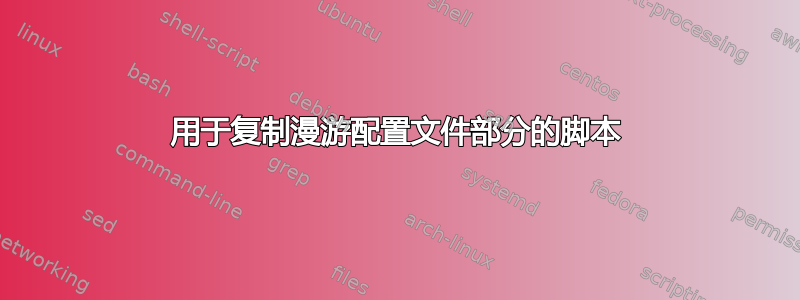
我目前正在将用户从 XP 迁移到 Windows 7。我们使用漫游配置文件。Xp 创建一个名为“Profile”的文件夹,而 Windows 创建“Profile.V2”。这些文件夹彼此独立且不同步。用户首次使用 7 时会“丢失”桌面收藏夹等。我想编写一个解决方案脚本,将(特定)数据从“Profile”复制到“Profile.v2”。以下是我想要执行的操作的基本概述:
# Check for location of users profile folder
#I realize I will need an "if" statement here:
\\server_1\%username%\profile #eg... Boolean=False
\\server_2\%username%\profile #eg... Boolean=True
\\server_3\%username%\profile #eg... Boolean=False
# When true begin to iterate xcopy
xcopy /s/e/f \\server_2\users\%username%\profile\[My Documents] -> %HOMEPATH%\My Documents
xcopy /s/e/f\ \server_2\users\%username%\profile\[Desktop] -> %HOMEPATH%\Desktop
xcopy /s/e/f\ \server_2\users\%username%\profile\[Favorites] -> %HOMEPATH%\Favorites
xcopy /s/e/f\ \server_2\users\%username%\profile\[Favorites] -> %HOMEPATH%\Favorites
xcopy /s/e/f\ \server_2\users\%username%\profile\[app data]\Microsoft\Outlook\*.nk2 -> %APPDATA%\roaming\microsoft\outlook
请记住,我确实意识到我可以使用其他工具来完成此任务。我或多或少对以这种特定方式完成此任务感兴趣,无论是通过批处理还是 powershell。谢谢!
答案1
USTM(用户状态迁移工具)可让您有选择地提取用户配置文件并将其导入到新的或刷新的 PC 上。
http://technet.microsoft.com/en-us/library/dd560801(v=ws.10).aspx


