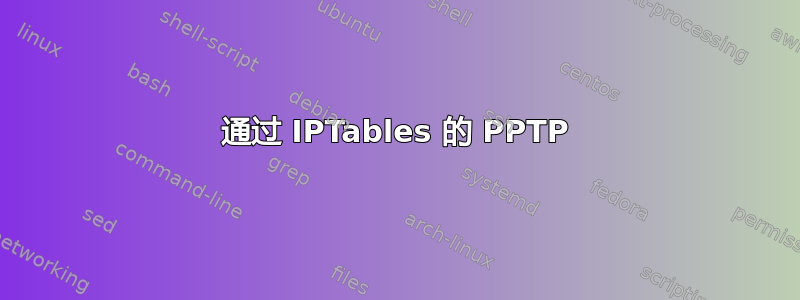
我最近在运行 iptables 的网络上实现了 Raspberry Pi 防火墙/网关。
自从实施以来,我无法在工作中连接到基于 Windows 的 PPTP 服务器。
我以为我有一个“允许一切出去”的规则,但我想不是。下面列出了整个 iptables 脚本。
PATH=/usr/sbin:/sbin:/bin:/usr/bin
iptables -F
iptables -t nat -F
iptables -t mangle -F
iptables -X
iptables -A INPUT -i lo -j ACCEPT
iptables -A INPUT -m state --state ESTABLISHED,RELATED -j ACCEPT
iptables -A INPUT -m state --state NEW -i eth1 -j ACCEPT
iptables -A FORWARD -i eth1 -o eth0 -m state --state ESTABLISHED,RELATED -j ACCEPT
iptables -A INPUT -m state --state NEW -m tcp -p tcp --dport 22 -j ACCEPT
iptables -A FORWARD -i eth0 -o eth1 -j ACCEPT
iptables -t nat -A POSTROUTING -o eth1 -j MASQUERADE
iptables -A FORWARD -i eth1 -o eth1 -j REJECT
echo 1 > /proc/sys/net/ipv4/ip_forward
这是我的 iptables -L -vn 的结果; iptables -t nat -L -vn:
Chain INPUT (policy ACCEPT 0 packets, 0 bytes)
pkts bytes target prot opt in out source destination
0 0 ACCEPT all -- lo * 0.0.0.0/0 0.0.0.0/0
21 1572 ACCEPT all -- * * 0.0.0.0/0 0.0.0.0/0 state RELATED,ESTABLISHED
0 0 ACCEPT all -- eth1 * 0.0.0.0/0 0.0.0.0/0 state NEW
0 0 ACCEPT tcp -- * * 0.0.0.0/0 0.0.0.0/0 state NEW tcp dpt:22
Chain FORWARD (policy ACCEPT 0 packets, 0 bytes)
pkts bytes target prot opt in out source destination
9 656 ACCEPT all -- eth1 eth0 0.0.0.0/0 0.0.0.0/0 state RELATED,ESTABLISHED
0 0 ACCEPT tcp -- eth1 eth0 0.0.0.0/0 0.0.0.0/0 tcp dpt:1723 state NEW,ESTABLISHED
0 0 ACCEPT tcp -- eth0 eth1 0.0.0.0/0 0.0.0.0/0 tcp spt:1723 state RELATED,ESTABLISHED
0 0 ACCEPT 47 -- eth1 eth1 0.0.0.0/0 0.0.0.0/0 state NEW,ESTABLISHED
0 0 ACCEPT 47 -- eth0 eth1 0.0.0.0/0 0.0.0.0/0 state RELATED,ESTABLISHED
9 498 ACCEPT all -- eth0 eth1 0.0.0.0/0 0.0.0.0/0
0 0 REJECT all -- eth1 eth1 0.0.0.0/0 0.0.0.0/0 reject-with icmp-port-unreachable
Chain OUTPUT (policy ACCEPT 0 packets, 0 bytes)
pkts bytes target prot opt in out source destination
11 1212 ACCEPT all -- * * 0.0.0.0/0 0.0.0.0/0 state NEW,ESTABLISHED
Chain PREROUTING (policy ACCEPT 1 packets, 64 bytes)
pkts bytes target prot opt in out source destination
0 0 DNAT tcp -- eth1 * 0.0.0.0/0 0.0.0.0/0 tcp dpt:1723 to:192.168.1.51
0 0 DNAT 47 -- eth1 * 0.0.0.0/0 0.0.0.0/0 to:192.168.1.51
Chain INPUT (policy ACCEPT 0 packets, 0 bytes)
pkts bytes target prot opt in out source destination
Chain OUTPUT (policy ACCEPT 0 packets, 0 bytes)
pkts bytes target prot opt in out source destination
Chain POSTROUTING (policy ACCEPT 0 packets, 0 bytes)
pkts bytes target prot opt in out source destination
1 64 MASQUERADE all -- * eth1 0.0.0.0/0 0.0.0.0/0
答案1
尝试这个:
modprobe ip_nat_pptp
即使所有规则都非常宽松,我也无法从 LAN 进行连接。


