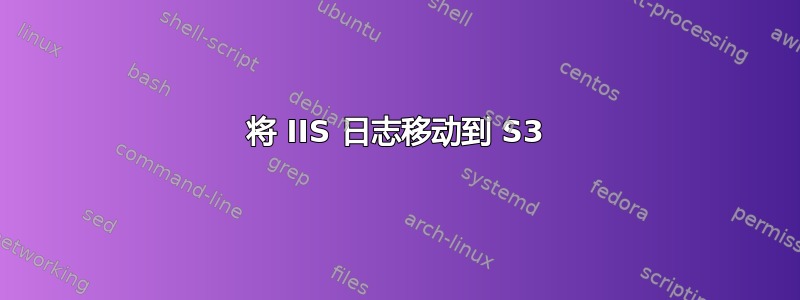
我有一个需求,需要将 IIS 日志直接移动到 S3。有一些工具可用于创建挂载,并将 IIS 设置为将日志记录到挂载的 S3 存储桶中。
我的问题是,有没有办法从 IIS 级别做到这一点。有人向我推荐了这篇文章
但我不确定如何在 IIS 日志上实现上述场景。
谁能帮我这个。
- URL 中给出的方法是否适用于 IIS 日志记录。
答案1
链接的文章涉及您从网站提供的内容重定向 - 所有这些都可以在 IIS 中配置。
日志输出完全不同,而且 IIRC 的配置选项相当少。上次我查看时,IIS 内置的唯一日志输出选项是将日志文件写入何处,这意味着您只能使用从 Windows 获取的路径。
答案2
您可以使用 S3cmd 将日志文件从 Windows 机器传输到 S3
1) Setup python 2.x - Python 3 is not supported.
2) Download s3cmd from www.s3tools.org
3) Add python directory to your global path (should be C:\python2x)
4) Run python setup.py install
5) Run python s3cmd --configure (from the build path)
您可以在 c:\Users\"username"\AppData\Roaming\ 中的名为 s3cmd.ini 的文件中编辑设置配置中的值
然后您可以运行命令,例如:
python s3cmd ls - it should list your buckets.
完成后,您可以编写批处理脚本来上传日志。


