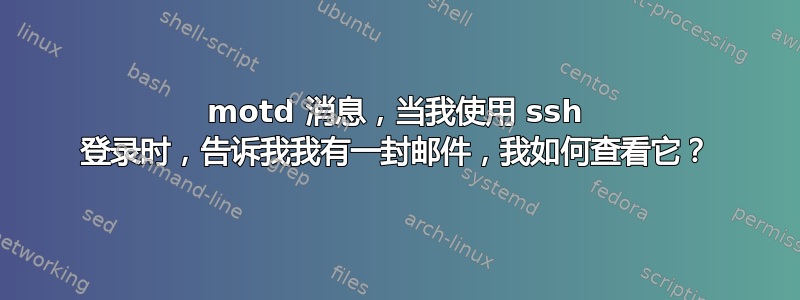
当我登录我的 vps 时,
ssh -D 127.0.0.1:1080 [email protected]
[email protected]'s password:
Linux born 3.2.0-4-686-pae #1 SMP Debian 3.2.65-1+deb7u1 i686
The programs included with the Debian GNU/Linux system are free software;
the exact distribution terms for each program are described in the
individual files in /usr/share/doc/*/copyright.
Debian GNU/Linux comes with ABSOLUTELY NO WARRANTY, to the extent
permitted by applicable law.
You have mail.
Last login: Fri Feb 27 02:07:55 2015 from my vps ip .
邮件在哪里?
答案1
该消息由您的 shell 根据MAIL环境变量给出。如果该变量包含文件名,并且该文件非空,则 shell 会显示“您有邮件”。然后 shell 会记住文件的时间戳,并且在该时间戳发生更改之前不会再次提及邮件。
如果文件非空,和修改时间晚于访问时间,那么shell会说“You have new mail”,注意那里添加了“new”一词。
mail您可以使用或命令阅读邮件mailx,但若要获得全屏体验,请尝试mutt命令。这是我使用的唯一邮件用户代理,因为我发现它比任何 GUI 邮件程序都更快、更方便使用。不过,它确实需要一点时间来适应,但vim您很快就会为自己投入的时间感到高兴。


