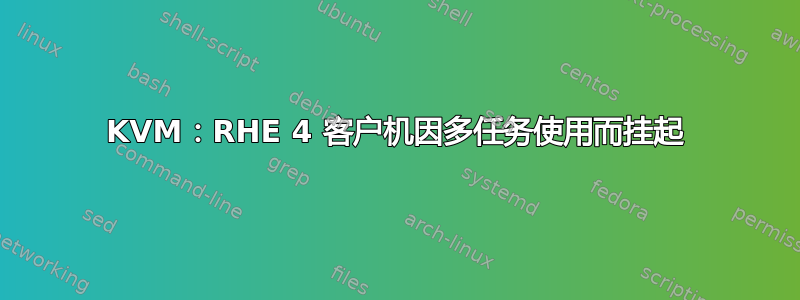
我想在 Debian 7 core2duo 主机上托管带有 2.6.9 内核的旧 RedHat Enterprise Linux 4。
RHEL4原本部署在物理服务器上,仅用于旧软件的开发,但为了防止硬件故障,我们决定用KVM对其进行虚拟化。
我们只需要ddHDD,它就可以正常启动。客户机单独运行在主机上。但现在,当我们尝试同时执行 2 项作业时,新创建的客户机无法工作:
1 个 ssh 连接:成功
2 个 ssh 连接:两个 shell 都挂起将数据导入数据库(informix):最多需要四个小时(原始服务器上需要 10 分钟)
看来该问题不会在重启后的最初几分钟内出现。
为了评估客人的反应,我尝试这样做:
pv ibm_data_server_driver_package_linuxia32_v10.1.tar.gz | gunzip | bzip2 > /dev/null
KVM 报告称,当客户机挂起时,CPU 的使用率为 25%。
我们无法轻松更新客户内核,如何配置 KVM 来解决这个问题?
我的配置:
<domain type='kvm'>
<name>generodev</name>
<uuid>90d43c30-ac76-0161-9c89-ea7e1d48dbeb</uuid>
<memory unit='KiB'>524288</memory>
<currentMemory unit='KiB'>524288</currentMemory>
<vcpu placement='static'>2</vcpu>
<os>
<type arch='i686' machine='pc-1.1'>hvm</type>
<boot dev='hd'/>
</os>
<features>
<acpi/>
<apic/>
<pae/>
</features>
<cpu mode='custom' match='exact'>
<model fallback='allow'>core2duo</model>
<vendor>Intel</vendor>
<feature policy='require' name='pbe'/>
<feature policy='require' name='tm2'/>
<feature policy='require' name='est'/>
<feature policy='require' name='ss'/>
<feature policy='require' name='dtes64'/>
<feature policy='require' name='ht'/>
<feature policy='require' name='ds'/>
<feature policy='require' name='lahf_lm'/>
<feature policy='require' name='tm'/>
<feature policy='require' name='cx16'/>
<feature policy='require' name='vmx'/>
<feature policy='require' name='ds_cpl'/>
<feature policy='require' name='pdcm'/>
<feature policy='require' name='xtpr'/>
<feature policy='require' name='acpi'/>
</cpu>
<clock offset='utc'/>
<on_poweroff>destroy</on_poweroff>
<on_reboot>restart</on_reboot>
<on_crash>restart</on_crash>
<devices>
<emulator>/usr/bin/kvm</emulator>
<disk type='block' device='disk'>
<driver name='qemu' type='raw'/>
<source dev='/dev/HOSTED/generodev'/>
<target dev='hda' bus='ide'/>
<address type='drive' controller='0' bus='0' target='0' unit='0'/>
</disk>
<controller type='usb' index='0'>
<address type='pci' domain='0x0000' bus='0x00' slot='0x01' function='0x2'/>
</controller>
<controller type='ide' index='0'>
<address type='pci' domain='0x0000' bus='0x00' slot='0x01' function='0x1'/>
</controller>
<interface type='bridge'>
<mac address='52:54:00:1a:86:85'/>
<source bridge='br0'/>
<address type='pci' domain='0x0000' bus='0x00' slot='0x03' function='0x0'/>
</interface>
<serial type='pty'>
<target port='0'/>
</serial>
<console type='pty'>
<target type='serial' port='0'/>
</console>
<input type='mouse' bus='ps2'/>
<graphics type='vnc' port='-1' autoport='yes'/>
<video>
<model type='cirrus' vram='9216' heads='1'/>
<address type='pci' domain='0x0000' bus='0x00' slot='0x02' function='0x0'/>
</video>
<memballoon model='virtio'>
<address type='pci' domain='0x0000' bus='0x00' slot='0x04' function='0x0'/>
</memballoon>
</devices>
编辑1:
我目前尝试检查它是否不是来自 IO。
在更新我的 fstab 以禁用日志记录(-o data = ordered)和禁用访问时间(-o noatime)后,它不再挂起......
明天将进行更多测试以确保,但现在看起来不错。
答案1
正如在edit1中所写,我的问题是通过禁用ext3挂载中的访问时间更新和日志记录来解决的。
似乎由 kvm 虚拟化的旧内核上的 IO 访问非常慢,如果我们尝试多次读/写,它就会冻结系统。


