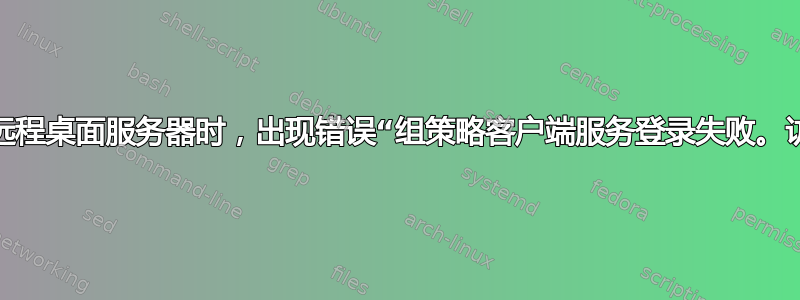
重现问题的步骤...(Windows 2008 Server - DC,以及作为客户端的 Windows 7)
1) Create a new user in the domain.
Example: user1
2) Set the user's "Remote Desktop Services User Profile" to a network path.
Example: \\myserver\profiles\bullpin
3) Logon with user1 to the remote desktop (SERVER_A), then create a new shortcut to a web page.
Example: http://google.com -> Named: Google
4) Logout with user1.
5) Create a new user in the domain.
Example: user2
6) Set the user's "Remote Desktop Services User Profile" to the same network path.
Example: \\myserver\profiles\bulpin
7) Logon with user2 to the remote desktop (SERVER_A). YOU SHOULD GET AN ERROR!
ERROR: "The Group Policy Client service failed the logon. Access is denied"
更新:
我的以下回答解决了这个问题,一切似乎都正常了。现在我想知道如何才能避免这种情况?无需在错误仍然存在时(在持续的 30 秒内)更改权限。我可以在用户尝试登录之前更改密钥的权限吗?
注意:如果我必须手动加载 HKEY_USERS 下的配置单元中的配置文件,请解释如何操作。
谢谢!
答案1
在网上、日志等处寻找答案。我发现了一些有趣的事情......
查看 SERVER_A 的日志 (Windows 日志->应用程序),我发现以下 2 个条目...
1) The winlogon notification subscriber <GPClient> failed a critical notification event.
2) The winlogon notification subscriber <Sens> failed a notification event.
然后阅读后,我想到查看 SERVER_A 上的另一个日志(应用程序和服务日志->Microsoft->Windows->用户配置文件服务->操作)并找到这些条目......
1) Recieved user logon notification on session 1.
2) Registry file C:\Users\user1\ntuser.man is loaded at HKU\S-1-5-21-2420121206-1056658499-602520278-4624.
3) Registry file C:\Users\user1\AppData\Local\Microsoft\Windows\\UsrClass.dat is loaded at HKU\S-1-5-21-2420121206-1056658499-602520278-4624_Classes.
4) Finished processing user logon notification on session 1.
5) Recieved user logoff notification on session 1.
6) Finished processing user logoff notification on session 1.
我很好奇将用户配置文件“加载”到注册表中到底是什么意思,于是我开始胡乱查找,发现 SERVER_A 上的注册表配置单元(运行->regedit.exe,或 Windows 键 + R->regedit.exe)有一个名为“HKEY_USERS”的键。在里面我找不到引用的 GUID!!!所以在研究了一些东西后,我有了一个主意。尝试像往常一样连接到远程桌面,得到错误消息,但不要单击错误上的“确定”。让它待在那里。很快(因为它很快就会超时)我跳转到 SERVER_A 并使用 F5 刷新注册表,果然 GUID 条目出现了!!!在登录错误消息超时之前,我右键单击了 GUID“HKU\S-1-5-21-2420121206-1056658499-602520278-4624”,然后转到“权限”,发现这就是问题所在……
My original user1 has rights to that key (HKU\S-1-5-21-2420121206-1056658499-602520278-4624) but there was no sign of user2!
因此,为了解决这个问题,我做了以下事情......
Before the logon error timed-out I quickly updated the permissions to REMOVE the user1 entry and added a group that I had called "BullPin" which was a group created with user1 and user2 in it.
答案2
连接 win 2008r2 RDC 时我遇到了同样的问题。
组策略客户端服务登录失败。访问被拒绝。
我通过删除 C:\Users 中的特定用户文件夹解决了该问题。
答案3
此修复对我有用:用 .OLD 后缀重命名用户的漫游配置文件。
在所有出现问题的计算机上,以管理员身份登录,右键单击计算机 > 属性 > 高级系统设置 > 用户配置文件 > 删除有问题的用户的本地配置文件。
注销并以用户身份重新登录,应该没问题。
答案4
如果您指定不同的 RDS 用户配置文件路径,则应该完全没有问题。当用户登录时,他们的 ntuser.dat 文件将被挂载(加载)为HKU\<SID of user>\...。当用户注销时,配置单元将被卸载(卸载),并且所有更改都将写回到配置文件共享中的用户的 ntuser.dat 中。
HKU 中的 SID 由域的唯一 ID + 域的 RID 主机提供的相对 ID (RID) 组成。有关更多详细信息,请参阅 FSMO 角色。
有时卸载用户的注册表会有缺陷,从而可能会导致 RDS 配置文件损坏。


