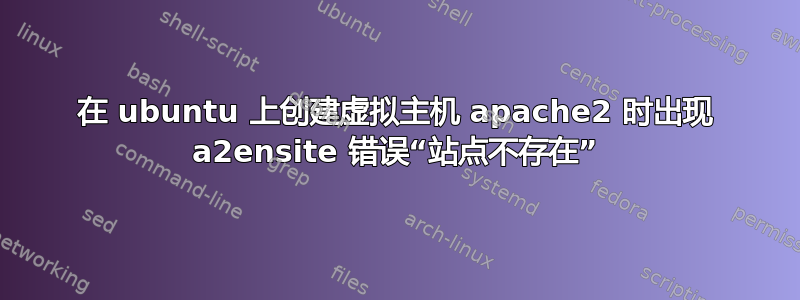
我在 /home/junda/www/ 目录中为我的网站创建了文件。我使用 symfony2,这意味着公共文件将进入 /home/junda/www/symfony2-tries/web/ 目录。
然后我在终端中输入以下命令来更改权限:
sudo chmod -R a+rX ~/www
sudo chmod a+rx ~
我还创建了 /etc/apache2/sites-available/symfony2-tries.com 文件,其中包含以下内容:
# domain: symfony2-tries.com
# public: /home/junda/www/symfony2-tries.com/
<VirtualHost *:80>
# Admin email, Server Name (domain name) and any aliases
ServerAdmin [email protected]
ServerName www.symfony2-tries.com
ServerAlias symfony2-tries.com
# Index file and Document Root (where the public files are located)
DirectoryIndex app.php
DocumentRoot /home/junda/www/symfony2-tries/web
# Custom log file locations
LogLevel warn
ErrorLog /home/junda/www/symfony2-tries/log/error.log
CustomLog /home/junda/www/symfony2-tries/log/access.log combined
</VirtualHost>
之后我尝试使用 a2ensite 启用它。
sudo a2ensite symfony2-tries
但它返回:
ERROR: Site symfony2-tries.com does not exist!
有人能告诉我我哪里做错了吗?如果可能的话,如何改正。非常感谢。
答案1
我找到解决办法了!
现在所有文件都/etc/apache2/sites-available/必须有.conf扩展名。
例如:symfony2-tries将其重命名为symfony2-tries.conf
输入sudo a2ensite symfony2-tries.conf并重新启动 apache。


