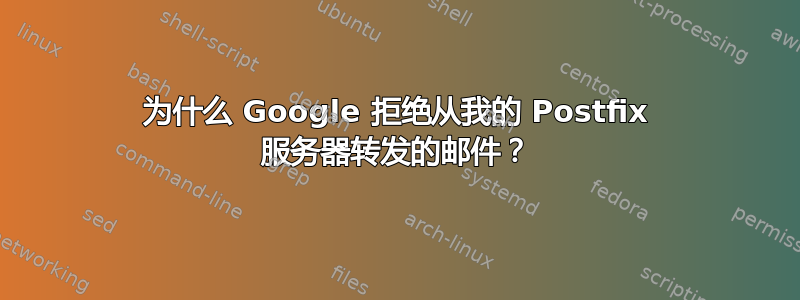
我已经设置了 Postfix 并创建了一个映射到 Gmail 帐户的别名。当我从自己的一个 (Google 邮件) 帐户发送邮件时,邮件会通过,但如果有人从外部给我发送邮件,Google 将不会接受来自我的服务器的邮件。日志中包含以下内容:
Aug 20 13:47:09 Ubuntu-1204-precise-64-minimal postfix/smtpd[8249]: connect from mailout.example.com[1.1.1.1]
Aug 20 13:47:09 Ubuntu-1204-precise-64-minimal postfix/smtpd[8249]: DB399E3318: client=mailout.example.com[1.1.1.1]
Aug 20 13:47:09 Ubuntu-1204-precise-64-minimal postfix/cleanup[8253]: DB399E3318: message-id=<015e01ce9d9a$f988a750$ec99f5f0$@dk>
Aug 20 13:47:09 Ubuntu-1204-precise-64-minimal postfix/qmgr[8230]: DB399E3318: from=<[email protected]>, size=3813, nrcpt=1 (queue active)
Aug 20 13:47:09 Ubuntu-1204-precise-64-minimal postfix/smtpd[8249]: disconnect from mailout.example.com[1.1.1.1]
Aug 20 13:47:10 Ubuntu-1204-precise-64-minimal postfix/smtp[8255]: DB399E3318: to=<[email protected]>, orig_to=<[email protected]>, relay=gmail-smtp-in.l.google.com[2a00:1450:4010:c04::1b]:25, delay=1.1, delays=0.22/0/0.14/0.76, dsn=5.7.1, status=bounced (host gmail-smtp-in.l.google.com[2a00:1450:4010:c04::1b] said: 550-5.7.1 [2a01:4f8:d12:11c2::2 16] The sender does not meet basic ipv6 550-5.7.1 sending guidelines of authentication and rdns resolution of sending 550-5.7.1 ip. Please review 550 5.7.1 https://support.google.com/mail/answer/81126for more information. qh9si1111170lbb.172 - gsmtp (in reply to end of DATA command))
相关部分似乎是:
发件人不符合基本 ipv6 550-5.7.1 发送认证指南和发送 550-5.7.1 ip 的 rdns 解析。请检查 550 5.7.1https://support.google.com/mail/answer/81126了解更多信息。
知道如何解决这个问题吗?
编辑
在邮件中做通过后,我发现了以下标题:
Received-SPF: neutral (google.com: 1.1.1.1 is neither permitted nor denied by best guess record for domain of [email protected]) client-ip=1.1.1.1;
Authentication-Results: mx.google.com;
spf=neutral (google.com: 1.1.1.1 is neither permitted nor denied by best guess record for domain of [email protected]) [email protected]
现在,奇怪的是,Google 似乎正在根据原始发件人的 SPF 评估我的服务器。这是第三方,所以我无法控制他们的 SPF。如果我的解释正确的话,Google 认为我的服务器是该邮件的来源。这也许是问题的症结所在吗?
编辑2
看起来我遇到了与此相同的问题:为什么 SPF 验证是根据我的邮件服务器的 IP 而不是发件人的 IP?
编辑3
因此,我通过为我的邮件服务器安装和设置 spf 记录解决了 spf 问题pfix-srs。我遵循了本指南(必须手动安装一些软件包,因为它们不适用于 Ubuntu):http://blog.phusion.nl/2012/09/10/mail-in-2012-from-an-admins-perspective/
这似乎解决了 spf 问题(邮件现在通过了 spf),但遗憾的是,一些发件人的邮件仍然被丢弃。我现在正在尝试设置 rdns 条目,看看它是否能解决。一旦我知道了,我会在这里回复。
编辑4
成功了。总之,我解决这个问题的方法是:
- 安装
pfix-srs。 - 为我的邮件服务器域创建一个 spf 记录,允许我的 ip4 和 ip6 发送。(例如
v=spf1 ip4:1.1.1.1 ip6:abcd:abc:123:4567::8 ~all) - 为我的邮件服务器域创建一个 rdns 条目,指向其 IP。
答案1
Google 提供的链接对此解释得很好。您应该查看 Google 列出的要求列表,并检查是否满足每个要求,如果不满足,则进行修复。
我认为最基本的是这些:
- 反向 DNS(DNS 和 IP 的正向和反向查找必须匹配)
- DKIM(域名密钥识别邮件http://www.dkim.org/)
- SPF(发件人策略框架http://www.openspf.org/)
如果你满足这三个要求,你至少应该会被接受。下一步是避免垃圾邮件文件夹,这可能有点困难。很大程度上取决于用户是否将你的电子邮件标记为垃圾邮件,以及 Google 支持链接中描述的一些其他详细信息https://support.google.com/mail/answer/81126。


