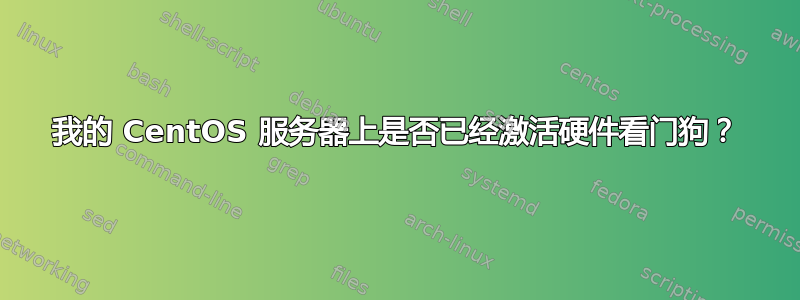
我租专用服务器(采用 Intel Haswell CPU 和定制硬件)在低成本托管服务上并将其与 CentOS 6.4/64 位 Linux(带有库存内核:2.6.32-358.14.1.el6.x86_64)一起使用。
每隔几周它就会挂起,其他客户似乎也遇到了类似的问题。
在dmesg输出中我看到(这里是完整的 dmesg 输出):
CPU0: Intel(R) Core(TM) i7-4770 CPU @ 3.40GHz stepping 03
....
NMI watchdog enabled, takes one hw-pmu counter.
....
iTCO_wdt: Intel TCO WatchDog Timer Driver v1.07rh
iTCO_wdt: Found a Lynx Point TCO device (Version=2, TCOBASE=0x1860)
iTCO_wdt: initialized. heartbeat=30 sec (nowayout=0)
在进程列表中我看到:
# ps uawwwx|grep [w]atchdog
root 6 0.0 0.0 0 0 ? S Aug22 0:00 [watchdog/0]
root 10 0.0 0.0 0 0 ? S Aug22 0:00 [watchdog/1]
root 14 0.0 0.0 0 0 ? S Aug22 0:00 [watchdog/2]
root 18 0.0 0.0 0 0 ? S Aug22 0:00 [watchdog/3]
root 22 0.0 0.0 0 0 ? S Aug22 0:00 [watchdog/4]
root 26 0.0 0.0 0 0 ? S Aug22 0:00 [watchdog/5]
root 30 0.0 0.0 0 0 ? S Aug22 0:00 [watchdog/6]
root 34 0.0 0.0 0 0 ? S Aug22 0:00 [watchdog/7]
这是否意味着硬件看门狗已在我的服务器上处于活动状态,并且会在冻结后 30 秒内重新启动我的机器?
(在 /etc/sysctl.conf 中我已经放入了kernel.panic=10,这样它就不会再卡在 kdb 控制台中了)。
或者我必须安装并启动 CentOS 包watchdog?
答案1
Linux 有一个通用的看门狗接口。你可以用以下方式使用它:启用 NMI 看门狗您的 iTCO_wdt 硬件支持或通过安装和配置软件看门狗它不依赖于硬件。
答案2
嗯,这里有几个问题需要解决……
服务器挂起时会发生什么?屏幕上会显示什么?日志中会记录什么?是否需要与托管服务提供商联系才能重新启动?您可以自行执行重置吗?
您的服务器不应该挂起、停顿或崩溃!!我曾在使用低端、DIY 或定制硬件的环境中工作过,因此我明白服务提供商的目的是降低成本。但是,如果存在稳定性问题,则提供商有责任解决这些问题。构建稳定的Linux服务器平台并不难。然而,这种情况发生的频率比它应该发生的要高。如果硬件/软件/操作系统/固件的组合有毒,那就是一个坏信号。提供商应该以一定的规模运营,这样他们才能在问题影响多个客户之前了解问题。
您的硬件有 IPMI 设备吗?您有 IPMI 访问权限吗?通常,看门狗是您的带外管理设备。例如,HP ProLiant 服务器有其自动服务器恢复 (ASR)功能集来处理这个问题。
您的系统检测到的设备是Intel 芯片组正在使用。因此,从技术上讲,存在一个看门狗设备,并且有通用的内核支持(它似乎在 CentOSPlus 内核中,而不是您拥有的内核中)。但是,看门狗除了您可能拥有的硬件挂钩之外,该软件包还可以作为软件级看门狗提供帮助。
但同样,您在这里只是治标。找到根本原因很重要。如果其他客户也遇到这些问题,您都需要与服务提供商一起解决。
答案3
CentOS
yum install watchdog
在 Ubuntu 上
apt-get install watchdog
#optional
#apt-get install das-watchdog
然后...
sudo vi /etc/watchdog.conf
当然,您应该知道,在 VIM 中,冒号 (:) 按钮可打开菜单(或者更确切地说是命令行),w 指示它写入您的更改,或者 w! 强制它写入,q 退出。(您还可以使用旧的 ZX Spectrum 光标键 - hjkl 移动,字母 d 删除,i 插入,escape 停止插入。)
取消注释:
watchdog-device = /dev/watchdog
看
man watchdog.conf
欲了解更多信息...当您完成时...
service watchdog restart
是的,这些进程与看门狗有关,但除非它们配置正确,否则它们只是坐在那里什么也不做。
这应该可以帮助您应对不可靠的电源导致的随机锁定变成随机重启。
你可以用以下方法测试
echo *todo* placeholder while I test how to test it, in case I reboot...
如果仍然不起作用,您可能需要再花点功夫,找出您的平台支持什么驱动程序。
就我个人而言,我会尝试单独加载和测试每个看门狗定时器模块,使用类似的方法,在 shell 中以 root 身份运行:
echo "Testing default... " | tee -a /var/log/watchdog-test.log; sync
service watchdog stop
echo Didn't work, we're still here... | tee -a /var/log/watchdog-test.log; sync
# If the default watchdog does work, I bet stopping the service disabled the default watchdog then... *todo* test and update this
echo Modules still loaded...
DOGS=`lsmod|grep -e wdt -e dog|cut -d\ -f1`
echo $DOGS
for dog in $DOGS; do
echo Unloading $dog
rmmod $dog || { echo "Oops.. didn't work, $dog won't unload"; sleep 70; };
done;
echo Did they all unload...? If not, I think the rest of this is a waste of time... reboot and skip that one next time
sleep 63
DOGS=`find /lib/modules|grep watchdog|awk -F'\watchdog/' '{print $2}'|sed [email protected]@@g|sort|uniq`
for dog in $DOGS; do
echo "Testing $dog... " | tee -a /var/log/watchdog-test.log; sync
modprobe -v $dog && if [ -e /dev/watchdog ]; then
dmesg|tail -5
echo $dog Loaded. Ready for a reboot? | tee -a /var/log/watchdog-test.log; sync
echo *todo* force a quicker timeout? *todo* read kernel source
cat /dev/watchdog & test=$!
sleep 0.5
[ -e /proc/$test ] && { sleep 63; kill $test; };
fi
rmmod $dog
echo $dog Didn't work, we're still here... | tee -a /var/log/watchdog-test.log; sync
done
如果它只是运行,没有延迟……那么所有模块似乎都没有工作。如果您的 PC 重新启动,则在启动时:
尾部-1 /var/log/watchdog-test.log
将显示一个可能的候选人...现在确保您的服务器加载它...
Ubuntu 似乎使用了您在此处注明的模块:
sudo vi /etc/default/watchdog
我还没有测试过这个。如果你测试过,请来更新这个答案。去做 以下是对 SuSe 的提示:https://www.suse.com/support/kb/doc?id=7016880对于 Ubuntu:https://github.com/miniwark/miniwark-howtos/wiki/Hardware-Watchdog-Timer-setup-on-Ubuntu-12.04 http://odroid.com/dokuwiki/doku.php?id=en:odroid_linux_watchdog


