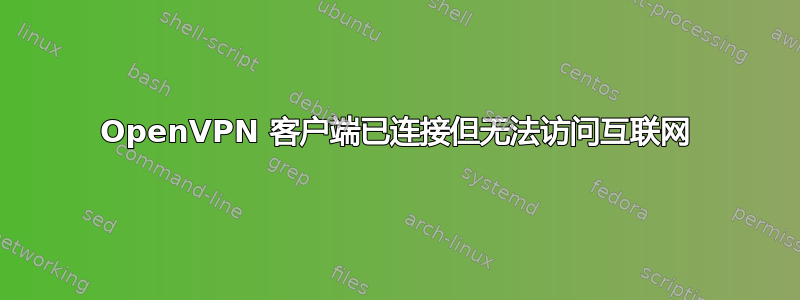
我在 centos 机器上设置了一个 Openvpn 服务器,我可以让客户端连接(osx),但无法访问互联网甚至本地网络。我以为可能是 DNS,但无法通过 IP 访问任何网站。任何帮助都将不胜感激。我将在下面列出我的配置文件。
server.conf:::
port 1194 #- port
proto udp #- protocol
dev tun
tun-mtu 1500
tun-mtu-extra 32
mssfix 1450
reneg-sec 0
ca /etc/openvpn/easy-rsa/2.0/keys/ca.crt
cert /etc/openvpn/easy-rsa/2.0/keys/server.crt
key /etc/openvpn/easy-rsa/2.0/keys/server.key
dh /etc/openvpn/easy-rsa/2.0/keys/dh2048.pem
plugin /usr/lib64/openvpn/plugins/openvpn-plugin-auth-pam.so /etc/pam.d/login #- Comment this line if you are using FreeRADIUS
#plugin /etc/openvpn/radiusplugin.so /etc/openvpn/radiusplugin.cnf #- Uncomment this line if you are using FreeRADIUS
client-cert-not-required
username-as-common-name
server 10.8.0.0 255.255.255.0
push "redirect-gateway def1"
push "dhcp-option DNS 8.8.8.8"
push "dhcp-option DNS 8.8.4.4"
keepalive 5 30
comp-lzo
persist-key
persist-tun
status 1194.log
verb 3
client.conf:::
client
dev tun
proto udp
remote My server IP 1194 # - Your server IP and OpenVPN Port
resolv-retry infinite
nobind
tun-mtu 1500
persist-key
persist-tun
ca ca.crt
cert client1.crt
key client1.key
auth-user-pass
comp-lzo
verb 3
ifconfig (client)::
lo0: flags=8049<UP,LOOPBACK,RUNNING,MULTICAST> mtu 16384
options=3<RXCSUM,TXCSUM>
inet6 fe80::1%lo0 prefixlen 64 scopeid 0x1
inet 127.0.0.1 netmask 0xff000000
inet6 ::1 prefixlen 128
gif0: flags=8010<POINTOPOINT,MULTICAST> mtu 1280
stf0: flags=0<> mtu 1280
en0: flags=8863<UP,BROADCAST,SMART,RUNNING,SIMPLEX,MULTICAST> mtu 1500
ether 10:40:f3:88:27:6c
inet6 fe80::1240:f3ff:fe88:276c%en0 prefixlen 64 scopeid 0x4
inet 192.168.1.11 netmask 0xffffff00 broadcast 192.168.1.255
media: autoselect
status: active
p2p0: flags=8843<UP,BROADCAST,RUNNING,SIMPLEX,MULTICAST> mtu 2304
ether 02:40:f3:88:27:6c
media: autoselect
status: inactive
tun0: flags=8851<UP,POINTOPOINT,RUNNING,SIMPLEX,MULTICAST> mtu 1500
inet 10.8.0.6 --> 10.8.0.5 netmask 0xffffffff
open (pid 7494)
ifconfig (server)::
eth0 Link encap:Ethernet HWaddr 00:23:54:03:F2:BB
inet addr:192.168.0.10 Bcast:192.168.0.255 Mask:255.255.255.0
inet6 addr: fe80::223:54ff:fe03:f2bb/64 Scope:Link
UP BROADCAST RUNNING MULTICAST MTU:1500 Metric:1
RX packets:113530 errors:0 dropped:0 overruns:0 frame:0
TX packets:13376 errors:0 dropped:0 overruns:0 carrier:0
collisions:0 txqueuelen:1000
RX bytes:25518343 (24.3 MiB) TX bytes:1310138 (1.2 MiB)
Interrupt:26 Base address:0xe000
lo Link encap:Local Loopback
inet addr:127.0.0.1 Mask:255.0.0.0
inet6 addr: ::1/128 Scope:Host
UP LOOPBACK RUNNING MTU:16436 Metric:1
RX packets:6 errors:0 dropped:0 overruns:0 frame:0
TX packets:6 errors:0 dropped:0 overruns:0 carrier:0
collisions:0 txqueuelen:0
RX bytes:828 (828.0 b) TX bytes:828 (828.0 b)
tun0 Link encap:UNSPEC HWaddr 00-00-00-00-00-00-00-00-00-00-00-00-00-00-00-00
inet addr:10.8.0.1 P-t-P:10.8.0.2 Mask:255.255.255.255
UP POINTOPOINT RUNNING NOARP MULTICAST MTU:1500 Metric:1
RX packets:397 errors:0 dropped:0 overruns:0 frame:0
TX packets:0 errors:0 dropped:0 overruns:0 carrier:0
collisions:0 txqueuelen:100
答案1
首先检查您是否可以 ping 通 OpenVPN 服务器 VPN 范围 IP,10.8.0.1,假设成功:
https://community.openvpn.net/openvpn/wiki/BridgingAndRouting
按照使用路由下的说明,它假定您的互联网连接是 eth0,如果不是,请将值更改为您的互联网连接适配器标识符(ppp0、atm0)等。它还假定您的 OpenVPN 服务器是您用于互联网连接的主要路由器。
答案2
在客户端中,进行以下测试:
1. Ping 10.8.0.1, if not ok check client/server firewall let ICMP can pass through, then we can debug deeply.
2. Ping 192.168.0.10, if not ok check:
A. Client routing table, where the traffic goes while destination network is 192.168.0.0/24, it should go to 10.8.0.5/tun0
B. Server sysctl net.ipv4.ip_forward, it should be 1.
C. Server NAT/MASQUERADE with iptables.
3. Traceroute 8.8.8.8, if not ok check which hop stopped the traffic.
答案3
配置完 OpenVPN 服务器和客户端后,还有一件事需要做:在本地网络中的每台计算机(或网络路由器)上添加一条路由,该路由应该与 VPN 网络中的计算机进行通信。
例子:
My home network is: 10.13.0.0/24
OpenVPN network is: 10.14.0.0/24
OpenVPN服务器物理网卡配置为:10.13.0.1/24
OpenVPN服务器vpn网卡配置如下:10.14.0.1/24
当我的客户端连接到 VPN 时,它会获取 IP:10.14.0.6/24
为了使10.13.0.0/24网络上的其他计算机(家用计算机)能够与通过 VPN 连接的机器通信,我必须添加一条特定路由:
route add -net 10.14.0.0/24 gw 10.13.0.1 metric 1
这使得家庭网络上的计算机可以与 OpenVPN 网络上的计算机通信,反之亦然。
在您的情况下,它将使您的网络计算机能够与 vpn 计算机进行通信。
我写了一篇非常详细的文章,介绍如何安装和配置 OpenVPN 服务器,其中描述了上述步骤,请随意查看...它可能会对您有所帮助:如何:在 CentOS 上打开 OpenVPN
答案4
在 Windows 上,客户端必须以“管理员”身份运行,否则路由将不起作用。我想知道 Mac 上是否有类似的东西?您在 Mac 上使用什么 openvpn 客户端(如果有)?您是否尝试过以提升的权限运行?


