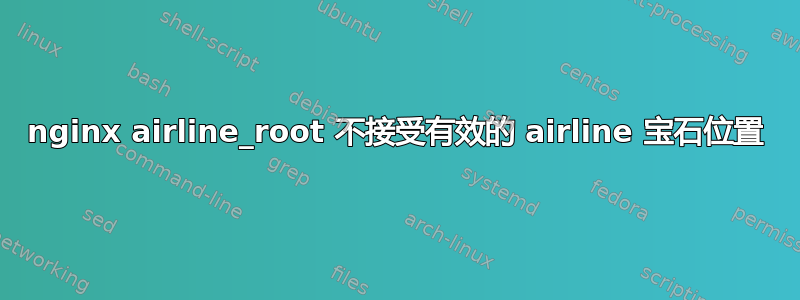
我正在尝试将 Passenger_root 和 Passenger_ruby 添加到我的 nginx.conf 文件中,但是当我尝试重新启动 NGINX 时收到以下消息:
Starting nginx: nginx: [alert] Unable to start the Phusion Passenger watchdog
because its executable (/usr/lib/phusion-passenger/agents/PassengerWatchdog) does not
exist. This probably means that your Phusion Passenger installation is broken or
incomplete, or that your 'passenger_root' directive is set to the wrong value. Please
reinstall Phusion Passenger or fix your 'passenger_root' directive, whichever is
applicable. (-1: Unknown error)
nginx.
在我的 nginx.conf 文件中:
http {
passenger_root /home/deploy/.rvm/gems/ruby-2.0.0-p247/gems/passenger-4.0.14;
passenger_ruby /home/deploy/.rvm/wrappers/ruby-2.0.0-p247/ruby;
这些都是有效的途径
我看了这个帖子:nginx 不确认乘客根选项并试图逃跑
apt-get remove nginx
但它告诉我 nginx 未安装。我正在使用 RVM + Passenger + Nginx
我通过运行 gem install airline 安装了 airline。之前已经安装了 Nginx,我刚刚尝试在 nginx.conf 文件中修改了 airline 新版本的路径。我需要做一些额外的事情来让两者一起工作吗?
如果我尝试运行sudo 乘客-安装-nginx-模块
我收到消息:
Nginx with Passenger support was successfully installed.
Please edit your Nginx configuration file (probably /opt/nginx/conf/nginx.conf),
and set the passenger_root and passenger_ruby configuration options in the
'http' block, like this:
http {
...
passenger_root /var/lib/gems/1.9.1/gems/passenger-3.0.19;
passenger_ruby /usr/bin/ruby1.9.1;
...
}
这是旧的 ruby 路径...如果我运行 rvm info,我会得到正确的 ruby2.0 路径


