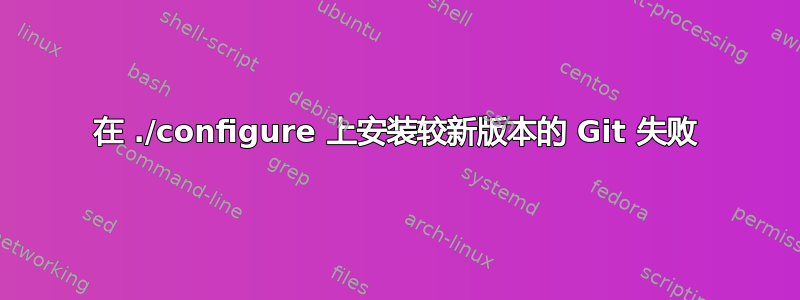
我正在尝试在全新的 CentOS 6.4 服务器(云)上将 Git 版本升级到 1.8.3。
我正在尝试这些此处的说明因为接下来我将安装 Gitlab。我之前在 VirtualBox CentOS 安装中使用过此文档,没有出现任何错误。
但是,这次我克隆 git repo 之后,无法编译,它在这一行失败:
./configure --prefix=/usr/local
这是我收到的错误:
-bash: ./configure: Permission denied
我更新了权限,结果没有改变。我用过sh ./configure,一开始似乎可以工作,但后来就崩溃了,出现了这个错误:
checking whether the C compiler works... configure: error: in `/tmp/git':
configure: error: cannot run C compiled programs.
If you meant to cross compile, use `--host'.
可能是什么问题?有些类似的问题被告知要使用mount命令,但我无法使任何事情正常工作。提前致谢。
答案1
我建议安装 git-1.8.3。来自IUS 社区仓库
# yum info git18
Available Packages
Name : git18
Arch : x86_64
Version : 1.8.3.4
Release : 1.ius.centos6
Size : 6.7 M
Repo : ius
Summary : Fast Version Control System
URL : http://git-scm.com/
License : GPLv2
Description : Git is a fast, scalable, distributed revision control system with an
: unusually rich command set that provides both high-level operations
: and full access to internals.
:
: The git rpm installs the core tools with minimal dependencies. To
: install all git packages, including tools for integrating with other
: SCMs, install the git-all meta-package.


