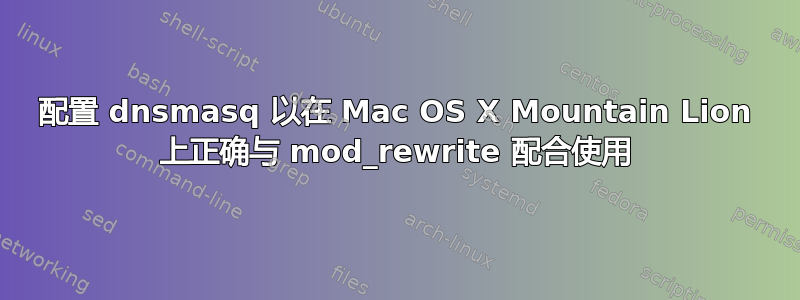
我迫切需要帮助。
我在 echoditto 博客上读到了一篇文章(http://www.echoditto.com/blog/never-touch-your-local-etchosts-file-os-x-again) 并按照建议使用 homebrew 在我的 Mac 上设置 dnsmasq。现在我遇到了一个无法解决的问题,我需要帮助,因为它完全阻碍了我的开发工作。
最初,在实施 dnsmaqs 之后,我根本无法加载我的网站……但我能够通过将 httpd-vhosts.conf 文件的内容更改为以下内容来解决该问题:
#allow access to the Hosts directory where your sites are
<Directory "/Volumes/sites">
Options Indexes FollowSymLinks MultiViews
AllowOverride All
#you could configure the following to only allow access from localhost
Order allow,deny
Allow from all
</Directory>
#get the server name from the Host: header
UseCanonicalName Off
VirtualDocumentRoot /Volumes/sites/%0/
现在我可以将浏览器指向http://域名.dev/并让网站加载。
但是,使用 Joomla 时,我遇到了 mod_rewrite 的问题:
我可以通过浏览来加载管理员后端,没有任何问题http://域名.dev/administrator/
我可以通过浏览以下网址毫无问题地加载网站主页http://域名.dev/
但是,如果我点击任何通常会加载子页面的链接,例如http://域名.dev/about我收到 404 错误或 500 错误以及以下页面内容:
Internal Server Error
The server encountered an internal error or misconfiguration and was unable to complete your request.
Please contact the server administrator, [email protected] and inform them of the time the error occurred, and anything you might have done that may have caused the error.
More information about this error may be available in the server error log.
我尝试切换回非动态虚拟主机,但它不再起作用。
我也无法通过浏览器访问这些网站http://localhost/domainname.dev
请尽快通知,否则,我将不得不完全重新安装我的 Mac,我无法承受停机时间。
我已将我的 httpd.conf 文件、httpd-vhosts.conf 文件和示例 .htaccess 文件上传至 gist:https://gist.github.com/alisamii/6549754
另外,值得注意的是,我尝试恢复到安装 dnsmasq 之前的设置,以便我可以使用 URL 方案访问本地站点,http://localhost/path/to/site但它不再起作用,并且我收到服务器配置错误。


