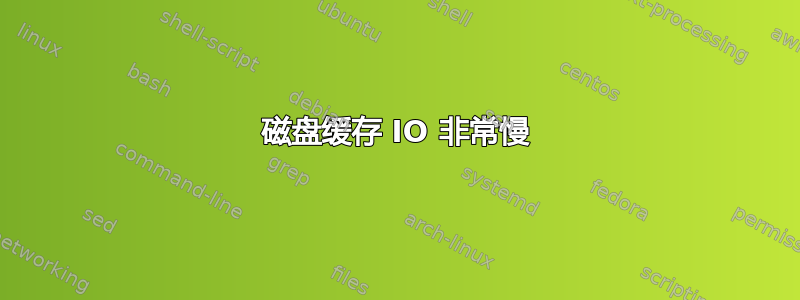
我有两个硬件配置完全相同的盒子。两者都有 SATA 磁盘上的 RAID0(使用 mdadm 创建)。但是我在使用hdparm命令进行测试时得到了不同的缓存读取。
$ hdparm -tT /dev/sda
/dev/sda:
Timing cached reads: 924 MB in 2.00 seconds = 462.20 MB/sec
Timing buffered disk reads: 290 MB in 3.04 seconds = 95.44 MB/sec
而在另一个盒子里,
$ hdparm -tT /dev/sda
/dev/sda:
Timing cached reads: 18404 MB in 2.00 seconds = 9201.42 MB/sec
Timing buffered disk reads: 322 MB in 3.00 seconds = 107.18 MB/sec
有人能帮我解决这个问题吗?为什么我在一台服务器上的缓存读取率很低。是否有任何 BIOS 设置可以处理这个问题?
编辑1:
我在两台机器上尝试了 perf 工具。
出现问题的框上的输出:
# perf stat dd if=/dev/zero of=/dev/null count=1000000
1000000+0 records in
1000000+0 records out
512000000 bytes (512 MB) copied, 6.22039 s, 82.3 MB/s
Performance counter stats for 'dd if=/dev/zero of=/dev/null count=1000000':
5692.357502 task-clock-msecs # 0.913 CPUs
72 context-switches # 0.000 M/sec
7 CPU-migrations # 0.000 M/sec
220 page-faults # 0.000 M/sec
975469183 cycles # 171.365 M/sec
1374701843 instructions # 1.409 IPC
65350 cache-references # 0.011 M/sec
17986 cache-misses # 0.003 M/sec
另一个盒子上的输出:
$ perf stat dd if=/dev/zero of=/dev/null count=1000000
1000000+0 records in
1000000+0 records out
512000000 bytes (512 MB) copied, 0.280017 s, 1.8 GB/s
Performance counter stats for 'dd if=/dev/zero of=/dev/null count=1000000':
278.388839 task-clock-msecs # 0.994 CPUs
0 context-switches # 0.000 M/sec
0 CPU-migrations # 0.000 M/sec
220 page-faults # 0.001 M/sec
725024593 cycles # 2604.359 M/sec
1371073131 instructions # 1.891 IPC
15921 cache-references # 0.057 M/sec
1847 cache-misses # 0.007 M/sec
我不明白为什么会有这么多上下文切换,而且 task-clock-msecs 的值也很高。有人能帮我进一步调试一下吗?
编辑2:
我得到了 smartctl 命令的以下输出:
# /usr/local/sbin/smartctl -i /dev/sda
smartctl 6.2 2013-07-26 r3841 [x86_64-linux-2.6.32-5-amd64] (local build)
Copyright (C) 2002-13, Bruce Allen, Christian Franke, www.smartmontools.org
=== START OF INFORMATION SECTION ===
Device Model: ST91000640NS
Serial Number: 9XG40W61
LU WWN Device Id: 5 000c50 050920a25
Add. Product Id: DELL(tm)
Firmware Version: AA09
User Capacity: 1,000,204,886,016 bytes [1.00 TB]
Sector Size: 512 bytes logical/physical
Rotation Rate: 7200 rpm
Device is: Not in smartctl database [for details use: -P showall]
ATA Version is: ATA8-ACS T13/1699-D revision 4
SATA Version is: SATA 3.0, 3.0 Gb/s (current: 3.0 Gb/s)
Local Time is: Sun Sep 29 00:03:33 2013 IST
SMART support is: Available - device has SMART capability.
SMART support is: Enabled
# /usr/local/sbin/smartctl -i /dev/sdb
smartctl 6.2 2013-07-26 r3841 [x86_64-linux-2.6.32-5-amd64] (local build)
Copyright (C) 2002-13, Bruce Allen, Christian Franke, www.smartmontools.org
=== START OF INFORMATION SECTION ===
Device Model: ST91000640NS
Serial Number: 9XG41K1L
LU WWN Device Id: 5 000c50 05093c434
Add. Product Id: DELL(tm)
Firmware Version: AA09
User Capacity: 1,000,204,886,016 bytes [1.00 TB]
Sector Size: 512 bytes logical/physical
Rotation Rate: 7200 rpm
Device is: Not in smartctl database [for details use: -P showall]
ATA Version is: ATA8-ACS T13/1699-D revision 4
SATA Version is: SATA 3.0, 3.0 Gb/s (current: 3.0 Gb/s)
Local Time is: Sun Sep 29 00:03:33 2013 IST
SMART support is: Available - device has SMART capability.
SMART support is: Enabled
答案1
磁盘读取次数大约在 10% 左右。我不会担心这么小的差异。(缓存读取不是磁盘 I/O,与磁盘或 I/O 无关。请参阅手册hdparm页以了解为什么这毫无意义。)


