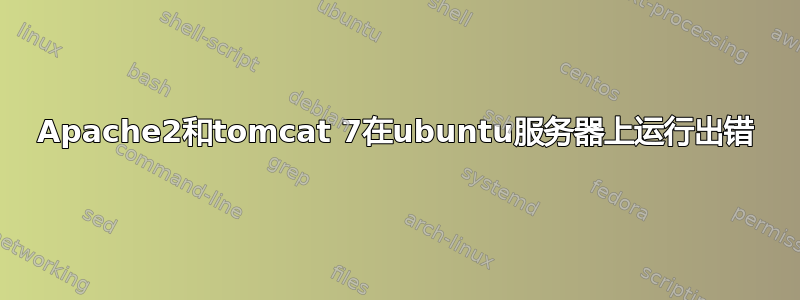
我在 ubuntu 上安装了 apache 2.2.22 和 tomcat 7,并部署了 ROOT.war 在 catalina.log 文件中出现此错误: 无法初始化与 ProtocolHandler [“http-bio-80”] 关联的端点 java.net.BindException:权限被拒绝:80
服务器.xml
<Server port="8005" shutdown="SHUTDOWN">
<Listener className="org.apache.catalina.core.AprLifecycleListener" SSLEngine="on" />
<Listener className="org.apache.catalina.core.JasperListener" />
<Listener className="org.apache.catalina.core.JreMemoryLeakPreventionListener" />
<Listener className="org.apache.catalina.mbeans.GlobalResourcesLifecycleListener" />
<Listener className="org.apache.catalina.core.ThreadLocalLeakPreventionListener" />
<Service name="Catalina">
<Connector port="80" protocol="HTTP/1.1" maxThreads="200"
maxHttpHeaderSize="21000" connectionTimeout="20000"
redirectPort="443" compression="on"
compressionMinSize="2048"
noCompressionUserAgents="gozilla, traviata"
compressableMimeType="text/html,text/xml,text/javascript,application/x-javascript,application/javascript" />
<Connector port="443" protocol="org.apache.coyote.http11.Http11Protocol"
SSLEnabled="true" maxHttpHeaderSize="21000"
maxThreads="200" scheme="https"
secure="true" keystoreFile="path"
keystorePass="" clientAuth="false"
sslProtocol="TLS" />
<!-- Define an AJP 1.3 Connector on port 8009 -->
<Connector port="8009" protocol="AJP/1.3" redirectPort="443" />
<Engine name="Catalina" defaultHost="localhost">
<Realm className="org.apache.catalina.realm.LockOutRealm">
<Realm className="org.apache.catalina.realm.UserDatabaseRealm"
resourceName="UserDatabase" />
</Realm>
<Host name="localhost" appBase="webapps" unpackWARs="true"
autoDeploy="true" xmlValidation="false" xmlNamespaceAware="false">
<Context path="" docBase="ROOT" debug="0" reloadable="true">
<WatchedResource>WEB-INF/web.xml</WatchedResource>
</Context>
</Host>
</Engine>
</Service>
</Server>
工人.属性:
worker.list=worker1
worker.worker1.type=ajp13
worker.worker1.host=localhost
worker.worker1.port=8009
apache2.conf
# Include the virtual host configurations:
Include sites-enabled/
JkShmFile /var/log/apache2/mod_jk.shm
JkLogFile /var/log/apache2/mod_jk.log
JkLogLevel info
JkLogStampFormat "[%a %b %d %H:%M:%S %Y] "
Include sites-available/default-ssl
/etc/apache2/sites-enabled/000-默认
<VirtualHost *:80>
ServerAdmin webmaster@localhost
DocumentRoot /var/www
<Directory />
Options FollowSymLinks
AllowOverride None
</Directory>
<Directory /var/www/>
Options Indexes FollowSymLinks MultiViews
AllowOverride None
Order allow,deny
allow from all
</Directory>
ScriptAlias /cgi-bin/ /usr/lib/cgi-bin/
<Directory "/usr/lib/cgi-bin">
AllowOverride None
Options +ExecCGI -MultiViews +SymLinksIfOwnerMatch
Order allow,deny
Allow from all
</Directory>
ErrorLog ${APACHE_LOG_DIR}/error.log
# Possible values include: debug, info, notice, warn, error, crit,
# alert, emerg.
LogLevel warn
CustomLog ${APACHE_LOG_DIR}/access.log combine
JkMount /* worker1
</VirtualHost>
答案1
快速回答是:您有:<Connector port="80" ...告诉 tomcat 绑定到端口 80。您还将 Apache 设置为绑定到端口 80。您可能想要禁用/删除端口 80 和端口 443 的连接器部分。
如果您希望能够在没有 apache 的情况下调试 tomcat,您可能需要将这些连接器更改为 8080 和 8443。


