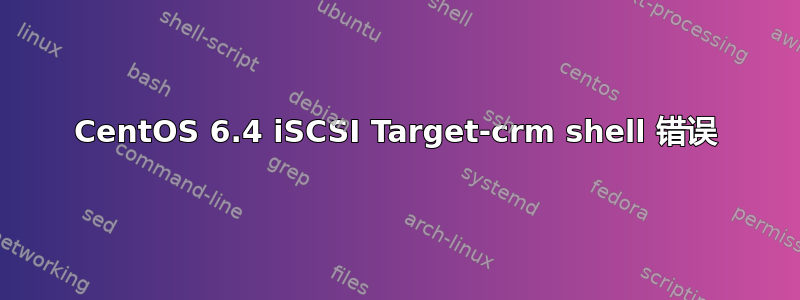
我尝试使用 DRBD、Pacemaker、Open-iSCSI 和 LVM2 在 CentOS 6.4 上创建 iSCSI 目标。
现在我需要在 crm shell 上准备 HA iSCSI Target 配置,但是如果我进入配置模式,就会出现错误消息:
[root@centos ~]# crm
crm(live)# configure
ERROR: running cibadmin -Q1: Could not establish cib_rw connection: Connection refused (111)
Signon to CIB failed: Transport endpoint is not connected
Init failed, could not perform requested operations
由于最新的 pacemaker-cli 包中不包含 crm,因此我添加了这OpenSUSE Repo,在我安装软件包之前crmsh.x86_64。
cat /var/log/messages | grep corosync:
corosync[1052]: [MAIN ] Compatibility mode set to whitetank. Using V1 and V2 of the synchronization engine.
corosync[1052]: [TOTEM ] A processor joined or left the membership and a new membership was formed.
corosync[1052]: [CPG ] chosen downlist: sender r(0) ip(127.0.0.1) ; members(old:0 left:0)
pacemakerd[1259]: error: find_corosync_variant: Corosync is running, but Pacemaker could not find the CMAN or Pacemaker plugin loaded
corosync[1052]: [TOTEM ] The network interface [192.168.1.101] is now up.
corosync[1052]: [TOTEM ] A processor joined or left the membership and a new membership was formed.
corosync[1052]: [CPG ] chosen downlist: sender r(0) ip(127.0.0.1) ; members(old:0 left:0)
corosync[1052]: [MAIN ] Completed service synchronization, ready to provide service.
cat /var/log/messages | grep pacemaker:
pacemakerd[1251]: error: find_corosync_variant: Corosync is running, but Pacemaker could not find the CMAN or Pacemaker plugin loaded
pacemakerd[1251]: notice: get_cluster_type: This installation does not support the ´(null)´ cluster infrastructure: terminating.
答案1
你不应该使用 Suse repo 中的任何内容,除了韓國和密码因此您应该在 repo 文件中添加一行,includepkgs=crmsh,pssh以便它不会覆盖 CentOS 提供的 corosync 等。
唯一支持使用 corosync 的方法CentOS 6.4是通过使用它控制管理器因此您不再直接启动 corosync,而是启动 cman,然后启动 pacemaker。配置通过以下方式完成,/etc/cluster/cluster.conf这会告诉控制管理器如何启动 corosync。
您应该查看以下页面以了解更多详细信息:RHEL6.4 上的 Pacemaker和Pacemaker 和 RHEL 6.4 (Redux)
答案2
可能是因为你的集群没有工作,你应该使用 crm_mon 来确认。只有你的集群工作正常,crm configure 才可以使用。


