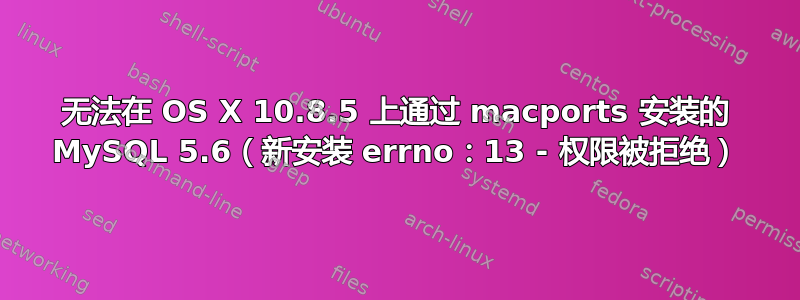
我已经在 Google 上搜索了很长时间,并且为此绞尽脑汁。我之前没有在这个系统上安装过 MySQL,只是通过 MacPorts 安装了版本 5.6,并sudo mysql_install_db按照端口安装运行。但我无法启动服务器。
为了诊断问题,我尝试运行sudo -u _mysql /opt/local/lib/mysql56/bin/mysqld并得到如下输出......
2013-10-03 21:40:13 0 [Warning] TIMESTAMP with implicit DEFAULT value is deprecated. Please use --explicit_defaults_for_timestamp server option (see documentation for more details).
2013-10-03 21:40:13 23189 [Warning] Setting lower_case_table_names=2 because file system for /opt/local/var/db/mysql56/ is case insensitive
2013-10-03 21:40:13 23189 [Note] Plugin 'FEDERATED' is disabled.
/opt/local/lib/mysql56/bin/mysqld: Can't find file: './mysql/plugin.frm' (errno: 13 - Permission denied)
...
2013-10-03 21:40:13 7fff7c8c2180 InnoDB: Operating system error number 13 in a file operation.
InnoDB: The error means mysqld does not have the access rights to
InnoDB: the directory.
...
当我跑步时sudo ls -l /opt/local/var/db/mysql56/,我看到......
-rw-r--r-- 1 root _mysql 0 Aug 4 15:00 .turd_mysql56-server
-rw-rw---- 1 _mysql _mysql 56 Oct 2 23:09 auto.cnf
-rw-rw---- 1 _mysql _mysql 50331648 Oct 3 22:50 ib_logfile0
-rw-rw---- 1 _mysql _mysql 50331648 Oct 2 23:09 ib_logfile1
-rw-rw---- 1 _mysql _mysql 12582912 Oct 3 00:10 ibdata1
drwx------ 81 root _mysql 2754 Oct 3 00:10 mysql
drwx------ 55 root _mysql 1870 Oct 3 00:10 performance_schema
drwx------ 2 root _mysql 68 Oct 3 00:09 test
当我跑步时sudo ls -l /opt/local/var/db/mysql56/mysql,我看到......
...
-rw-rw---- 1 root _mysql 1024 Oct 3 00:09 plugin.MYI
-rw-rw---- 1 root _mysql 8586 Oct 3 00:09 plugin.frm
-rw-rw---- 1 root _mysql 0 Oct 3 00:09 proc.MYD
...
我认为这就是我应该看到的文件所有权和权限。有什么想法吗?
答案1
以root身份登录并执行:
chown -R _mysql:_mysql /opt/local/var/db/mysql56
答案2
你以用户 _mysql 的身份运行 mysql,因此 _mysql 需要具有数据库目录的权限
cd /opt/local/var/db/mysql56/mysql
chown -R _mysql mysql performance_schema test


