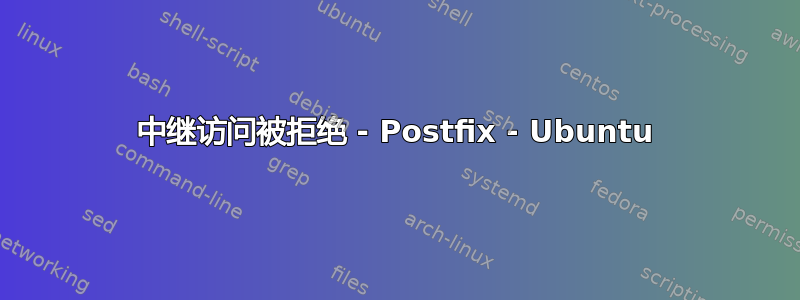
在让我的 Ubuntu 服务器将邮件转发到外部地址时遇到了一些麻烦。以下是当前发生的情况:
当我本地通过 telnet 连接到端口 25 时,我可以正常向任何主机发送电子邮件。但是,当我尝试从此处的 Mac 连接到服务器时,在输入邮件正文的 rcpt to: 部分后,我收到“中继访问被拒绝”错误。
所以,我的问题是 - 为什么会发生这种情况?我该如何解决?我理想情况下希望任何地方的任何邮件客户端都可以连接到我服务器上的邮箱(客户端等)。
这是我的 /etc/postfix/main.cf 文件:
# See /usr/share/postfix/main.cf.dist for a commented, more complete version
# Debian specific: Specifying a file name will cause the first
# line of that file to be used as the name. The Debian default
# is /etc/mailname.
#myorigin = /etc/mailname
smtpd_banner = $myhostname ESMTP $mail_name (Ubuntu)
biff = no
# appending .domain is the MUA's job.
append_dot_mydomain = no
# Uncomment the next line to generate "delayed mail" warnings
#delay_warning_time = 4h
readme_directory = no
# TLS parameters
smtpd_tls_cert_file=/etc/ssl/certs/ssl-cert-snakeoil.pem
smtpd_tls_key_file=/etc/ssl/private/ssl-cert-snakeoil.key
smtpd_use_tls=yes
smtpd_tls_session_cache_database = btree:${data_directory}/smtpd_scache
smtp_tls_session_cache_database = btree:${data_directory}/smtp_scache
# See /usr/share/doc/postfix/TLS_README.gz in the postfix-doc package for
# information on enabling SSL in the smtp client.
myhostname = sites.domain.co.uk
alias_maps = hash:/etc/aliases
alias_database = hash:/etc/aliases
myorigin = /etc/mailname
mydestination = sites.domain.co.uk, localhost.domain.co.uk, , localhost
relayhost =
mynetworks = 127.0.0.0/8 [::ffff:127.0.0.0]/104 [::1]/128 <my_ip_address>
mailbox_size_limit = 0
recipient_delimiter = +
inet_interfaces = all
smtpd_client_restrictions = reject_rbl_client sbl.spamhaus.org, reject_rbl_client blackholes.easynet.nl, permit
我的 Telnet 会话的输出在服务器上:
root@sites:~# netcat localhost 25
220 <my_hostname> ESMTP Postfix (Ubuntu)
ehlo <some_host>
250-<my_hostname>
250-PIPELINING
250-SIZE 10240000
250-VRFY
250-ETRN
250-STARTTLS
250-ENHANCEDSTATUSCODES
250-8BITMIME
250 DSN
mail from: <my_email>
250 2.1.0 Ok
rcpt to:<email>@googlemail.com
250 2.1.5 Ok
data
354 End data with <CR><LF>.<CR><LF>
test
.
250 2.0.0 Ok: queued as D5710120773
quit
221 2.0.0 Bye
root@sites:~#
当我尝试从我的 Mac 进行 telnet 时,结果是:
iMac:~ user$ telnet <my_hostname> 25
Trying 146.185.151.96...
Connected to <my_hostname>.
Escape character is '^]'.
220 <my_hostname> ESMTP Postfix (Ubuntu)
ehlo <some_host>
250-<my_hostname>
250-PIPELINING
250-SIZE 10240000
250-VRFY
250-ETRN
250-STARTTLS
250-ENHANCEDSTATUSCODES
250-8BITMIME
250 DSN
mail from: <my_email>
250 2.1.0 Ok
rcpt to: <email>@googlemail.com
554 5.7.1 <<email>@googlemail.com>: Relay access denied
我搜索了网站并尝试了各种建议,但似乎没有一个对我有用!任何帮助都将不胜感激。
答案1
main.cf 中的指令mynetworks指定了 Postfix 服务器将为哪些网络进行中继。您当前的设置仅允许本地主机(Postfix 服务器)通过其自身中继邮件。
mynetworks = 127.0.0.0/8 [::ffff:127.0.0.0]/104 [::1]/128 <my_ip_address>
您的 Mac 位于单独的网络上。更改mynetworks以允许您想要允许的网络。对您来说,它可能看起来像这样:
mynetworks = 10.0.0.0/8, 127.0.0.0/8
答案2
对于将邮件投递到同一台服务器,您无需中继。中继是指连接客户端使用您的服务器将邮件发送到其他服务器。
查看virtual_mailbox_domains、virtual_mailbox_base和。您可以配置virtual_alias_maps它将virtual_mailbox_maps接受来自哪些域的邮件以及您拥有哪些用户。


