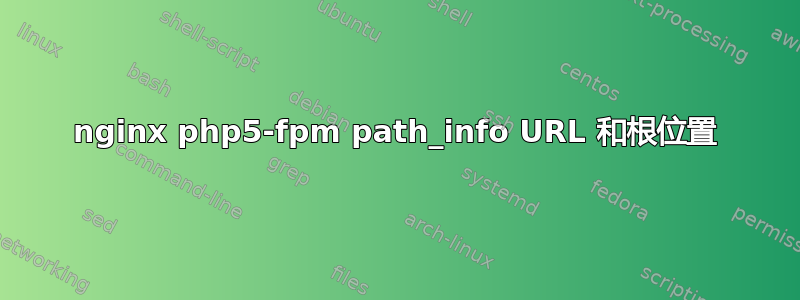
向所有 nginx 和 php 专家问好
我正在我的 Debian 上安装 dotclear(一个用 PHP 编写的博客软件),并且我很难配置 nginx、php5-fpm 和 php,以便:
- 我可以使用 PATH_INFO URL 重写,因为我遵循 Tim Berneer 的 Lee 建议,即 URL 不应该暴露你现在使用的特定技术http://www.w3.org/Provider/Style/URI.html
- satic-files 是不是由 PHP 解析,因为将其
example.org/uploads/image.jpg/index.php发送到 PHP非常不安全 - 有一个刚好起作用的根位置 example.com 应该重写为类似 example.com/index.php?start 的内容
似乎到现在为止,我必须选择 2,这就是我在这里寻求帮助的原因。
以下是我目前的情况/etc/nginx/nginx.conf
server {
server_name articles.eloge-de-la-folie.fr;
root /srv/data1/articles.eloge-de-la-folie.fr ;
index index.php?start ;
location / {
try_files $uri $uri/ @pathinfo ;
#try_files $uri $uri/ /index.php$uri?$args;
}
# Pretty URLs in dotclear
# activate PATH_INFO urls in /admin/blog_pref.php
location @pathinfo {
rewrite ^ /index.php$uri?$args last;
}
location = / {
rewrite ^ /index.php?start last;
}
location ~ ^(.+.php)(/.*)?$ {
include fastcgi_params_pathinfo ;
}
}
我把所有与 fastcgi 相关的东西放在一个单独的/etc/fastcgi_params_pathinfo配置文件中
fastcgi_param QUERY_STRING $query_string; fastcgi_param REQUEST_METHOD $request_method; fastcgi_param 内容类型 $内容类型; fastcgi_param 内容长度 $内容长度; #fastcgi_param SCRIPT_FILENAME $请求文件名; fastcgi_param 脚本名称 $fastcgi_script_name; fastcgi_param PATH_INFO $fastcgi_path_info; fastcgi_param REQUEST_URI $request_uri; fastcgi_param DOCUMENT_URI $document_uri; fastcgi_param DOCUMENT_ROOT $document_root; fastcgi_param SERVER_PROTOCOL $服务器协议; fastcgi_param GATEWAY_INTERFACE CGI/1.1; fastcgi_param 服务器软件 nginx/$nginx_version; fastcgi_param REMOTE_ADDR $remote_addr; fastcgi_param REMOTE_PORT $远程端口; fastcgi_param SERVER_ADDR $server_addr; fastcgi_param SERVER_PORT $服务器端口; fastcgi_param SERVER_NAME $服务器名称; fastcgi_param HTTPS $https; # 仅限 PHP,如果 PHP 是使用 --enable-force-cgi-redirect 构建的,则需要此配置 fastcgi_param REDIRECT_STATUS 200; # 这是我所做的更改 fastcgi_pass 127.0.0.1:9000; fastcgi_index索引.php; fastcgi_split_path_info ^(.+\.php)(.*)$; fastcgi_param PATH_INFO $fastcgi_path_info; fastcgi_param PATH_TRANSLATED $document_root$fastcgi_path_info; fastcgi_param SCRIPT_FILENAME $document_root$fastcgi_script_name;
另外/etc/php5/fpm/pool.d/www.conf,我确保取消注释此
安全.限制扩展 = .php;
目前发生了什么? - example.com/index.php 和 example.com/post/test 被传递给 php 解释器并工作 - example.com/css/style.css 没有传递给 php 并且工作 - 但是当我访问 example.com 时,index.php 只是被下载,而不是被解释。
我的location = / { configuration here }显然从未匹配 :(
提前致谢,
尚米歇尔
答案1
我很确定这就是问题所在
index index.php?start ;
location / {
try_files $uri $uri/ @pathinfo ;
#try_files $uri $uri/ /index.php$uri?$args;
}
Nginx 永远不会在硬盘上找到文件名为“index.php?start”的文件。在您所说的位置 / 块中,尝试查找 URI,它只是 /,也就是根目录,它找到了它。
我的位置 = / { 此处配置 } 显然从未匹配 :(
匹配成功了,只是第一个匹配成功,第二个不匹配。删除第一个 location / block 和 index.php?start(因为我认为后者永远不会起作用)。
答案2
这里你会得到帮助。
请保留以下信息:
fastcgi_param SCRIPT_FILENAME $request_filename;
这不是很优雅,但我没有更好的解决方案:(
但需要注意的是:配置 dotclear 以使用 时PATH_INFO,您仍然有一个index.php内部,就像上面的 URL 一样(由 dotclear 托管)。可能有一种使用 URL 重写来解决这个问题的方法...


