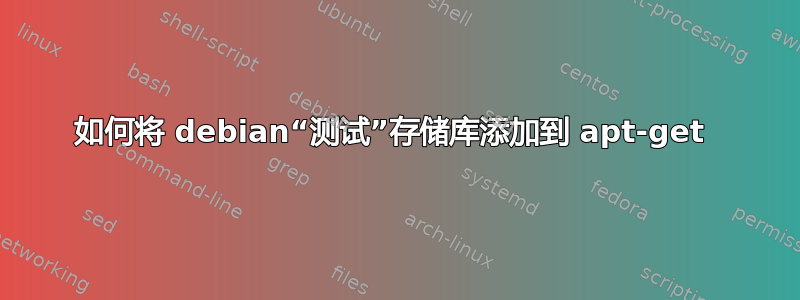
我在 google 和 debian 文档中搜索这个答案时遇到了困难!
FAQ 页面也不是很清晰。我的意思是它不是 100% 简单易懂的。
https://wiki.debian.org/DebianTesting
答案1
“测试” repo 使新更新的软件包可供用户使用(即apt-get或synaptic),否则这些软件包将在下一个Debian版本中发布。
注意:测试包可能不是最稳定的包,但是它比“不稳定”的 repo 更稳定。
/etc/apt/sources.list以 root 身份登录用您喜欢的编辑器打开文件vi /etc/apt/sources.list添加测试仓库。添加以下行。
deb http://http.us.debian.org/debian/ testing non-free contrib main然后运行
sudo apt-get update
其他注意事项:
注意添加的 repo 行的格式。
deb <link from where packages will be downloaded from> <repoName> <sub branches of the repo>
例子:
deb http://http.us.debian.org/debian/ testing non-free contrib main
deb http://http.us.debian.org/debian/ stable non-free contrib main
deb http://http.us.debian.org/debian/ unstable non-free contrib main
deb http://http.us.debian.org/debian/ wheezy non-free contrib main
请注意,上面一行中的“wheezy” repo 是 debian 7.0 版本的默认 repo。不稳定的 repo 可能会包含容易出错的软件包。


