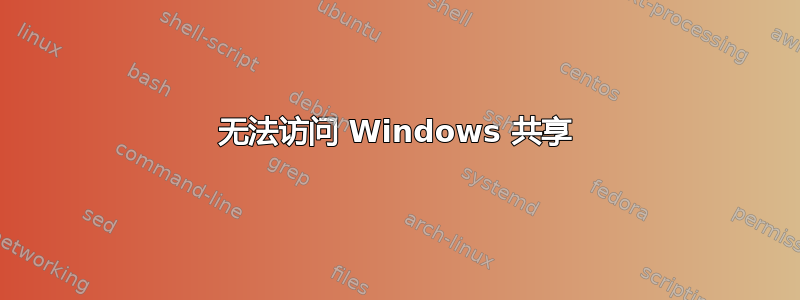
我已经在 Ubuntu 12.04 LTS 下安装了 Alfresco 4.2.d;一切都完成得很好,除了我无法从 Windows 共享(Windows 7 32 位)访问它,尽管我从 Alfresco 资源管理器获得了链接:
file:///%5C%5CECSA%5CAlfresco%5CSites%5Cswsdp%5CdocumentLibrary%5CAgency%20Files%5CImages%5Ccoins.JPG
我尝试从以下位置访问它:\\欧洲航天局但是我也失败了所以我进行了 ping 操作(192.168.0.70 是服务器 IP),然后我得到:
C:\Users\user>ping 192.168.0.70
Pinging 192.168.0.70 with 32 bytes of data:
Reply from 192.168.0.70: bytes=32 time<1ms TTL=64
Reply from 192.168.0.70: bytes=32 time<1ms TTL=64
Reply from 192.168.0.70: bytes=32 time<1ms TTL=64
Reply from 192.168.0.70: bytes=32 time<1ms TTL=64
Ping statistics for 192.168.0.70:
Packets: Sent = 4, Received = 4, Lost = 0 (0% loss),
Approximate round trip times in milli-seconds:
Minimum = 0ms, Maximum = 0ms, Average = 0ms
C:\Users\user>ping ECSA
Ping request could not find host ECSA. Please check the name and try
C:\Users\user>
一些正在发生的事情的日志:
C:\Users\user>net view ECSA
System error 1707 has occurred.
The network address is invalid.
C:\Users\user>nbtstat -a 192.168.0.70
Local Area Connection:
Node IpAddress: [192.168.0.84] Scope Id: []
NetBIOS Remote Machine Name Table
Name Type Status
---------------------------------------------
ECSA <20> UNIQUE Registered
ECSA <00> UNIQUE Registered
WORKGROUP <00> GROUP Registered
MAC Address = 00-00-00-00-00-00
C:\Users\user>
file-servers.properties 中的 CIFS 服务器配置
### CIFS Server Configuration - file-servers.properties ###
cifs.enabled=true
cifs.serverName=${localname}A
cifs.domain=
cifs.broadcast=255.255.255.255
cifs.bindto=192.168.0.70
cifs.ipv6.enabled=false
cifs.hostannounce=true
cifs.disableNIO=false
cifs.disableNativeCode=false
cifs.sessionTimeout=900
cifs.maximumVirtualCircuitsPerSession=16
cifs.tcpipSMB.port=445
cifs.netBIOSSMB.sessionPort=139
cifs.netBIOSSMB.namePort=137
cifs.netBIOSSMB.datagramPort=138
cifs.WINS.autoDetectEnabled=true
cifs.WINS.primary=192.168.0.70
cifs.WINS.secondary=192.168.0.1
cifs.sessionDebug=
cifs.pseudoFiles.enabled=true
cifs.pseudoFiles.explorerURL.enabled=true
cifs.pseudoFiles.explorerURL.fileName=__Alfresco.url
cifs.pseudoFiles.shareURL.enabled=false
cifs.pseudoFiles.shareURL.fileName=__Share.url
我该如何修复此问题?
答案1
这是因为 Windows 机器的计算机名称是通过 NetBIOS 协议交换的,而常规的 Linux 实用程序(如 ping 等)无法识别该协议。如果您想在 Linux 上使用它,则必须在 DNS 记录或主机文件(通常/etc/hosts)中进行设置。
答案2
这是非常基本的东西。
Ping request could not find host ECSA. Please check the name and try
客户端无法解析托管共享的计算机的名称。您需要为客户端提供名称解析机制。DNS、Hosts 文件等。
答案3
我知道如何解决这个问题;它与 Alfresco 完全无关 :( 当我使用另一台具有相同网络配置的 Windows PC 时我发现了这个问题。
我所做的修复是创建一个具有管理权限的新 Windows 用户,然后删除旧用户...瞧,它起作用了。
谢谢你们的帮助。


