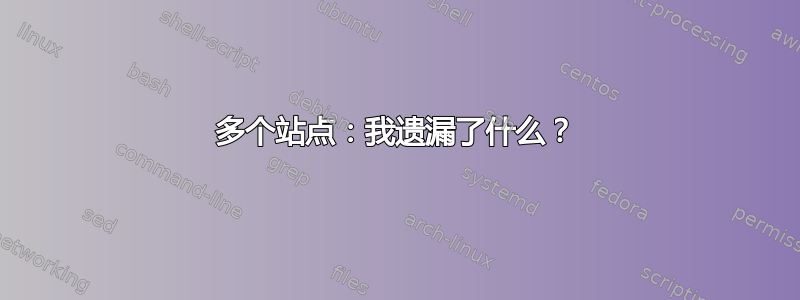
我应该在一个 apache2(最新的 Ubuntu)上拥有 3 个网站。
每个站点在“sites-enabled”中都有自己的文件。每个站点都有自己的 IP。
Apache2 似乎运行良好:/var/log/apache2/error.log 仅显示:[2013 年 11 月 8 日星期五 12:30:12] [通知] Apache/2.2.22 (Ubuntu) PHP/5.4.6-1ubuntu1.4 已配置 - 恢复正常运行
DNS 文件似乎没问题。但是当我将浏览器指向第二个和第三个站点(指向它们的域名或 IP 地址)时,它只是挂起,直到超时。
请问我下一步应该检查什么?
----------------------- 答案 1:
ip addr
1: lo: <LOOPBACK,UP,LOWER_UP> mtu 16436 qdisc noqueue state UNKNOWN
link/loopback 00:00:00:00:00:00 brd 00:00:00:00:00:00
inet 127.0.0.1/8 scope host lo
inet6 ::1/128 scope host
valid_lft forever preferred_lft forever
2: eth0: <BROADCAST,MULTICAST,UP,LOWER_UP> mtu 1500 qdisc pfifo_fast state UP qlen 1000
link/ether 00:16:3e:93:68:c0 brd ff:ff:ff:ff:ff:ff
inet 92.243.20.169/22 brd 92.243.23.255 scope global eth0
inet6 2001:4b98:dc0:45:216:3eff:fe93:68c0/64 scope global dynamic
valid_lft 2591871sec preferred_lft 604671sec
inet6 fe80::216:3eff:fe93:68c0/64 scope link
valid_lft forever preferred_lft forever
3: eth1: <BROADCAST,MULTICAST,UP,LOWER_UP> mtu 1500 qdisc pfifo_fast state UP qlen 1000
link/ether 00:16:3e:84:91:0a brd ff:ff:ff:ff:ff:ff
inet 92.243.21.141/22 brd 92.243.23.255 scope global eth1
inet6 2001:4b98:dc0:45:216:3eff:fe84:910a/64 scope global dynamic
valid_lft 2591871sec preferred_lft 604671sec
inet6 fe80::216:3eff:fe84:910a/64 scope link
valid_lft forever preferred_lft forever
4: eth2: <BROADCAST,MULTICAST,UP,LOWER_UP> mtu 1500 qdisc pfifo_fast state UP qlen 1000
link/ether 00:16:3e:1f:2d:85 brd ff:ff:ff:ff:ff:ff
inet 92.243.4.114/21 brd 92.243.7.255 scope global eth2
inet6 2001:4b98:dc0:41:216:3eff:fe1f:2d85/64 scope global dynamic
valid_lft 2591952sec preferred_lft 604752sec
inet6 fe80::216:3eff:fe1f:2d85/64 scope link
valid_lft forever preferred_lft forever
是否配置
eth0 Link encap:Ethernet HWaddr 00:16:3e:93:68:c0
inet addr:92.243.20.169 Bcast:92.243.23.255 Mask:255.255.252.0
inet6 addr: 2001:4b98:dc0:45:216:3eff:fe93:68c0/64 Scope:Global
inet6 addr: fe80::216:3eff:fe93:68c0/64 Scope:Link
UP BROADCAST RUNNING MULTICAST MTU:1500 Metric:1
RX packets:9550641 errors:0 dropped:3 overruns:0 frame:0
TX packets:3749560 errors:0 dropped:0 overruns:0 carrier:0
collisions:0 txqueuelen:1000
RX bytes:953636357 (953.6 MB) TX bytes:6983319124 (6.9 GB)
Interrupt:27
eth1 Link encap:Ethernet HWaddr 00:16:3e:84:91:0a
inet addr:92.243.21.141 Bcast:92.243.23.255 Mask:255.255.252.0
inet6 addr: 2001:4b98:dc0:45:216:3eff:fe84:910a/64 Scope:Global
inet6 addr: fe80::216:3eff:fe84:910a/64 Scope:Link
UP BROADCAST RUNNING MULTICAST MTU:1500 Metric:1
RX packets:5797827 errors:0 dropped:3 overruns:0 frame:0
TX packets:34854 errors:0 dropped:0 overruns:0 carrier:0
collisions:0 txqueuelen:1000
RX bytes:607191525 (607.1 MB) TX bytes:1464788 (1.4 MB)
Interrupt:28
eth2 Link encap:Ethernet HWaddr 00:16:3e:1f:2d:85
inet addr:92.243.4.114 Bcast:92.243.7.255 Mask:255.255.248.0
inet6 addr: 2001:4b98:dc0:41:216:3eff:fe1f:2d85/64 Scope:Global
inet6 addr: fe80::216:3eff:fe1f:2d85/64 Scope:Link
UP BROADCAST RUNNING MULTICAST MTU:1500 Metric:1
RX packets:9231950 errors:0 dropped:2 overruns:0 frame:0
TX packets:29473 errors:0 dropped:0 overruns:0 carrier:0
collisions:0 txqueuelen:1000
RX bytes:914989353 (914.9 MB) TX bytes:1349244 (1.3 MB)
Interrupt:29
lo Link encap:Local Loopback
inet addr:127.0.0.1 Mask:255.0.0.0
inet6 addr: ::1/128 Scope:Host
UP LOOPBACK RUNNING MTU:16436 Metric:1
RX packets:11570 errors:0 dropped:0 overruns:0 frame:0
TX packets:11570 errors:0 dropped:0 overruns:0 carrier:0
collisions:0 txqueuelen:0
RX bytes:1135320 (1.1 MB) TX bytes:1135320 (1.1 MB)
我不太明白其中的大部分内容,但我可以看到 IP:92.243.20.169、92.243.21.141 和 92.243.4.114,这些 IP 都是应该的。我不知道 Bcast 和 Mask 不同是否正常。关于数据包的报告在我看来也没什么问题。
-------------------------- 答案 2
netstat -a
Active Internet connections (servers and established)
Proto Recv-Q Send-Q Local Address Foreign Address State
tcp 0 0 *:mysql *:* LISTEN
tcp 0 0 *:gandi-agent *:* LISTEN
tcp 0 0 *:ftp *:* LISTEN
tcp 0 0 *:ssh *:* LISTEN
tcp 0 368 Charlotte:ssh reverse-27.fdn.fr:37999 ESTABLISHED
tcp6 0 0 [::]:http [::]:* LISTEN
tcp6 0 0 [::]:ssh [::]:* LISTEN
tcp6 0 0 Charlotte:http ks4000493.ip-198-:61519 TIME_WAIT
tcp6 0 0 Charlotte:http ks4000493.ip-198-:61352 TIME_WAIT
tcp6 0 0 Charlotte:http ks4000493.ip-198-:61442 TIME_WAIT
tcp6 0 0 Charlotte:http ks4000493.ip-198-:61209 TIME_WAIT
tcp6 0 0 Charlotte:http ks4000493.ip-198-:61550 TIME_WAIT
tcp6 0 0 Charlotte:http ks4000493.ip-198-:61421 TIME_WAIT
tcp6 0 0 Charlotte:http ks4000493.ip-198-:61579 TIME_WAIT
tcp6 0 0 Charlotte:http ks4000493.ip-198-:61606 TIME_WAIT
tcp6 0 0 Charlotte:http ks4000493.ip-198-:61386 TIME_WAIT
tcp6 0 0 Charlotte:http ks4000493.ip-198-:61469 TIME_WAIT
tcp6 0 0 Charlotte:http ks4000493.ip-198-:61275 TIME_WAIT
tcp6 0 0 Charlotte:http ks4000493.ip-198-:61247 TIME_WAIT
Active UNIX domain sockets (servers and established)
Proto RefCnt Flags Type State I-Node Path
unix 3 [ ] DGRAM 2346 /dev/log
unix 2 [ ACC ] STREAM LISTENING 229 @/com/ubuntu/upstart
unix 2 [ ACC ] STREAM LISTENING 3598978 /var/run/mysqld/mysqld.sock
unix 2 [ ACC ] SEQPACKET LISTENING 430 /run/udev/control
unix 3 [ ] STREAM CONNECTED 3597550
unix 3 [ ] STREAM CONNECTED 3597549
unix 2 [ ] DGRAM 3597541
unix 3 [ ] STREAM CONNECTED 709 @/com/ubuntu/upstart
unix 3 [ ] STREAM CONNECTED 706
unix 3 [ ] DGRAM 438
unix 3 [ ] DGRAM 437
unix 3 [ ] STREAM CONNECTED 393 @/com/ubuntu/upstart
unix 3 [ ] STREAM CONNECTED 390
我不知道这一切意味着什么。
---------------------- 答案 3
ping 92.243.20.169
PING 92.243.20.169 (92.243.20.169) 56(84) bytes of data.
64 bytes from 92.243.20.169: icmp_req=1 ttl=59 time=57.3 ms
64 bytes from 92.243.20.169: icmp_req=2 ttl=59 time=45.7 ms
64 bytes from 92.243.20.169: icmp_req=3 ttl=59 time=43.9 ms
64 bytes from 92.243.20.169: icmp_req=4 ttl=59 time=44.9 ms
^C
--- 92.243.20.169 ping statistics ---
4 packets transmitted, 4 received, 0% packet loss, time 3004ms
rtt min/avg/max/mdev = 43.968/48.000/57.368/5.449 ms
ping 92.243.21.141
PING 92.243.21.141 (92.243.21.141) 56(84) bytes of data.
--- 92.243.21.141 ping statistics ---
7 packets transmitted, 0 received, 100% packet loss, time 6047ms
ping 92.243.21.141
PING 92.243.21.141 (92.243.21.141) 56(84) bytes of data.
--- 92.243.21.141 ping statistics ---
13 packets transmitted, 0 received, 100% packet loss, time 12000ms
- - - - - - - - - -@疯了
我说的“DNS文件看起来没问题”是指我没有修改它们,也没有程序修改它们。它们以前可以正常工作,所以我猜它们没问题。你想让我发布一份它们的副本吗?
答案1
如果您有多个 IP,则需要启动多个接口。您能 ping 通这些 IP 吗?这甚至可能不是 Apache 的问题。输入“ip addr”或“ifconfig”,看看是否列出了它们。
如果一切正常,请确保您的虚拟主机已设置为分别监听每个 IP。


