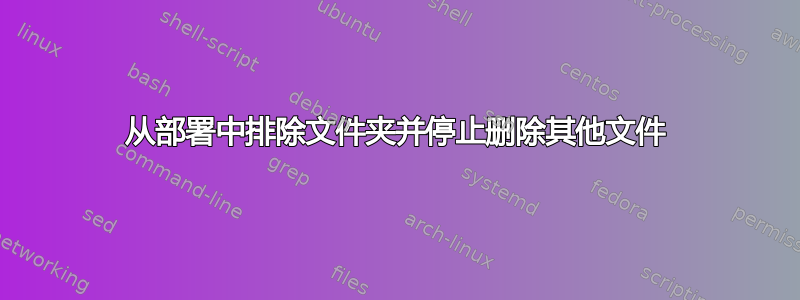
在 Windows 2012 Server 上使用 Web Deploy,如果部署中有一个文件夹充满用户生成的内容,我会使用以下命令将其排除在文件中发布之外.pubxml:
<ExcludeFoldersFromDeployment>somefoldername</ExcludeFoldersFromDeployment>
如果你使用删除目标位置的其他文件部署选项,此文件夹中的文件仍会从实时服务器中删除。
<SkipExtraFilesOnServer>False</SkipExtraFilesOnServer>
有没有办法让部署过程(包括实时服务器的清理)忽略指定的文件夹?我喜欢知道发布过程也会从服务器中删除已删除或修改的文件,但清除用户生成的数据的整个文件夹显然是一个问题!
答案1
以下是我的 CustomProfile.pubxml 文件,我使用它来保留 LetsEncrypt 的 .well-known 文件夹以及其他文件夹。添加以下粗体项目以排除服务器上的处理文件,例如用户生成的内容。这仅在 Visual Studio 2017 和 Server 2016 上进行了测试。
<?xml version="1.0" encoding="utf-8"?>
<!--
This file is used by the publish/package process of your Web project.
You can customize the behavior of this process by editing this MSBuild file.
In order to learn more about this please visit
https://go.microsoft.com/fwlink/?LinkID=208121.
-->
<Project ToolsVersion="4.0" xmlns="http://schemas.microsoft.com/developermsbuild/2003">
<PropertyGroup>
<WebPublishMethod>MSDeploy</WebPublishMethod>
</PropertyGroup>
<PropertyGroup>
<LastUsedBuildConfiguration>Release</LastUsedBuildConfiguration>
<LastUsedPlatform>Any CPU</LastUsedPlatform>
<SiteUrlToLaunchAfterPublish>https://www.vinceworks.com</SiteUrlToLaunchAfterPublish>
<LaunchSiteAfterPublish>True</LaunchSiteAfterPublish>
<ExcludeApp_Data>True</ExcludeApp_Data>
<MSDeployServiceURL>https://www.vinceworks.com</MSDeployServiceURL>
<DeployIisAppPath>VinceWorks</DeployIisAppPath>
<RemoteSitePhysicalPath />
<SkipExtraFilesOnServer>False</SkipExtraFilesOnServer>
<MSDeployPublishMethod>WMSVC</MSDeployPublishMethod>
<EnableMSDeployBackup>True</EnableMSDeployBackup>
<UserName>Vince</UserName>
<_SavePWD>True</_SavePWD>
<PrecompileBeforePublish>True</PrecompileBeforePublish>
<EnableUpdateable>True</EnableUpdateable>
<DebugSymbols>False</DebugSymbols>
<WDPMergeOption>DonotMerge</WDPMergeOption>
</PropertyGroup>
<ItemGroup>
<MsDeploySkipRules Include="CustomSkipFolder">
<ObjectName>dirPath</ObjectName>
<AbsolutePath>VinceWorks\\\.well-known</AbsolutePath><!--Regular Expression here-->
</MsDeploySkipRules>
</ItemGroup>
<ItemGroup>
<MsDeploySkipRules Include="CustomSkipFolder">
<ObjectName>dirPath</ObjectName>
<AbsolutePath>VinceWorks\\Media</AbsolutePath>
</MsDeploySkipRules>
</ItemGroup>
<ItemGroup>
<MsDeploySkipRules Include="CustomSkipFolder">
<ObjectName>dirPath</ObjectName>
<AbsolutePath>\\Views</AbsolutePath>
</MsDeploySkipRules>
</ItemGroup>
</Project>
答案2
类似这样的事情就可以做到:
<?xml version="1.0" encoding="utf-8"?>
<!--
This file is used by the publish/package process of your Web project. You can customize the behavior of this process
by editing this MSBuild file. In order to learn more about this please visit http://go.microsoft.com/fwlink/?LinkID=208121.
-->
<Project ToolsVersion="4.0" xmlns="http://schemas.microsoft.com/developer/msbuild/2003">
<PropertyGroup>
<AfterAddIisSettingAndFileContentsToSourceManifest>AddCustomSkipRules</AfterAddIisSettingAndFileContentsToSourceManifest>
<WebPublishMethod>MSDeploy</WebPublishMethod>
<LastUsedBuildConfiguration>Local</LastUsedBuildConfiguration>
<LastUsedPlatform>Any CPU</LastUsedPlatform>
<SiteUrlToLaunchAfterPublish />
<ExcludeApp_Data>False</ExcludeApp_Data>
<MSDeployServiceURL>localhost</MSDeployServiceURL>
<DeployIisAppPath>AppPath</DeployIisAppPath>
<RemoteSitePhysicalPath />
<SkipExtraFilesOnServer>False</SkipExtraFilesOnServer>
<MSDeployPublishMethod>InProc</MSDeployPublishMethod>
<EnableMSDeployBackup>False</EnableMSDeployBackup>
<UserName />
<_SavePWD>False</_SavePWD>
<LaunchSiteAfterPublish>True</LaunchSiteAfterPublish>
</PropertyGroup>
<PropertyGroup>
<UseMsDeployExe>true</UseMsDeployExe>
</PropertyGroup>
<Target Name="AddCustomSkipRules">
<Message Text="Adding Custom Skip Rules" />
<ItemGroup>
<MsDeploySkipRules Include="SkipFilesFolder">
<SkipAction>Delete</SkipAction>
<ObjectName>filePath</ObjectName>
<AbsolutePath>YourFolderNameHere</AbsolutePath>
</MsDeploySkipRules>
</ItemGroup>
</Target>
</Project>
我在这里有一个详细的帖子:
使用 MsDeploy 发布配置文件 .pubxml 在 IIS 上创建一个空文件夹结构,并使用 MsDeploySkipRules 跳过删除它


