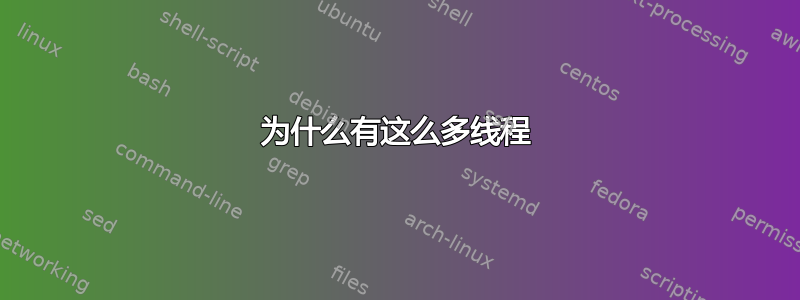
我的 MySQL 服务器消耗了大量内存。
内存占用1. 内存消耗降序排列(前4名)

MySQL 的内存消耗情况 -

为什么有这么多进程mysqld?它们是进程/线程吗?它们消耗了大量内存。我是否在某处设置了该数字?
此外,我的查询需要花费大量时间来执行,因此我的网站速度变慢了。
我的 my.cnf 的一个片段 -
[mysqld]
key_buffer = 16M
max_allowed_packet = 16M
thread_stack = 192K
thread_cache_size = 8
myisam-recover = BACKUP
query_cache_limit = 1M
query_cache_size = 16M
innodb_lock_wait_timeout = 120
innodb_buffer_pool_size = 500M
[mysqldump]
max_allowed_packet = 16M
[mysql]
#no-auto-rehash # faster start of mysql but no tab completition
[isamchk]
key_buffer = 16M
wait_timeout = 60
我已经运行tuning-primer.sh检查我做错了什么。结果的相关部分tuning-primer.sh-
MySQL Version 5.1.63-0ubuntu0.10.04.1 i486
Uptime = 176 days 0 hrs 24 min 31 sec
Avg. qps = 8
Total Questions = 128972512
Threads Connected = 6
SLOW QUERIES
The slow query log is NOT enabled.
Current long_query_time = 10.000000 sec.
You have 55628 out of 128972533 that take longer than 10.000000 sec. to complete
Your long_query_time seems to be fine
BINARY UPDATE LOG
The binary update log is NOT enabled.
You will not be able to do point in time recovery
See http://dev.mysql.com/doc/refman/5.1/en/point-in-time-recovery.html
WORKER THREADS
Current thread_cache_size = 8
Current threads_cached = 7
Current threads_per_sec = 0
Historic threads_per_sec = 0
Your thread_cache_size is fine
MAX CONNECTIONS
Current max_connections = 151
Current threads_connected = 5
Historic max_used_connections = 147
The number of used connections is 97% of the configured maximum.
You should raise max_connections
INNODB STATUS
Current InnoDB index space = 109 M
Current InnoDB data space = 10.32 G
Current InnoDB buffer pool free = 0 %
Current innodb_buffer_pool_size = 500 M
Depending on how much space your innodb indexes take up it may be safe
to increase this value to up to 2 / 3 of total system memory
MEMORY USAGE
Max Memory Ever Allocated : 929 M
Configured Max Per-thread Buffers : 405 M
Configured Max Global Buffers : 534 M
Configured Max Memory Limit : 939 M
Physical Memory : 3.94 G
Max memory limit seem to be within acceptable norms
KEY BUFFER
Current MyISAM index space = 1 M
Current key_buffer_size = 16 M
Key cache miss rate is 1 : 204
Key buffer free ratio = 88 %
Your key_buffer_size seems to be fine
QUERY CACHE
Query cache is enabled
Current query_cache_size = 16 M
Current query_cache_used = 8 M
Current query_cache_limit = 1 M
Current Query cache Memory fill ratio = 50.29 %
Current query_cache_min_res_unit = 4 K
MySQL won't cache query results that are larger than query_cache_limit in size
SORT OPERATIONS
Current sort_buffer_size = 2 M
Current read_rnd_buffer_size = 256 K
Sort buffer seems to be fine
JOINS
Current join_buffer_size = 132.00 K
You have had 10728 queries where a join could not use an index properly
You should enable "log-queries-not-using-indexes"
Then look for non indexed joins in the slow query log.
If you are unable to optimize your queries you may want to increase your
join_buffer_size to accommodate larger joins in one pass.
Note! This script will still suggest raising the join_buffer_size when
ANY joins not using indexes are found.
OPEN FILES LIMIT
Current open_files_limit = 1024 files
The open_files_limit should typically be set to at least 2x-3x
that of table_cache if you have heavy MyISAM usage.
Your open_files_limit value seems to be fine
TABLE CACHE
Current table_open_cache = 64 tables
Current table_definition_cache = 256 tables
You have a total of 130 tables
You have 64 open tables.
Current table_cache hit rate is 0%
, while 100% of your table cache is in use
You should probably increase your table_cache
TEMP TABLES
Current max_heap_table_size = 16 M
Current tmp_table_size = 16 M
Of 6404640 temp tables, 48% were created on disk
Perhaps you should increase your tmp_table_size and/or max_heap_table_size
to reduce the number of disk-based temporary tables
Note! BLOB and TEXT columns are not allow in memory tables.
If you are using these columns raising these values might not impact your
ratio of on disk temp tables.
TABLE SCANS
Current read_buffer_size = 128 K
Current table scan ratio = 206 : 1
read_buffer_size seems to be fine
TABLE LOCKING
Current Lock Wait ratio = 1 : 84225
Your table locking seems to be fine
我的服务器规格 -
Disk Size 80GB ( Used = 50GB )
RAM 4GB
Swap 4GB
Number of CPUs 8
OS type 32 bit
OS Ubuntu 10.04
答案1
为什么有这么多线程
我以前见过很多次这种情况。这不是问题。它只是表明了 mysqld 二进制文件的安装方式。我以前讨论过这个问题:请参阅我 2012 年 3 月 29 日的帖子:相同的 mysql 进程
较旧的源代码编译版本的 mysqld 将产生多个线程。我不知道什么设置可以避免这种情况。我通常喜欢安装 RPM 版本,而不是 yum 安装或进行源代码编译。
或者,您也可以直接升级到最新版本。您也可以查找 MySQL 5.1.63 的 RPM 版本并安装它。否则,您无需担心任何事情。
由于数据库连接是线程,因此你可以通过设置来更改连接数最大连接数根据需要调高或调低。例如,你可以使用以下命令即时设置:
SET GLOBAL max_connections = 500;
当然,您必须添加该设置,以便/etc/my.cnf每次max_connections重新启动 mysqld 时保持 500。
你最初的问题
要查找哪些查询耗时较长,可以使用以下方法动态执行此操作pt-查询-摘要。以下是我的 DBA StackExchange 帖子,介绍如何进行设置:
Jun 26, 2012:当前正在运行什么?Apr 24, 2012:调查 MySQL 吞吐量峰值Nov 24, 2011:MySQL 通用查询日志性能影响


