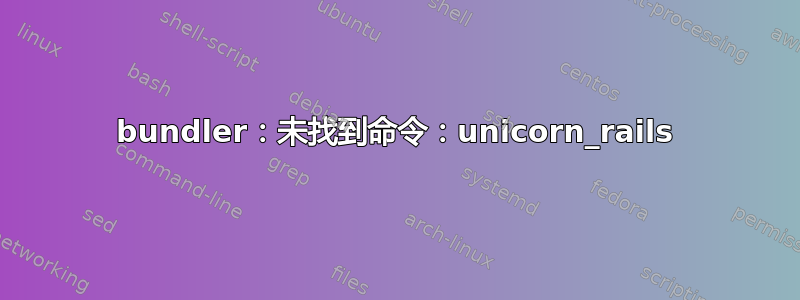
重新启动 gitlab 时我得到了这个:
Starting both the GitLab Unicorn and Sidekiqbundler: command not found: unicorn_rails
Install missing gem executables with `bundle install
我在我的 centos 6.3 vm 上安装了 gitlab 6.3.0 和 ruby 1.9.3。
我从用户“git”尝试了这个:
bundle install --without 开发测试 pgsql --no-deployment
我得到了这个:
输入您的密码以将捆绑的 RubyGems 安装到您的系统:
它请求 sudo 权限。然后它对许多包 (gems) 执行此操作并失败。
An error occurred while installing i18n (0.6.5), and Bundler cannot continue.
Make sure that `gem install i18n -v '0.6.5'` succeeds before bundling.
任何帮助都将不胜感激。谢谢。
编辑1:
当我手动尝试安装任何gem(作为用户'git')我得到这个:(这里尝试使用bundler)
gem install bundler 错误:执行 gem 时...(Gem::FilePermissionError)您没有 /usr/local/rvm/gems/ruby-1.9.3-p448 目录的写权限。
一个ls -l目录给我:
[git@jpvip gitlab]$ ls -la /usr/local/rvm/gems
total 16
drwxrwsr-x 4 root rvm 4096 Nov 21 17:29 .
drwxrwsr-x 24 root rvm 4096 Nov 21 17:21 ..
drwxrwsr-x 2 root rvm 4096 Nov 21 17:29 cache
drwxrwsr-x 8 root rvm 4096 Nov 21 17:29 ruby-1.9.3-p448
lrwxrwxrwx 1 root rvm 57 Nov 21 17:29 ruby-1.9.3-p448@global -> /usr/local/rvm/rubies/ruby-1.9.3-p448/lib/ruby/gems/1.9.1
我还检查了用户“git”不是 rvm 的成员。所以这是问题吗?我从未更改过文件/文件夹所有权或组文件。
答案1
bundler: command not found: unicorn_rails从 Gitlab 5.4 迁移到 6.0 后,我遇到了类似的错误。
该问题是由于以前版本的 Gitlab 的 bundler 缓存的值造成的--without:
root@2e7cc95677d2:/home/git/gitlab# sudo -u git -H bundle config
Settings are listed in order of priority. The top value will be used.
...
without
Set for your local app (/home/git/gitlab/.bundle/config): "development:test:mysql:unicorn:aws"
...
我删除了它
root@2e7cc95677d2:/home/git/gitlab# sudo -u git -H bundle config --delete without`
并再次执行bundle install(请注意,此字符串用于 PostgreSQL 配置):
sudo -u git -H bundle install --without development test mysql --deployment


