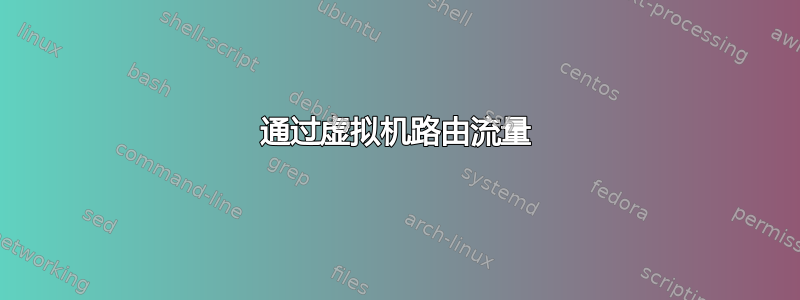
我有OpenWRT在虚拟机中运行。其网络适配器桥接到主机。
主机 ifconfig
root@michael-VirtualBox:/home/michael/Scripts/python# ifconfig
eth0 Link encap:Ethernet HWaddr 08:00:27:8c:1b:c3
inet addr:10.0.2.16 Bcast:10.0.2.255 Mask:255.255.255.0
inet6 addr: fe80::a00:27ff:fe8c:1bc3/64 Scope:Link
UP BROADCAST RUNNING MULTICAST MTU:1500 Metric:1
RX packets:784199 errors:0 dropped:0 overruns:0 frame:0
TX packets:452028 errors:0 dropped:0 overruns:0 carrier:0
collisions:0 txqueuelen:1000
RX bytes:953595278 (953.5 MB) TX bytes:30390503 (30.3 MB)
lo Link encap:Local Loopback
inet addr:127.0.0.1 Mask:255.0.0.0
inet6 addr: ::1/128 Scope:Host
UP LOOPBACK RUNNING MTU:65536 Metric:1
RX packets:4393 errors:0 dropped:0 overruns:0 frame:0
TX packets:4393 errors:0 dropped:0 overruns:0 carrier:0
collisions:0 txqueuelen:0
RX bytes:386626 (386.6 KB) TX bytes:386626 (386.6 KB)
OpenWRT ifconfig
root@OpenWrt:~# ifconfig
eth0 Link encap:Ethernet HWaddr 08:00:27:8A:24:52
inet addr:10.0.2.18 Bcast:10.0.2.255 Mask:255.255.255.0
inet6 addr: fe80::a00:27ff:fe8a:2452/64 Scope:Link
UP BROADCAST RUNNING MULTICAST MTU:1500 Metric:1
RX packets:5241 errors:0 dropped:0 overruns:0 frame:0
TX packets:5130 errors:0 dropped:0 overruns:0 carrier:0
collisions:0 txqueuelen:1000
RX bytes:461014 (450.2 KiB) TX bytes:1198305 (1.1 MiB)
lo Link encap:Local Loopback
inet addr:127.0.0.1 Mask:255.0.0.0
inet6 addr: ::1/128 Scope:Host
UP LOOPBACK RUNNING MTU:65536 Metric:1
RX packets:262 errors:0 dropped:0 overruns:0 frame:0
TX packets:262 errors:0 dropped:0 overruns:0 carrier:0
collisions:0 txqueuelen:0
RX bytes:20416 (19.9 KiB) TX bytes:20416 (19.9 KiB)
如果我想说,ping8.8.8.8从我的主机,并通过虚拟机进行路由,我可以从主机执行以下操作吗?
route add 8.8.8.8 gw 10.0.2.18
tcpdump如果是这样,我是否应该能够看到虚拟机端的ping 消息?
当我在 OpenWRT VM 上执行操作时tcpdump,它似乎并没有在主机端输出每次 ping 的信息。
在我这样做之后route add 8.8.8.8 gw 10.0.2.18,我每次 ping 都会收到回复。
有什么方法可以验证 ping 是否被正确路由?
更新
输出tracepath 8.8.8.8
root@michael-VirtualBox:/home/michael/Scripts/python# tracepath 8.8.8.8
1: michael-VirtualBox.local 0.189ms pmtu 1500
1: 10.0.2.2 0.393ms
1: 10.0.2.2 0.539ms
2: no reply
3: no reply
4: no reply
5: no reply
6: no reply
7: no reply
8: no reply
9: no reply
10: no reply
11: no reply
12: no reply
13: no reply
14: no reply
15: no reply
16: no reply
17: no reply
18: no reply
19: no reply
20: no reply
21: no reply
22: no reply
23: no reply
24: no reply
25: no reply
26: no reply
27: no reply
28: no reply
29: no reply
30: no reply
31: no reply
Too many hops: pmtu 1500
Resume: pmtu 1500
附言root@michael-VirtualBox 是我的主机(也在虚拟机中运行:P)
答案1
为此,您可以使用tracepath。它将显示您 ping 所经过的每个主机。
别忘了检查防火墙!


