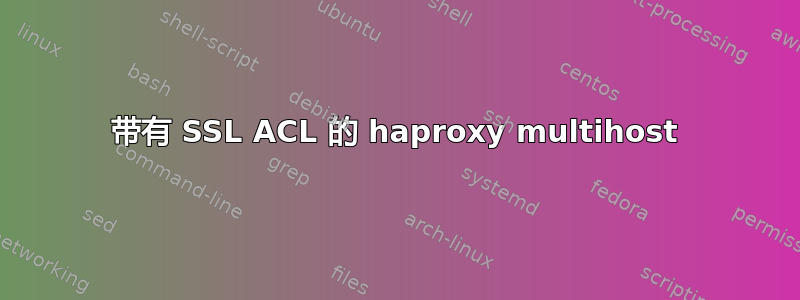
如何在 haproxy(1.5dev19)中为具有自己的 ssl 证书的多个服务器主机使用 ACL 规则??
我有 3 个后端,且多个域都在一个 IP 地址上。
nodejs (http/https/ws/wss)
nginx (http/https)(现在是 apache 的反向代理)
阿帕奇 (http)
我想把 haproxy 放在它们前面并让它提供 ssl 连接。使用 haproxy acl 可行吗,或者我必须在 haproxy 前面使用像 stud 之类的东西?
就像是:
frontend http-in
bind *:80
acl host_domain1 hdr(host) -i domain1.lt
use_backend nginx_web_http if host_domain1
frontend http-in
bind *:443
acl host_domain1 hdr(host) -i domain1.lt
use_backend nginx_web_https if host_domain1
backend nginx_web_https
mode http
ssl crt /etc/ssl/domain1/ crt ./certs/ prefer-server-cipher
option httplog
option httpclose
server nginx 192.168.2.101:8080 check
backend nginx_web_http
mode http
option httplog
option httpclose
server nginx 192.168.2.101:8080 check
答案1
我认为 haproxy 不会允许您为每个传入请求指定一个后端 SSL 证书,而是必须拥有一个允许多个域名(SNI)的组合证书。
以下是使用 SNI 和 haproxy 的指南,其中所有证书实际上都由 haproxy 服务器托管,而不是后端实例:https://trick77.com/haproxy-and-sni-based-ssl-offloading-with-intermediate-ca/
另请参阅本节末尾的示例:http://cbonte.github.io/haproxy-dconv/configuration-1.5.html#4.2-使用服务器
答案2
实际上,您可以使用您的 haproxy 版本来执行此操作。我已在博客中介绍过这里
以下是示例:
global
log 127.0.0.1 local0
log 127.0.0.1 local1 notice
#log loghost local0 info
maxconn 4096
# chroot /usr/share/haproxy
user haproxy
group haproxy
daemon
#debug
#quiet
defaults
log global
mode http
option httplog
option dontlognull
retries 3
option redispatch
maxconn 2000
contimeout 5000
clitimeout 50000
srvtimeout 50000
# Host HA-Proxy web stats on Port 3306 (that will confuse those script kiddies)
listen HAProxy-Statistics *:3306
mode http
option httplog
option httpclose
stats enable
stats uri /haproxy?stats
stats refresh 20s
stats show-node
stats show-legends
stats show-desc Workaround haproxy for SSL
stats auth admin:ifIruledTheWorld
stats admin if TRUE
frontend ssl_relay 192.168.128.21:443
# this only works with 1.5 haproxy
mode tcp
option tcplog
option socket-stats
# option nolinger
maxconn 300
# use tcp content accepts to detects ssl client and server hello.
# acl clienthello req_ssl_hello_type 1 -> seems to not work
tcp-request inspect-delay 5s
tcp-request content accept if { req_ssl_hello_type 1 }
use_backend ssl_testdomain_prod if { req_ssl_sni -i www.testdomain.nl }
use_backend ssl_testdomain_stag if { req_ssl_sni -i test.testdomain.nl }
default_backend ssl_testdomain_stag
backend ssl_testdomain_stag
mode tcp
#option nolinger
option tcplog
balance roundrobin
hash-type consistent
option srvtcpka
# maximum SSL session ID length is 32 bytes.
stick-table type binary len 32 size 30k expire 30m
# make sure we cover type 1 (fallback)
acl clienthello req_ssl_hello_type 1
acl serverhello rep_ssl_hello_type 2
# use tcp content accepts to detects ssl client and server hello.
tcp-request inspect-delay 5s
tcp-request content accept if clienthello
# no timeout on response inspect delay by default.
tcp-response content accept if serverhello
# SSL session ID (SSLID) may be present on a client or server hello.
# Its length is coded on 1 byte at offset 43 and its value starts
# at offset 44.
# Match and learn on request if client hello.
stick on payload_lv(43,1) if clienthello
# Learn on response if server hello.
stick store-response payload_lv(43,1) if serverhello
#option ssl-hello-chk
server x_testdomain_stag 123.123.123.123:443
backend ssl_testdomain_prod
mode tcp
#option nolinger
option tcplog
balance roundrobin
hash-type consistent
option srvtcpka
# maximum SSL session ID length is 32 bytes.
stick-table type binary len 32 size 30k expire 30m
# make sure we cover type 1 (fallback)
acl clienthello req_ssl_hello_type 1
acl serverhello rep_ssl_hello_type 2
# use tcp content accepts to detects ssl client and server hello.
tcp-request inspect-delay 5s
tcp-request content accept if clienthello
# no timeout on response inspect delay by default.
tcp-response content accept if serverhello
# SSL session ID (SSLID) may be present on a client or server hello.
# Its length is coded on 1 byte at offset 43 and its value starts
# at offset 44.
# Match and learn on request if client hello.
stick on payload_lv(43,1) if clienthello
# Learn on response if server hello.
stick store-response payload_lv(43,1) if serverhello
#option ssl-hello-chk
server x_testdomain_prod 123.123.111.111:443
这个例子意味着您在 web 服务器后端终止您的 SSL,我还没有尝试使用 haproxy ssl 终止来执行此操作。
如果这就是您想要的,也许这个例子可以帮助您实现它。
还有另一个示例使用 use_server 而不是 use_backend这里


