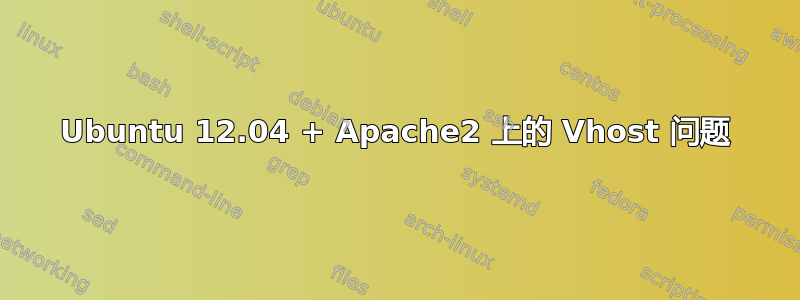
也许有人可以给我指明正确的方向。一个域 (kat.mydomain.de) 指向一个 Ubuntu 服务器。我们设置了一个新服务器,并将 URL 的 IP 地址更改为新的服务器 IP。这似乎有效(如果我用跟踪检查的话)。
在新的 Ubuntu 12.04 上运行 Apache/2.2.22。Apache 现在应该像旧服务器一样将 URL 重定向到文件夹 /var/www/kat。(根文件夹是 /var/www)
在 /etc/apache2/sites-available 下,存在 default 和 default-ssl
默认看起来像这样(仅显示重要的部分)
<Directory />
Options None
AllowOverride All
Deny from all
</Directory>
DocumentRoot /var/www/
<Directory />
Options FollowSymLinks
AllowOverride All
</Directory>
<Directory /var/www/>
Options FollowSymLinks MultiViews
AllowOverride All
Order allow,deny
allow from all
</Directory>
<Directory /var/www/kat>
Options FollowSymLinks MultiViews
AllowOverride All
Order allow,deny
allow from all
</Directory>
<VirtualHost *>
ServerAdmin webmaster@localhost
Alias /doc/ "/usr/share/doc/"
<Directory "/usr/share/doc/">
Options Indexes MultiViews FollowSymLinks
AllowOverride All
Order deny,allow
Deny from all
Allow from 127.0.0.0/255.0.0.0 ::1/128
</Directory>
</VirtualHost>
<VirtualHost *>
ServerName kat.mydomain.de
DocumentRoot /var/www/kat
</VirtualHost>
在 /etc/apache2/sites-enable 下驻留 000-default 和 000-default_bak
我可以在需要的时候发布。但现在还不能发布,因为篇幅太长了。
$ apache2ctl -S
给我:
VirtualHost configuration:
wildcard NameVirtualHosts and _default_ servers:
*:* ds80-234-188-100.dedicated.hosteurope.de (/etc/apache2/sites-enabled/000-default:65)
*:* kat.mydomain.de (/etc/apache2/sites-enabled/000-default:89)
*:80 is a NameVirtualHost
default server ds80-234-188-100.dedicated.hosteurope.de (/etc/apache2/sites-enabled/000-default_bak:1)
port 80 namevhost ds80-234-188-100.dedicated.hosteurope.de (/etc/apache2/sites-enabled/000-default_bak:1)
Syntax OK
当然,我尝试在 sites-available 中为 vhost 设置一个新的 conf 文件,并使用 en2site 启用它。但这也没有用。对 kat.mydomain.de 的所有调用都以根目录 /var/www 结束。
感谢每一个帮助,
托尼
答案1
我需要添加NameVirtualHost *才能让它工作


