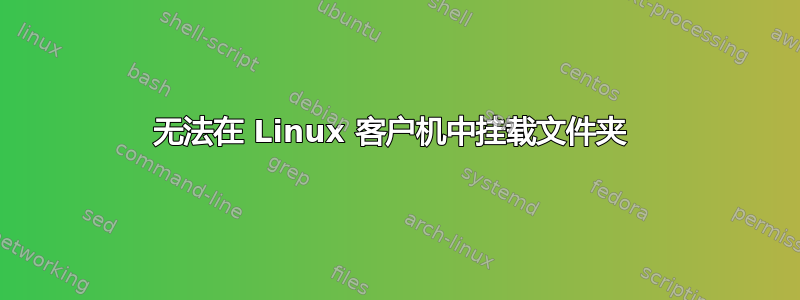
直到我重新安装 Virtual Box 和 Vagrant 后,一切才正常运行。
现在,config.vm.synced_folder "source/tk_dev/src/repo/app", "/home/vagrant/www/tk_dev/app"在我的 Vagrantfile 中输入以下内容vagrant up:
C:\Vagrant\box_website>vagrant up
[default] Attempting graceful shutdown of VM...
DL is deprecated, please use Fiddle
[default] Clearing any previously set forwarded ports...
[default] Clearing any previously set network interfaces...
[default] Preparing network interfaces based on configuration...
[default] Forwarding ports...
[default] -- 22 => 2222 (adapter 1)
[default] Booting VM...
[default] Waiting for machine to boot. This may take a few minutes...
[default] Machine booted and ready!
[default] The guest additions on this VM do not match the installed version of
VirtualBox! In most cases this is fine, but in rare cases it can
prevent things such as shared folders from working properly. If you see
shared folder errors, please make sure the guest additions within the
virtual machine match the version of VirtualBox you have installed on
your host and reload your VM.
Guest Additions Version: 4.0.4
VirtualBox Version: 4.3
[default] Setting hostname...
[default] Configuring and enabling network interfaces...
[default] Mounting shared folders...
[default] -- /vagrant
[default] -- /home/vagrant/www/tk_dev/src/repo/app
Failed to mount folders in Linux guest. This is usually beacuse
the "vboxsf" file system is not available. Please verify that
the guest additions are properly installed in the guest and
can work properly. The command attempted was:
mount -t vboxsf -o uid=`id -u vagrant`,gid=`getent group vagrant | cut -d: -f3`
/home/vagrant/www/tk_dev/src/repo/app /home/vagrant/www/tk_dev/src/repo/app
mount -t vboxsf -o uid=`id -u vagrant`,gid=`id -g vagrant` /home/vagrant/www/tk_
dev/src/repo/app /home/vagrant/www/tk_dev/src/repo/app
不幸的是,我还没有找到任何解决方案。你有什么想法吗?
答案1
我找到了问题的原因。我的 Windows 机器上有一个符号链接,它从我的存储库指向共享目录。删除符号链接后,它就可以正常工作了。似乎使用符号链接不仅在 Linux 机器上相当困难,而且在运行 Virtual Box 的机器上也相当困难。


