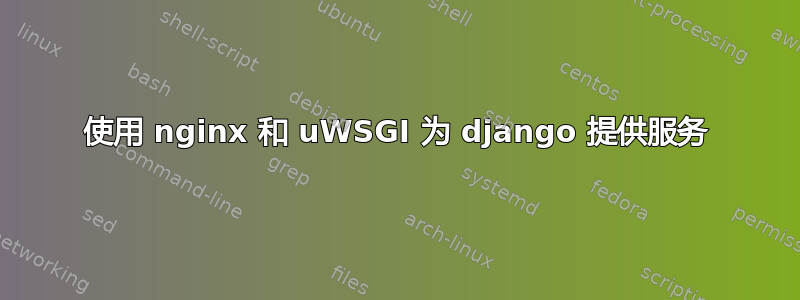
我跟着这个帖子为我的 django 项目提供服务。该项目运行良好manage.py runserver,我想将其设置为生产。以下是我的设置文件:
nginx.conf:
upstream django {
server /tmp/vc.sock;
#server 10.9.1.137:8002;
}
server {
listen 8001;
server_name 10.9.1.137;
charset utf-8;
client_max_body_size 25M;
location /media {
alias /home/deploy/vc/media;
}
location /static {
alias /home/deploy/vc/static;
}
location / {
uwsgi_pass django;
include /etc/nginx/uwsgi_params;
}
}
uwsgi.ini:
[uwsgi]
chdir = /home/deploy/vc
wsgi-file = vc/wsgi.py
master = true
processes = 2
#socket = :8002
socket = /tmp/vc.sock
chmod-socket = 666
vacuum = true
如果我使用 TCP 端口套接字(server 10.9.1.137:8002和socket = :8002),那就没问题了。但是,如果我将它们注释掉并使用 Unix 套接字(server /tmp/vc.sock和socket = /tmp/vc.sock),服务器将返回 502 错误。我该如何修复它?
这是我运行时的 nginx 错误日志/etc/init.d/nginx restart
nginx: [emerg] invalid host in upstream "/tmp/vc.sock" in /etc/nginx/conf.d/vc.conf:2
nginx: configuration file /etc/nginx/nginx.conf test failed
这是我运行时的警告uwsgi --ini vc/uwsgi.ini:
*** WARNING: you are running uWSGI as root !!! (use the --uid flag) ***
我不能以 root 身份运行 uWSGI 吗?
答案1
一个upstream server使用 Unix 域套接字必须声明如下:
upstream django {
server unix:/tmp/vc.sock;
是的,我想你可以以 root 身份运行 uWSGI,但是你绝对不应该。这是安全 101。uWSGI 项目甚至称之为常识:
常识:不要以 root 身份运行 uWSGI 实例。你可以以 root 身份启动 uWSGI,但一定要使用
uid和gid选项放弃权限。
顺便说一句,您的server块可以使用root指令。这样您就可以摆脱location静态资产中那些毫无意义的冗余。
root /home/deploy/vc;


