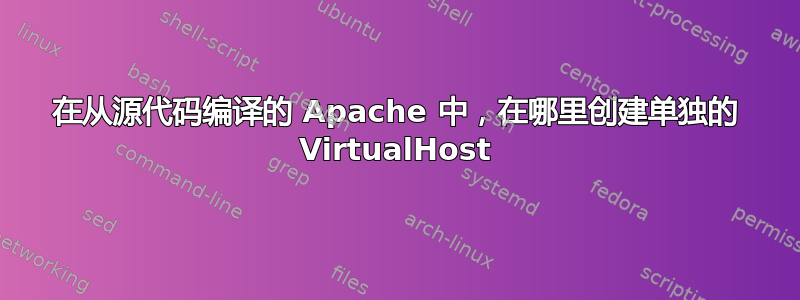
因为我的文件中有很多VirtualHosts /etc/apche247/conf/extra/httdp-vhost.conf,所以这个文件很庞大并且没有条理。
我知道一些创建VirtualHost动态的方法,但在使用 Apache 自动安装(apt-get/yum/pacman install)时已启用站点文件夹。
然而,在编译后的 Apache 中,这样的文件夹并不存在,而且不知道如何动态地(无需在httpd配置文件), 去做这个。
这是我的 Apache(2.4.7)文件夹:
root@ubuntu:/etc/apache247# ll
total 76
drwxrwxrwx 15 root root 4096 Jan 19 12:16 ./
drwxr-xr-x 153 root root 12288 Jan 19 21:38 ../
drwxr-xr-x 2 root root 4096 Jan 19 12:16 bin/
drwxr-xr-x 2 root root 4096 Jan 19 12:16 build/
drwxr-xr-x 2 root root 4096 Jan 19 12:16 cgi-bin/
drwxr-xr-x 4 root root 4096 Jan 19 21:40 conf/
drwxr-xr-x 3 root root 4096 Jan 19 12:16 error/
drwxr-xr-x 2 root root 4096 Jan 19 11:38 htdocs/
drwxr-xr-x 3 root root 4096 Jan 19 12:16 icons/
drwxr-xr-x 2 root root 4096 Jan 19 12:16 include/
drwxr-xr-x 4 root root 4096 Jan 19 12:16 lib/
drwxr-xr-x 2 root root 4096 Jan 19 21:37 logs/
drwxr-xr-x 4 root root 4096 Jan 19 12:16 man/
drwxr-xr-x 14 root root 12288 Nov 19 15:36 manual/
drwxr-xr-x 2 root root 4096 Jan 19 21:30 modules/
答案1
Include在您的主配置文件中使用。
要获得类似 Debian 的功能sites-enabled:
Include /etc/apache247/sites-enabled/*
或者类似 RHEL 的 conf.d:
Include /etc/apache247/conf.d/*.conf
(根据需要为每个目录创建目录)


