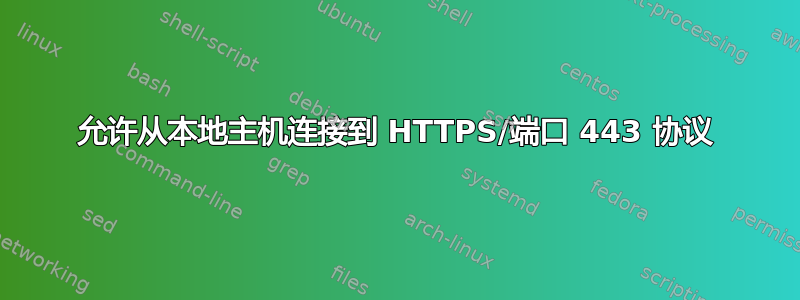
我们最近设置了一个新的开发服务器,在尝试通过 SoapClient 实例连接到 API 时遇到了问题。我认为问题已经缩小到新服务器无法使用 HTTPS 协议与网站建立连接。
我们在服务器上有中间证书包。
mod_ssl 已启用
OpenSSL 已启用
当我尝试通过安全连接执行 wget 时出现以下错误:
[root@x ~]# wget --http-user=xxxxx --http-passwd=xxxxx --no-check-certificate 'https://www.xxx.com/dev/aspapi/api.asmx?wsdl'
--2014-01-23 11:22:26-- https://www.xxx.com/dev/aspapi/api.asmx?wsdl
Resolving www.xxx.com... xxx.xx.xxx.xx
Connecting to www.xxx.com|xxx.xx.xxx.xx|:443... connected.
Unable to establish SSL connection.
[root@x ~]#
当从我们的一台生产服务器运行相同程序时,wget响应符合预期。
我错过了什么?
根据建议,请参见下面的 s_client 输出:
s_client带-debug选项
openssl s_client -debug -connect www.xxx.com:443
CONNECTED(00000003)
write to 0x1fa8690 [0x1fa9ed0] (263 bytes => 263 (0x107))
0000 - 16 03 01 01 02 01 00 00-fe 03 03 52 e1 18 ad 33 ...........R...3
0010 - 3a cb e7 5c 23 4d 06 76-b0 90 78 2b 1f 00 1d 85 :..\#M.v..x+....
0020 - a0 8e b6 98 5a 65 f6 7d-39 cf cb 00 00 94 c0 30 ....Ze.}9......0
0030 - c0 2c c0 28 c0 24 c0 14-c0 0a 00 a3 00 9f 00 6b .,.(.$.........k
0040 - 00 6a 00 39 00 38 00 88-00 87 c0 32 c0 2e c0 2a .j.9.8.....2...*
0050 - c0 26 c0 0f c0 05 00 9d-00 3d 00 35 00 84 c0 12 .&.......=.5....
0060 - c0 08 00 16 00 13 c0 0d-c0 03 00 0a c0 2f c0 2b ............./.+
0070 - c0 27 c0 23 c0 13 c0 09-00 a2 00 9e 00 67 00 40 .'.#.........g.@
0080 - 00 33 00 32 00 9a 00 99-00 45 00 44 c0 31 c0 2d .3.2.....E.D.1.-
0090 - c0 29 c0 25 c0 0e c0 04-00 9c 00 3c 00 2f 00 96 .).%.......<./..
00a0 - 00 41 00 07 c0 11 c0 07-c0 0c c0 02 00 05 00 04 .A..............
00b0 - 00 15 00 12 00 09 00 14-00 11 00 08 00 06 00 03 ................
00c0 - 00 ff 01 00 00 41 00 0b-00 04 03 00 01 02 00 0a .....A..........
00d0 - 00 06 00 04 00 18 00 17-00 23 00 00 00 0d 00 22 .........#....."
00e0 - 00 20 06 01 06 02 06 03-05 01 05 02 05 03 04 01 . ..............
00f0 - 04 02 04 03 03 01 03 02-03 03 02 01 02 02 02 03 ................
0100 - 01 01 00 0f 00 01 01 .......
read from 0x1fa8690 [0x1faf430] (7 bytes => 0 (0x0))
140276217710408:error:140790E5:SSL routines:SSL23_WRITE:ssl handshake failure:s23_lib.c:177:
---
no peer certificate available
---
No client certificate CA names sent
---
SSL handshake has read 0 bytes and written 263 bytes
---
New, (NONE), Cipher is (NONE)
Secure Renegotiation IS NOT supported
Compression: NONE
Expansion: NONE
s_client带-msg选项
openssl s_client -msg -connect www.xxx.com:443
CONNECTED(00000003)
>>> TLS 1.2 Handshake [length 0102], ClientHello
01 00 00 fe 03 03 52 e1 18 ff d4 04 98 40 0f 81
ae b0 82 63 69 c8 f7 cb 52 18 41 8b 53 0e cd 8c
ec 6a 7c 39 25 e5 00 00 94 c0 30 c0 2c c0 28 c0
24 c0 14 c0 0a 00 a3 00 9f 00 6b 00 6a 00 39 00
38 00 88 00 87 c0 32 c0 2e c0 2a c0 26 c0 0f c0
05 00 9d 00 3d 00 35 00 84 c0 12 c0 08 00 16 00
13 c0 0d c0 03 00 0a c0 2f c0 2b c0 27 c0 23 c0
13 c0 09 00 a2 00 9e 00 67 00 40 00 33 00 32 00
9a 00 99 00 45 00 44 c0 31 c0 2d c0 29 c0 25 c0
0e c0 04 00 9c 00 3c 00 2f 00 96 00 41 00 07 c0
11 c0 07 c0 0c c0 02 00 05 00 04 00 15 00 12 00
09 00 14 00 11 00 08 00 06 00 03 00 ff 01 00 00
41 00 0b 00 04 03 00 01 02 00 0a 00 06 00 04 00
18 00 17 00 23 00 00 00 0d 00 22 00 20 06 01 06
02 06 03 05 01 05 02 05 03 04 01 04 02 04 03 03
01 03 02 03 03 02 01 02 02 02 03 01 01 00 0f 00
01 01
140507405506376:error:140790E5:SSL routines:SSL23_WRITE:ssl handshake failure:s23_lib.c:177:
---
no peer certificate available
---
No client certificate CA names sent
---
SSL handshake has read 0 bytes and written 263 bytes
---
New, (NONE), Cipher is (NONE)
Secure Renegotiation IS NOT supported
Compression: NONE
Expansion: NONE
s_client带-state选项
openssl s_client -msg -connect www.xxx.com:443
CONNECTED(00000003)
>>> TLS 1.2 Handshake [length 0102], ClientHello
01 00 00 fe 03 03 52 e1 18 ff d4 04 98 40 0f 81
ae b0 82 63 69 c8 f7 cb 52 18 41 8b 53 0e cd 8c
ec 6a 7c 39 25 e5 00 00 94 c0 30 c0 2c c0 28 c0
24 c0 14 c0 0a 00 a3 00 9f 00 6b 00 6a 00 39 00
38 00 88 00 87 c0 32 c0 2e c0 2a c0 26 c0 0f c0
05 00 9d 00 3d 00 35 00 84 c0 12 c0 08 00 16 00
13 c0 0d c0 03 00 0a c0 2f c0 2b c0 27 c0 23 c0
13 c0 09 00 a2 00 9e 00 67 00 40 00 33 00 32 00
9a 00 99 00 45 00 44 c0 31 c0 2d c0 29 c0 25 c0
0e c0 04 00 9c 00 3c 00 2f 00 96 00 41 00 07 c0
11 c0 07 c0 0c c0 02 00 05 00 04 00 15 00 12 00
09 00 14 00 11 00 08 00 06 00 03 00 ff 01 00 00
41 00 0b 00 04 03 00 01 02 00 0a 00 06 00 04 00
18 00 17 00 23 00 00 00 0d 00 22 00 20 06 01 06
02 06 03 05 01 05 02 05 03 04 01 04 02 04 03 03
01 03 02 03 03 02 01 02 02 02 03 01 01 00 0f 00
01 01
140507405506376:error:140790E5:SSL routines:SSL23_WRITE:ssl handshake failure:s23_lib.c:177:
---
no peer certificate available
---
No client certificate CA names sent
---
SSL handshake has read 0 bytes and written 263 bytes
---
New, (NONE), Cipher is (NONE)
Secure Renegotiation IS NOT supported
Compression: NONE
Expansion: NONE
---
[root@kestrel CA]# openssl s_client -state -connect www.xxx.com:443
CONNECTED(00000003)
SSL_connect:before/connect initialization
SSL_connect:SSLv2/v3 write client hello A
140674388653896:error:140790E5:SSL routines:SSL23_WRITE:ssl handshake failure:s23_lib.c:177:
---
no peer certificate available
---
No client certificate CA names sent
---
SSL handshake has read 0 bytes and written 263 bytes
---
New, (NONE), Cipher is (NONE)
Secure Renegotiation IS NOT supported
Compression: NONE
Expansion: NONE
---
答案1
您需要获取更多有关 SSL 握手失败原因的信息(显然)。 wget -v可能会有帮助,如果没有帮助,您可以尝试,并使用、或 的s_client -connect www.xxx.com:443某种组合。-state-msg-debug
答案2
将 openssl 版本降级到最新的 1.0.0


