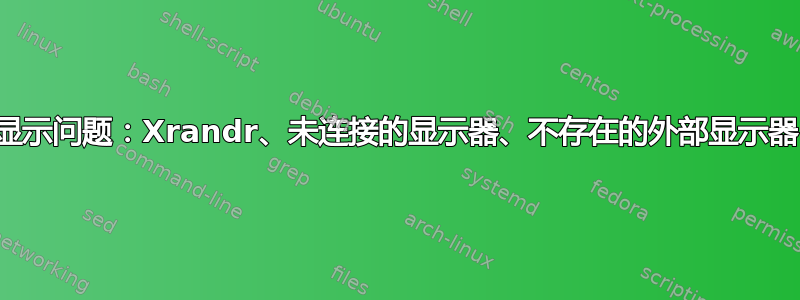
我不确定这里的问题到底是什么,它表现为一些事情。
- 我无法更改显示器的分辨率。
- 光通量和红移都不能改变显示色彩平衡。
- 我有 NVidia 和 Intel 板载显卡,目前 NVidia 正在使用 Bumblebee,但我无法使用 optirun 运行任何内容。
我过去曾通过 VGA 插入外部显示器,但我不再使用它,一切似乎都工作正常,但现在只有我的笔记本电脑却无法工作:/
我尝试过的:
- 删除〜/.config/monitors.xml
- 检查 nvidia 设置(没有选项)
- apt-get purge nvidia-* bumblebee 并重新安装
- 重新安装xserver
到目前为止还没有任何效果。
信息:
$ sudo lshw -C video
*-display UNCLAIMED
description: VGA compatible controller
product: 4th Gen Core Processor Integrated Graphics Controller
vendor: Intel Corporation
physical id: 2
bus info: pci@0000:00:02.0
version: 06
width: 64 bits
clock: 33MHz
capabilities: msi pm vga_controller bus_master cap_list
configuration: latency=0
resources: memory:f7400000-f77fffff memory:d0000000-dfffffff ioport:f000(size=64)
$ uname -a
Linux gulch 3.13.0-37-generic #64-Ubuntu SMP Mon Sep 22 21:28:38 UTC 2014 x86_64 x86_64 x86_64 GNU/Linux
$ xrandr
xrandr: Failed to get size of gamma for output default
Screen 0: minimum 1920 x 1080, current 1920 x 1080, maximum 1920 x 1080
default connected primary 1920x1080+0+0 0mm x 0mm
1920x1080 0.0*
我有两个 Xlog,我很确定 Xlog8 是相关的,因为这是 bumblebee.conf 中指定的,但我将在此处发布这两个,以防万一:


