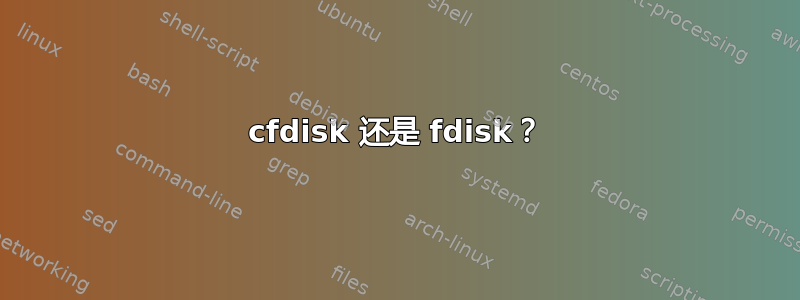
在阅读手册页时,fdisk我发现了这段有趣的文字:
有几个 *fdisk 程序。每个都有其问题和优点。按 cfdisk、fdisk、sfdisk 的顺序尝试它们。 (事实上,cfdisk 是一个漂亮的程序,它对其接受的分区表有严格的要求,并生成高质量的分区表。如果可以的话,请使用它。fdisk 是一个有缺陷的程序,它会做一些模糊的事情 - 通常它碰巧会生成合理的分区表。它的唯一优点是它对 BSD 磁盘标签和其他非 DOS 分区表有一定的支持,如果可以的话,请避免使用它——用户界面很糟糕,但它比 fdisk 和 更正确。比 fdisk 和 cfdisk 更强大,而且可以非交互方式使用。)
我注意到这两个应用程序的选项格式不同:
- melancholy():/$ sudo fdisk -l
Disk /dev/sda: 500.1 GB, 500107862016 bytes
255 heads, 63 sectors/track, 60801 cylinders, total 976773168 sectors
Units = sectors of 1 * 512 = 512 bytes
Sector size (logical/physical): 512 bytes / 4096 bytes
I/O size (minimum/optimal): 4096 bytes / 4096 bytes
Disk identifier: 0x00036f1b
Device Boot Start End Blocks Id System
/dev/sda1 * 2048 39063551 19530752 83 Linux
/dev/sda2 39063552 976771071 468853760 83 Linux
Disk /dev/sdb: 2000.4 GB, 2000398934016 bytes
255 heads, 63 sectors/track, 243201 cylinders, total 3907029168 sectors
Units = sectors of 1 * 512 = 512 bytes
Sector size (logical/physical): 512 bytes / 4096 bytes
I/O size (minimum/optimal): 4096 bytes / 4096 bytes
Disk identifier: 0x00000000
Disk /dev/sdb doesn't contain a valid partition table
Disk /dev/sdc: 1000.2 GB, 1000204886016 bytes
255 heads, 63 sectors/track, 121601 cylinders, total 1953525168 sectors
Units = sectors of 1 * 512 = 512 bytes
Sector size (logical/physical): 512 bytes / 4096 bytes
I/O size (minimum/optimal): 4096 bytes / 4096 bytes
Disk identifier: 0x00085251
Device Boot Start End Blocks Id System
/dev/sdc1 2048 15624191 7811072 82 Linux swap / Solaris
/dev/sdc2 * 15624192 64452607 24414208 83 Linux
/dev/sdc3 64454654 1953523711 944534529 5 Extended
Partition 3 does not start on physical sector boundary.
/dev/sdc5 64454656 1953523711 944534528 83 Linux
- melancholy():/$ sudo cfdisk -l
cfdisk: invalid option -- 'l'
Usage:
Print version:
cfdisk -v
Print partition table:
cfdisk -P {r|s|t} [options] device
Interactive use:
cfdisk [options] device
Options:
-a: Use arrow instead of highlighting;
-z: Start with a zero partition table, instead of reading the pt from disk;
-c C -h H -s S: Override the kernel's idea of the number of cylinders,
the number of heads and the number of sectors/track.
Copyright (C) 1994-2002 Kevin E. Martin & aeb
切换到使用cfdisk而不是使用是否有真正的优点fdisk,或者手册页注释是否是不再有效的历史观察?既然fdisk可以很好地列出磁盘信息(-l标志),我应该cfdisk只使用它来更改分区和分区表吗?每个应用程序的真正优点和缺点是什么?
答案1
cfdisk是一个图形应用程序,旨在对新手更加友好。如果您对 感到满意fdisk,那么请务必使用它。如果您更喜欢更多的手持操作和更少的(高级)选项,请使用cfdisk。另一个不错的选择是 GNU parted。


